If you forgot your mobile pattern lock or Phone Password so Don't need to Nervous. Because today I'll show you how to unlock Android pattern lock.
Recently I forgot My phone Pattern, when I was very upset, in that time I did search on The Google.com 's search bar "Forgot Pattern Lock."
I Found That a lot of articles About Forgot Pattern lock, But I Found That Only One Helpful article, That provides me good Information so, That time I Decided I'll Share This Knowledge With Anyphones.com Users.
So Guys Let's Start.
#1. Forgot Pattern Lock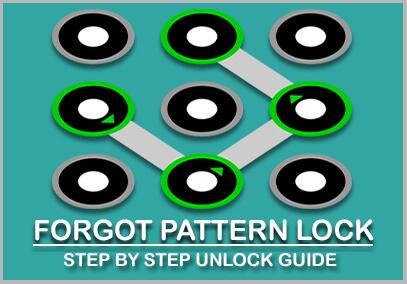
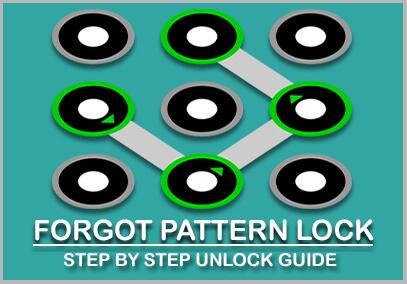
In this article, I would Like to share with You 100% helpful information about how to Unlock Android, After forgot Pattern Lock Without Losing data.
Have 3 ways Unlock Locked smartphones but here I'll share with you top two methods both Are Listed Below,
- Unlock Android using Email Address.
- Unlock Android Doing Hard Reset Android Device.
1.Unlock Android Using Email Address
In this Method, Your Android Device Should connect with the Internet like WiFi Or Data Connection.
If Your Phone Connected with the web so, can follow the first step otherwise you should Move on the second step.

When You Forgot Pattern Lock Or Phone Password, first of all, You need To do too many wrong attempts then will show "forgot password Option" will click on the Forgot password option.
After the click on forgot phone password, Then next screen will show in that page will ask you Google email address and Google id password.
"Like This"
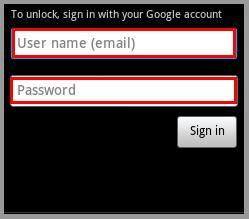
Then you'll Enter your email And Password Which email You already put in your smartphone in, then Tap on the Sign in Button.
I hope after the do this process your phone will unlock Let's follow the next way to unlock your smartphone.
#2. Master Reset Android Phone
Let's start with The Next Step Forgot Pattern Lock This Is The common way for unlocking Android device.
Attention: If You decide to unlock your phone using the second process so, remember the second method, will delete your smartphone data, yes this process is phone resetting process.
- Fist of all, you'll switch off your Android device.
- After The switched off Your phone You'll press Two Buttons together in One Time first is "Off button + Volume down" Press Both are Button minimum Five seconds.
- If your smartphone Is Samsung company so, You'll also together push the home button.
- Then in next your mobile phone screen You'll show Android system recovery Page.
"Like This"
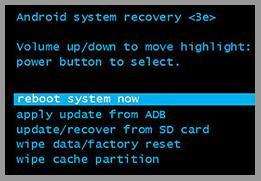
After The Show Mobile Recovery page, Your mobile phone 's only Three buttons will Working volume up down and Power button.
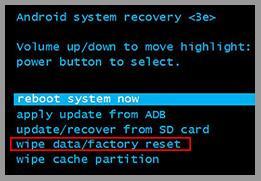
You'll press Volume down button three times and press Power button Then You'll Wait Few Second your phone restoring process will start.
Then Wait Few Second Your Android Phone Will going to reset.
After The reset, You can set your Mobile Phone Language And can Enter your email address E.T.C.
I hope this article, helpful for you If this article useful for You so, please share this article with your friend And relatives.

