Pros
- Floorplanner is a free app and a handy one to create fantastic floor designs
- The app is intuitive and very easy to use.
- The interface is clean and user-friendly.
- The app is smooth and works fast with its features.
- It comprises high-quality tools and provides fantastic features for efficient floor designing.
Cons
- In the case of project-level below 2, it is impossible to create multiple floors at one time because it shows only one floor at a time.
- You cannot create scaled drawings.
- It is time-consuming and confusing to make floors with the same measurements.
Looking for software for designing your home or office? This Floorplanner review is sure to help you ahead. This is the latest in the league and must say has some amazing features. Get to know the details of this software with us.
It takes a lot of planning and homework while designing a floor for home or office. It also requires some skills to work on it from scratch. There are several apps nowadays which automate this task, and Floorplanner is one of them.
Floorplanner is a beautiful app, which helps in planning and designing floors. If you want to create a floor for your home or office, then the Floorplanner app will make this task extremely simple. This handy and easy to use the app is ideal for every kind of user who wishes to design unusual and modern floors. It has some fantastic features and benefits, which we will look into in this article.
What is Floorplanner?
Let's take you deeper into our Floorplanner review. This is a web-based, intuitive design application that is ideal for homeowners, real estate agents, and interior designers.
The novice architects can use it as a quick fix to design and revamp office spaces and design lavish homes. The software uses fully JavaScript/HTML and does not require a plugin to run in any browser and proffers numerous options for flooring, furniture, wall coverings, and objects so that the user can come up with something innovative. The user can also share those interactive floor designs with the clients online.
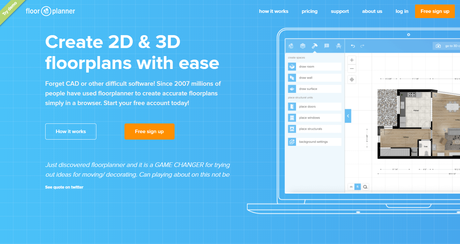
The users can weigh the correct measurements and graphical props to discover the exact floor space required to achieve it. It lets you see your designs, which gives a more accurate and almost real picture of the floor design.
Floorplanner app provides informative tutorials for new users and is considered as one of the best online floor design tools, for free. Some of its essential features are - High-resolution images, 3D render, a library of objects, branding, navigation system , and iPad/iPhone app.
How To Draw Floor Plans - Floorplanner Review
Floorplanner is a very user-friendly software thus, drawing floor plans is relatively easy, simple and less time-consuming..
To draw the walls, you have two options, either you can directly draw a box depicting a room or you can draw single lines that would depict each wall. Even while I was doing my hands on this intuitive software, I found drawing rooms directly easier than single walls.
If you wish to have partitions in your room, then drawing a single wall would be beneficial. As there is no option for a curved wall, you need to draw short walls to cover up this flaw.

First Floor Floor Plan
Once the room is ready, it is very simple to play with the shape of the room and this is where your creativity comes into picture. When you shift the walls, you are shown the dimensions.
There is an input field at the bottom of the screen where you can manually give the desired input, during drawing. Moreover, you can click on the dimension lines and manually change the size of the walls by providing a custom input.
There is a sidebar on the screen that shows the calculated area of the room.
It is relatively easier to add doors, windows and stairs. If you wish to change the wish, placement or height of windows, it can be done easily.
Overall, we would highly recommend here in this Floorplanner review since it is fairly simple to use and comes handy to use.
Cloning a Floor on Floorplanner
A floor plan software must have cloning as it is an essential feature. This feature is available with the upgraded level 2 project 2 because this level proffers multiple floors, and thus cloning is possible. Floorplanner lets you clone a floor on it, in the following ways:
Everything gets cloned, i.e., windows, walls, furniture, and doors.
- Click on ' + ' in the circle and create a new floor.
- Open the floor you wish to clone and linger over the arrow next to the floor label.
- Spot the icon with two little pages.
- Select the floor you created in the first step to clone its design.
3D Floor Plans
The 3D video of the floor design on Floorplanner is superb. It shows the neatness of the windows and walls, along with the shadows in an impressive way.
Although the furniture's quality shows in the 3D view is not so great, never mind what it shows is fantastic. Its navigation system sucked a bit, especially while scanning and zooming to come to the right position.

It lets you make 3D images out of the box and does not require you to go to Roomstyler.
Features of Floorplanner
Viewing the 3D plans of your floor is just one click away. You can easily see the floor design you created in 3D, like a dollhouse view . You can also move the furniture, adjust the lighting, camera angles, and much more. This app also lets you survey your plans from a first-person perspective.
Floorplanner app proffers several options for exporting 2D and 3D images. This option works when you upgrade the project to upper levels. You get full HD exports in Level2, interactive 3D tours in Level3, and photorealistic exports at Level4.
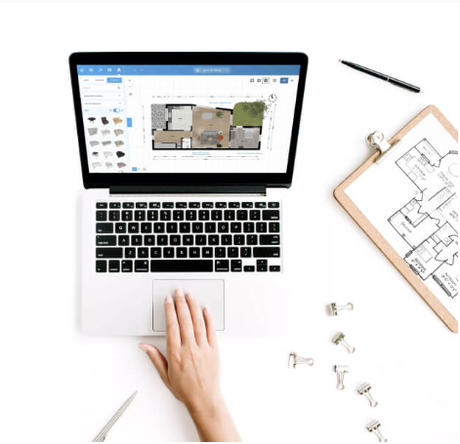
Floorplanner allows you to share your floor design through email, Twitter, or Facebook. It also lets you change the publishing settings from the menu. This is not a free option and is available only for level 3 projects.
Floorplanner lets you export a plan in an image format, which should be a low-resolution jpg or a pdf format . This format is applicable only for Level2 and higher projects. This exported image goes directly to your mailbox.
If you have copies of your floor plan, then you can easily import an image to trace on top of it. The user may have some pictures from the real estate brochure, which he can import and trace.
You can easily save your project because Floorplanner keeps reminding you that there are new changes to be saved. Even if you are busy with the project, you can save the project with these repeated reminders.
The servers of Floorplanner create 2D and 3D images of your floor plan or camera angle within minutes, and you can use these images for purposes, designers, contractors, or for assisting a builder.

After creating your room or floor, you can decorate it with the items provided in Floorplanner's library. This library is extensive and has more than 150,000 3D items. The library is updated regularly with new furniture daily.

You can simply drag and drop the items in your plan or use their Magic Layout option to have a full layout with a single click.
You can also print your plan with Floorplanner, for maintaining a hard copy for reference. However, the scale is set and can't be fixed by you. But, if your project is Level 2 or higher, they offer high-resolution PDF exports in various scales.
Floorplanner offers online customer support.
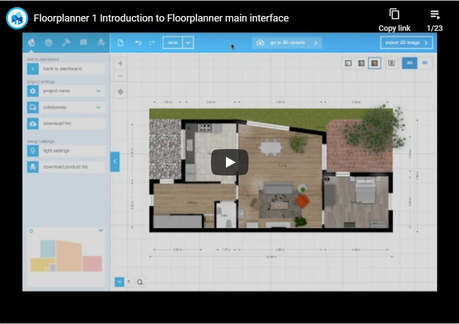
It also has video tutorials and a regularly-updated blog section to keep the users updated and informed with the latest offers and developments.
With so much already shared with you in this Floorplanner review, there is still an important aspect left. Ye, most crucial of all details is the pricing!
Floorplanner Pricing
The free plan of the Floorplanner app is perfect for beginners as it comes with limited development features. You can pay one-time fee for buying credits and use these to upgrade your projects. The subscriptions proffer credits regularly along with some discounts and features.
A free account with Floorplanner is mandatory to save or print your drawing plans. The three programs offered by Floorplanner are:
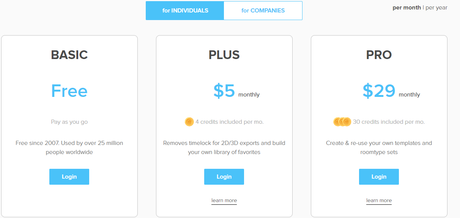
- Basic Plan - Free of cost and used by more than 25 million people across the world.
- Plus Plan - It costs $5 per month, which has no time lock for 2d/3D exports. It lets you create your library of favorites.
- Pro Plan - It costs $29 per month. It lets you create and re-use your room type sets and templates.
Pros and Cons of Floorplanner
With so much to offer and already discussed in this Floorplanner review, let's share an honest list of the pros and cons of this software.
Pros- Floorplanner is a free app and a handy one to create fantastic floor designs
- The app is intuitive and very easy to use.
- The interface is clean and user-friendly.
- The app is smooth and works fast with its features.
- It comprises high-quality tools and provides fantastic features for efficient floor designing.
- In the case of project-level below 2, it is impossible to create multiple floors at one time because it shows only one floor at a time.
- You cannot create scaled drawings.
- It is time-consuming and confusing to make floors with the same measurements.\
FAQs on Floorplanner Review
👉What is a FloorPlanner?
Floorplanner is a very intuitive and user-friendly interior design software. With Floorplanner, you can create 3D Floor plans, 2D Floor plans and 3D Rendering. With the help of Flash Programming Technology, Floorplanner has been successful in winning high accolades from interior designers, architects and home-owners.
👉Who should use Floorplanner?
Floorplanner comes handy for interior designers, real estate agents and home-owners. Also, naive interior designers can use the software easily and upgrade their skills.
👉How much does Floorplanner cost?
Floorplanner comes with 3 plans. Basic Plan which is free of cost and is widely used by more than 25 million people globally. Plus Plan which costs $5 per month and Pro Plan which costs $29.
Conclusion: FloorPlanner Review 2020
To conclude this FloorPlanner review, I must say this is an amazing and handy home designing software. It offers excellent functionality and is versatile in nature.
It is a smart app, which is user-friendly and has an interface that is clear and innovative. It lets you customize the design of your floor due to its flexibility and a vast library of layouts.
It's "snap" feature enables you to determine the exact measurement, and its color pallet lets you color the whole project with lovely colors.
It also offers different pricing plans for different kinds of users and their needs. All the homebuyers, interior designers, and real estate agents must get this handy app to create amazing floor designs for homes and offices.

