We're gonna focus on the topic How to Fix Blue Screen Of Death on Laptop/Desktop. So yes we got to talk about Windows and we're gonna cover some workable solutions on how you can get back your missing data. let's see what we've got to show you. Blue screens, the nightmare of the system administrators.
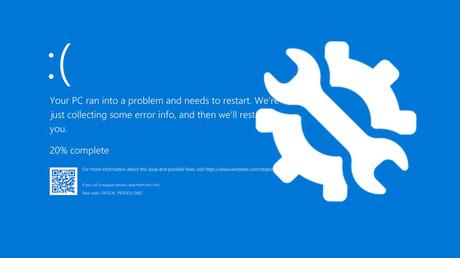
Usually, you get a nice blue background with stop codes and probably a sad face and some information about what could have possibly caused this condition of the operating system. Like invalid data access trap or NTFS file system error or nmi hardware failure data bus error. They can be so many, so different and that obviously indicates a serious issue with your Windows operating system. There's even some good news though if you encounter a blue screen of death it's not too likely that there's a necessarily a hazard problem. So chances are that you're still going to be accessing your data but of course, there are some conditions where this could be a little problematic.
Once the blue screen appears you might be asked to reboot manually your computer or this is automatically going to happen. After that is gonna be a check disk automatically running or you might be asked to restore some older version of a software. Once all that is done you can still work normally on your computer again in order to offer a solution. We need to well understand what kind of thing has brought the problem.
So let's talk about the most common scenarios about Fix Blue Screen Of Death when you're getting a blue screen outdated windows or problematic Windows updates. You should always check your PC for Windows Updates. It's not necessary to do updates every day but it's highly recommended that you keep your Windows version up-to-date. Also occasionally, we add some messed up windows updates which lead to blue screens, and in other words when the windows update doesn't go correctly or something breaks during the installation. Yes, it's very likely that you're going to get a blue screen. Damage setup files are the next suspect there are times when the downloaded Sena files are not able to be verified and also they can be corrupted during the download.
During unexpected interruption of the connectivity or in case your hard drive has bad sectors and sometimes this can cause errors during the installation. Which are resulting into a blue screen? One of the totally most common reasons for blue screen drivers yes everybody's little scared about updating drivers. So yes indeed a driver updates may leads to a blue screen or a malfunctioning all driver and also bring you a blue screen. So be extra careful with drivers and always verify why you download them from and how they the right driver. You're supposed to install another very common generator of blue screens hardware. RAM, hard drives, motherboard well if any of these components is for some reason malfunctioning. Yes it's very likely that these confuses the operating system. It's gonna crash and the end result is gonna be the blue screen.
So how the Vic Soviet or at least to reduce the impacts. We are here to help with some ideas first thing we're gonna try to turn off the automatic restart. Very frequently the windows automatic restart option is set by default and as soon as Windows 10 gets a blue screen. You're going to see a reboot but wait if you reboot you will never see the actual error code. To us that's the important part because based on the error code you can figure out whether that's a software problem or a hardware issue. So one of the first things we're gonna do is to disable the automatic restarting the event of a blue screen. Right click on this PC in Windows 10 and head over to properties > choose advanced system settings > hit on the Settings tab and select startup and Recovery uncheck the automatically restart option and hit OK to confirm. That's going to give you the advantage of understanding better what the actual cause of the blue screen is.
Now let's go further with some more ideas one other thing you could perform after you definitely know. it's a software problem is to try to only sell some of the applications or some of the latest updates. Here's an example of what we can do start menu head over to settings for your PC now go to the apps option and absent features and begin selecting the apps and the programs that were installed lately > select uninstall confirm that they're gone and try to stress your computer could be that you've just fixed Blue Screen Of Death. It's already mentioned faulty setup files could be the kobritz. So we recommend you to redownload the upgrade of the set of files and first of all we need to get rid of the old ones. We can do that with this cleanup firstly > click the start button > start menu look for the disk cleanup option > open when you choose the drive select C or the location where your downloads folder is appearing. And after that select clean up system files from the options. See the dialog box check the box next to temporary Windows installation files click OK.
It will delete the upgrade files now you can download them again another thing that can help with fixing the blue screen of death is removing unnecessary additional hardware. USB drives additional usually based mice or new Bluetooth devices you have just installed take them out. And check the condition afterwards. So far so good we've learned a few easy steps of how we can possibly avoid for the blue screens. But if you keep on getting them or if your data is already totally inaccessible most likely the situation is serious enough. so that's we need to bring in recover it.
Now today we're going to use one very special mode. which is the bootable modes of the app. which is letting you access your drives without being dependent on the operating system. I'll show you how to do that in a few easy steps. now the things that you're going to need another working computer or a laptop a blank USB or potentially CD or DVD drive and connection to the computer. Basically, you need to go physically and put the USB and boot from that on your affected computer. Let's get started first you need to recover it on your computer launched it. they select recover from crash computer and then click on the > start button at the right bottom part of the screen. now create a bootable media and to do this use an empty USB Drive.
Make sure that the empty drive is connected to the working computer and can be recognized and hit the stop button. On the next screen you can choose the mode to create a bootable media and after you're done > hit the create button alright takes a few minutes and now we have a bootable Drive. So let's move on to the effect it's computer plug the USB Drive and let's boot formats depending on the computer. You might have to go to the BIOS and select the priority boot device or sometimes using the F keys like f11 or f12 you might be able to select the bootable device during the power-on self-test. Then make sure to select the USB Drive as a boot device and you can follow the procedure which is pretty simple. You can choose the hard drive and you can select hard data copy or data recovery as you need it.
You can do that assuming that your current Hardware is fine and all the files are readable. If you choose data recovery then you have to select the disk from where the recovery is needed. It's gonna scan the drive and once done you can preview the data and recover and that's it for today guys. I don't know about you but since a long time I'm not really afraid of blue screens let's vote we know some ways how to fix or eliminate them and on the other side we know that you recover. it is always here in case we need to recover some data. so I guess we're all set and I very much hope that this tutorial was helpful to you. Fix Blue Screen Of Death
