In the past few years, the Adblock has seen a rapid growth in the online world. The Adblock is used as the browser extension that stops showing ads on the browser screen. Many people use it to avoid the cluttered websites which don't let the users read content easily.
A user would definitely hate it if he can't clearly see the content on any website. But the Google hates Adblock because they make money by showing ads. So they may try to demote the use of Adblock. Sometimes, users have noticed that Adblock is no longer working on YouTube perfectly. We are sharing few solutions that may resolve this issue.

1: Sign Out of your Gmail Account
It's a fact that Google uses our browsing history to serve the best possible ads to users. Have you ever noticed that you are being served the suggested videos on Youtube on the basis of your past search? Logging out of and getting back to Google account helped many to stop showing ads on YouTube. To apply this solution, follow the steps given below: -
- Click on the Youtube logo to go to Home page of Youtube.
- Then click on your profile picture showing in the top-right corner.
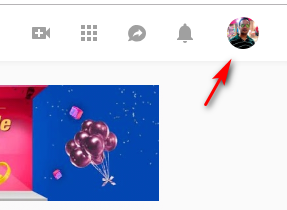
- Now a list appears, click on sign out from that list.
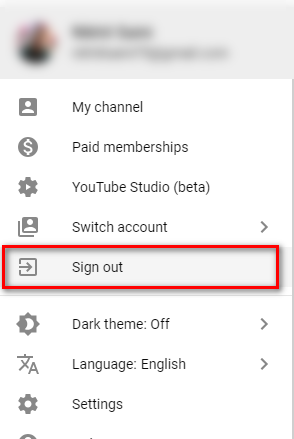
- Now where you were seeing Profile picture of your Google account, you can see Sign in option right there.
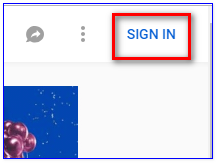
- Get back to your Google account using credentials.
- Now ads should disappear now.
2: Disable and Re-enable the Adblock Extension
This thing has come into my notice that people who are using Adblock extension on their web browsers are getting longer and unskippable ads on Youtube. Perhaps, Youtube trace the Adblock use on browsers.
On the other hand, other users are getting skip option while watching the videos on Youtube. To get the normal user experience similar to users without Adblock, you should consider disabling and re-enabling Adblock extension in the browser.
Disable/Enable Adblock in Chrome:
- Open the Google Chrome in your pc.
- Paste the following code in chrome's addressbar.
- You will find here all the extensions added on your chrome installation. Here search for Adblock Plus and disable it and then re-enable it. [It becomes blue in active condition]
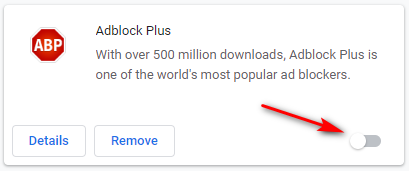
Disable/Enable Adblock in Mozilla:
- First of all, copy and paste following code in Mozilla's Address bar.
- From the left panel, Click on Extension option.
- Try to locate Adblock from the list of extensions.
- And then Click on Disable. To enable it again, simply click on Enable button.
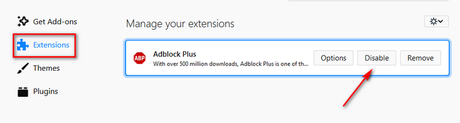
Disable/Enable Adblock in Safari:
- Open Safari browser in your pc and click on Menu.
- Click on Preferences.. and find Extensions tab that should display all the extensions installed on your browser.
- Find the Adblock extension and Uncheck the 'right mark' located next to 'Enable Adblock Extension'.
- To enable it again, make it 'checked' again.
Solution:3 Have the latest version of extension:
All the major browsers are getting updated very frequently. It may happen that the Adblock extension is not compatible to the latest browser version. However, the Adblock tries to release the latest version as soon as possible but sometimes they couldn't match to the pace of browser's updation rate.
Another reason is you might be using the old version of extension. To resolve it, remove the previous version of the Adblock extension by using the above method [Solution 2]. And install the latest version by searching into the extension/Add-on store. Simply click on install button to setup extension on your browser.
Update the Adblock's Filter list manually to check if it resolves the issue.
- Right click on the Adblock icon on your browser window. [The position of the Adblock icon may vary browser to browser.]
- Click on Option and navigate to the Filter.
- Click on Update Filter list.
This should resolve the issue Adblock no Longer Working on YouTube.
I hope you loved the article. If the above solutions helped your resolving this issue, then please share it with your friends as well. So they can also get able to resolve it.
