To get your firm off the ground and attract the attention of a sufficient number of potential customers, you need to select the best open source scheduling software. Organizations and people are always trying new things to streamline processes and secure a steady income. The truth is that these individuals are in a race against the clock.
They must coordinate various intricate activities, such as meetings with clients and employees, scheduling for staff, management workflows, weekly meetings, and more.
These days, a company’s internal management and customer interactions can’t be fixed with a few well-placed cold calls or emails. Innovative technologies to streamline processes for professionals and enterprises are in need demand. Open-source scheduling software is becoming increasingly crucial in this area.
The most significant open-source scheduling software does more than organize meetings; it also boosts customer engagement, improves lead creation, optimizes resources, and streamlines project management.

Top open-source scheduling software
Open-Source Scheduling Software
1. Booknetic
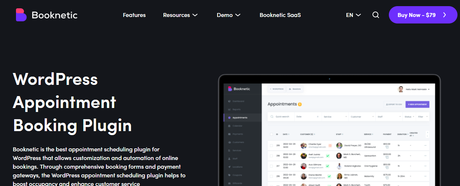
Tap here: https://www.booknetic.com/
Booknetic simplifies the booking procedure for appointment-based businesses by acting as a plugin for the WordPress platform. If you have Google Calendar Sync turned on, you can quickly inform customers of your availability. Viewers will see all reserved times as being complete. The potential for confusion or extra meetings is therefore removed.
Use its element-reach form builder to make your booking page look exactly how you want it to, down to the fonts, colors, and layout. Appointment-related changes may include:
- Adding new stages.
- Eliminating others.
- Rearranging existing ones.
- Incorporating checkboxes.
- Asking for access to shared files.
Also, the Booknetic booking widget can be embedded in any webpage. Signing up is a breeze for users who already use Google or Facebook. The moment users register with your site, their information is permanently stored there.
Zoom integration allows you to schedule online events like webinars, one-on-one conferences, and virtual events directly from the scheduling interface. For added protection against no-shows and cancellations, you may also set up reminder messages in advance.
The use of online payment systems is another method of reducing no-shows. Payment in full or a deposit can be required to secure an appointment through automated scheduling software.
Booknetic is the best open-source scheduling software due to its wide range of features and top-notch support team. Booknetic’s lifetime access to all parts is available for a single payment of $79.
Also Read: Benefits of Building an Open-Source Knowledge Base
2. Setster
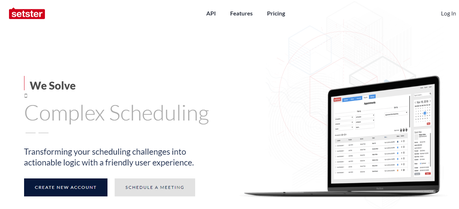 Open source scheduling software
Open source scheduling software
Tap here: https://www.setster.com/?r=pmp-osess&dpm=8934
Setster is a web-based service that helps companies manage their schedules. Buffer time can be added between meetings, and appointments can be planned in real time for numerous locations. The best aspect is that you may tailor the app’s behavior for each upcoming appointment to best suit the objectives of your scheduled meetings.
Managers can maintain order in the workplace by establishing holiday and leave schedules in Google Calendar and notifying workers according to predefined standards. It enables groups to enhance lead generation techniques and internal communication to raise output and efficiency.
Not only does it use a REST API, it’s also simply deployable and scalable to meet the demands of any given timetable. It’s considered top-tier open-source scheduling software due to its ability to manage large numbers of appointments and tricky booking issues.
Three distinct pricing tiers are available for this open source enterprise scheduling application. The $16/month plan includes unlimited appointment bookings and is the least expensive option. API, developer tools, and dedicated server hosting are just some of the perks of the more costly options. With a yearly membership, you can save 20%.
Also Read: How To Generate An Embeddable Job Widget
3. Cal.com- Open source scheduling software
Appointment and meeting scheduling just got easier with Cal.com, an excellent open-source tool. As a result of its compatibility with popular calendaring apps like Google Calendar and Microsoft Outlook, many people can quickly sign up for events and set up appointments through their inboxes.
Using features like workflow management and team scheduling, as well as a slew of other integration channels, it aids organizations in improving the quality of services provided to customers. Customers can reach out to you from their tablets, computers, and smartphones if your service is cross-platform compatible.
It has premade layouts for the most common kinds of meetings. Among the modifications to the standard procedure, the booklet is the substitution of telephone conferences for in-person get-togethers. Sessions can last from a few minutes to a few hours and can be one-on-one or with a group of people.
With a few clicks of the mouse, you can set up automated reminders and notifications to keep your meetings running smoothly. It is particularly suitable for workshops and webinars, where several participants can reserve times for the same event. Y
Connectivity to external programs for even more team and client management automation and efficiency.
This finest open-source scheduling software also provides the same services to people. Freelancers have access to all the same options that companies do.
One sort of event is covered by its free plan. Small teams or individuals can pay $12 per seat each month to have unlimited possibilities and scheduling automation.
Also Read: List of WordPress Widget Plugins
4. BirchPress- Open source scheduling software
Tap here: www.birchpress.com
In addition to the solutions mentioned above, there is also BirchPress, an open-source scheduling software that helps accept payments and manage staff. Using the app’s flexible scheduling page, customers can see your current availability in real-time and book appointments at their convenience.
Just link to your scheduling page to increase blog articles or other online content traffic. There is the option to separate paid and free services by filtering appointments, which is compatible with online payment methods.
BrichPress is widely regarded as the finest open-source scheduling software for WordPress due to its intuitive design and robust features. If you are a sole proprietor, you should try this tool because it is trustworthy and valuable.
The cost is more than average for free scheduling programs. The price of a single website is $99. Features like texting, blocking holidays, and limiting how far in advance an appointment may be arranged are all part of this.
Also read: Follow these Basics before buying a premium WordPress Theme
5. Easy!Appointments
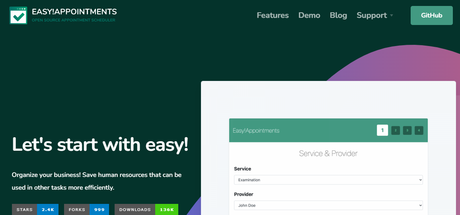 Open source scheduling software
Open source scheduling software
Tap here: https://easyappointments.org/
Appointments markets itself as the service that facilitates convenient appointment scheduling for both businesses and their clients. With Google Calendar Sync, companies no longer have to worry about accidentally scheduling the same event twice. Your events can be sent to other programs as well.
It’s incredibly flexible, so you may tailor it to your use case and integrate it with whichever services you like. To customize your booking experience, you can always download an updated version of the original app or add new features.
Individuals, departments, or even specific services might have their schedules. Easy! Meetings and activities with several attendees are easy to organize with the help of appointments. In addition, it comes with a custom URL that can be added to your site to direct people to the appropriate appointment booking page.
There is even a plugin for WordPress. However, it lacks functionality when compared to Booknetic. Completely free and open source, it may be used to create schedules. Easy! Appointments are a good option if your company does not need intricate scheduling procedures.
Also read: Best WordPress File Upload Plugins

Conclusion of Open source scheduling software
When deciding on an open source scheduling software, exercise caution. Do your homework before committing to one because switching can be difficult.
Intersting Reads:
LMS Evaluation Checklist: Choose right LMS that perfectly suitable for your needs
Points To Remember Before Changing WordPress Themes
What are the Costs of Starting and Running a Membership Website?
New Update! Reign Theme Now Support Oxygen & Beaver Page Builder
