Hope you all had a sparkling Memorial Day weekend – hopefully it even included some delicious desserts, like these!
A few days ago, I was complaining to my friend Megan about how I noticed someone had unfollowed me on Instagram (yes, the true social media addict that I am noticed that someone had unfollowed me). I then continued to say that out of my hundreds of followers, I had no idea who it was and how mad I was that I couldn’t tell who it is.
Then, she introduced me to the wonderful world of InstaFollow.

When first downloading the free app, you must log into your Instagram account. From there, you can see who you follow that does not follow you back, as well as who follows you that you don’t follow. Whether you have so many followers you just can’t keep track of them all, or if you are (sort of) obsessed with your following to followers ratio, this app will help you out. Each time you log onto the app after your initial download, you will be able to see what new followers you have gained and who has unfollowed you.
Megan then told me that there is app that will do the same thing, but for your Twitter followers! This app is called FindUnfollow.
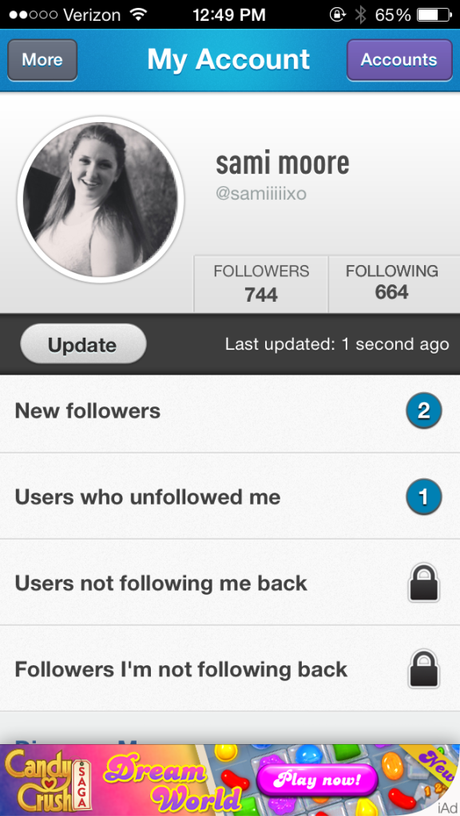
Just like with InstaFollow, you will have to first log into your Twitter account with the app. Then, start checking who has unfollowed you, what followers you have gained, and more! From the app, you can follow and unfollow people, as well.
So, social media addicts, why don’t you check out who is actually following you on Instagram and Twitter…

