We’ve got you covered if you’re trying to decide between Divi and GeneratePress for your website. In this article, we’ll break down the features of these two popular WordPress themes to help you choose the right one.
Whether you want more design flexibility or a fast and simple option, we’ll help you make the best choice for your site.
Features Comparison Of Divi Vs GeneratePress 2023
1. Divi Advanced Gradients
https://schemaninja.com/wp-content/uploads/2022/09/blog-1-small.mp4Let’s start with the two most recent features that demonstrate Divi has by far the greatest things. Anyone who has used Photoshop, Corel, or comparable picture editing software can create gradients in every rainbow color.
The same feature is available in Divi as Advanced Gradient Builder, which provides limitless gradient options. No theme currently includes this, but they will undoubtedly replicate it. They do this with all of Divi’s inventions.
2. Plug-ins And Extensions
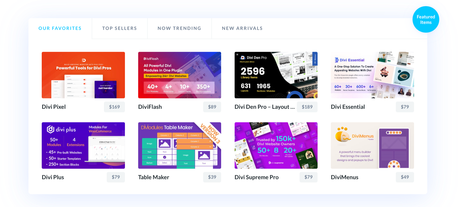
Divi:
WooCommerce can be quickly and easily integrated with Divi. Users will find that it is simple to establish an online shop due to this feature.
Shop page layouts for Divi also come pre-built with shop modules, allowing customers to organize their products into highlighted, on sale, and similar categories.
In addition, you get several important plug-ins with the purchase of Divi, including Extra, Bloom, Monarch, and the Divi Builder.
The Divi builder is the most important plug-in since it gives Divi’s drag-and-drop capability and, as a result, makes it possible for users who are not developers to design websites of high quality.
GeneratePress:
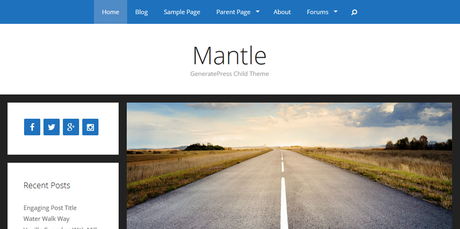
GeneratePress seamlessly connects with WooCommerce, which means that users may also use GeneratePress to set up an online store, just like they can with the other two themes that are being contrasted in this article.
In addition, GeneratePress has excellent integration with Yoast SEO, EDD, BuddyPress, and WPML respectively. Because this theme also supports bbPress, customers can effortlessly start a forum from their website. This is the primary unique selling proposition (USP) of GeneratePress.
3. Design Module
Choosing from various designs and with more than 50 elements to design the page, one can create a completely different and enticing page with Divi.
Designs can be personally saved for reuse, and modifications can be made anytime after publishing the page.
Divi
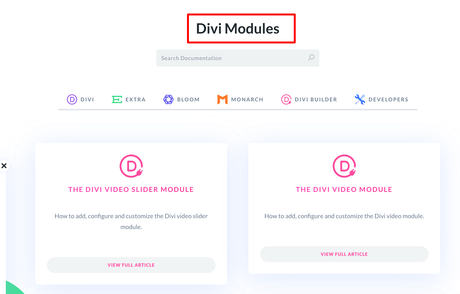
Divi has more than 800 pre-designed formats and 404 templates with no-cost access to icons and pictures.
Many more characteristics like animations, magic color, filters, bulk editing, code editing, keyboard shortcuts, border editor, and many more are also easily accessible.
GeneratePress
On the contrary, GeneratePress has a modest and sophisticated design with understandable and simple formatting tools.
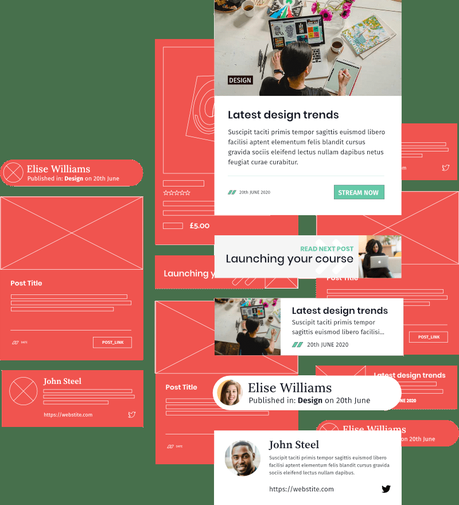
One can customize the topography of the page by wielding the customizer, but to access all the characteristics, we need to buy the Generatepress premium version.
We can compose custom-made formats by controlling margins, padding, and sidebar. To begin with, GeneratePress offers more than 25 pre-designed and completely constructed sites, where few are also compatible with Elementor and Beaver Builder.
Sticky navigation, mobile header, menu icons, and Header merge are also included in the settings.
Verdict
When it comes to designing, Divi is a clear champion in this case, as it covers more modules of designing with a modern look, straightforward editing, and efficient customization.
4. Faster loading
It is known that we might lose a lot of traffic because of longer loading times.
GeneratePress
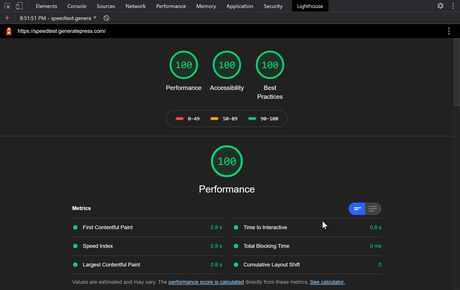
GeneratePress gives a light and sleek theme with less than 30kb size. As for performance, GeneratePress took loading speed as a serious problem, and it delivers a high-speed loading interface. GeneratePress doesn’t even have render-blocking problems, as it employs advanced Vanilla Javascript to enhance the page.
Divi
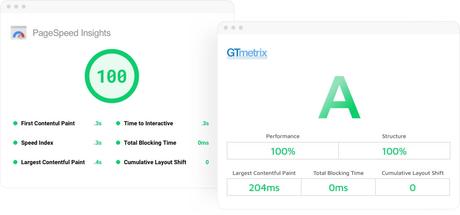
The design and features used in Divi are advanced compared to GeneratePress; it occupies a larger space and the loading speed gets reduced.
Generally, it is recommended to use separate plugins with Divi like WP Rocket and CDN to boost the performance.
Even after speed optimization, Divi has a low-speed performance.
Verdict
Hence, GeneratePress loads lightning-fast and is a sleek and light theme compared to Divi.
5. User Access Interface And Ease Of Use
This is a crucial factor in building and designing pages efficiently. Most clients always recommend themes that deliver easy user access and design interface. Still, professionals take up complicated ones that give them a more elegant and unique page design.
Divi Ease of Use
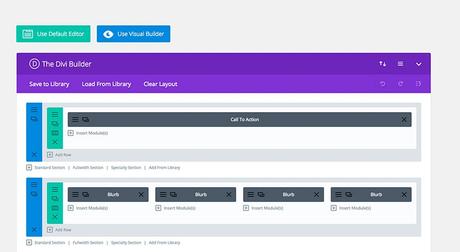
Divi provides you full access to edit, custom, construct, and model the webpage with your own ideas.
The creators wanted to furnish an outstanding user experience with this theme. Hence, a total and brief description is given for every single function so that a rookie can effortlessly understand all the tasks and build everything from the beginning.
The live preview customizer lets us edit and design by viewing the preview.
GeneratePress Ease of Use
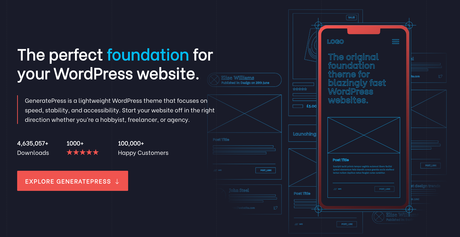
GeneratePress is easy to understand and very simple to use all the tools. The pro version also offers modules with different tools and settings.
It is 100 percent simple for beginners and perfect for non-coders, as everything can be accomplished without using a single line of code.
It is also included with the hook feature to edit directly with the CSS or HTML code of the specific area.
Verdict
GeneratePress leads Divi regarding the simplicity of access, as it has simple and precise settings. As compared, both are on the same page regarding what users have recommended GeneratePress regarding easier options.
6. Which is best for SEO?
How is Divi good for SEO?
The popular WordPress theme and page builder Divi includes helpful features and optimizations for improving search engine rankings. Divi offers a user-friendly interface that makes it easy to create SEO-friendly content.
You can customize meta titles, descriptions, and keywords for each page and post, essential for improving your search engine rankings. Furthermore, Divi allows you to generate clean and well-structured HTML, which can positively impact your site’s SEO.
Although Divi has some SEO capabilities, an SEO plugin like Yoast is recommended for advanced features such as content analysis and optimization suggestions.
Website speed is an important factor in SEO. You mentioned that Divi’s visual page-building capabilities can be resource-intensive.
To ensure that your website loads quickly and doesn’t affect your SEO performance negatively, it is crucial to use a dedicated hosting service and a caching plugin.
A dedicated hosting environment can provide the necessary resources to handle Divi’s demands. At the same time, a caching plugin can help store and serve your website’s pages more efficiently, thus reducing load times.
How is GeneratePress good for SEO?
GeneratePress is a highly SEO-friendly Generatepress WordPress theme popular among website developers and digital marketers. Its clean and efficient code helps search engines easily crawl and index your website for superior SEO.
GeneratePress has a minimalist approach towards JavaScript and CSS modification files, making them notably smaller than other themes.
This results in faster loading times, which is crucial for SEO rankings and an excellent user experience. Faster loading pages help to improve SEO and reduce bounce rates, keeping visitors engaged and satisfied.
GeneratePress can integrate schema markup into your website for improved search engine visibility and customizable schema objects to fit your content needs.
Finally, the distinctive and sleek design of GeneratePress enhances the browsing experience for users.
A visually appealing and user-friendly website encourages visitors to spend more time on the site and engage more with its content. This ultimately lowers bounce rates, another factor that search engines consider when ranking websites.
7. Drag & Drop Builder
In any page builder, one of the vital tools is the drag-and-drop builder. It simplifies your work by giving you all the tools you prefer in front of you in a bar that can be moved anywhere on the screen, and all the required elements and blocks are already given in the drag-and-drop builder box.
Divi
Divi has a separate drag-and-drop builder and a special visual editor rather than a conventional WordPress editor.
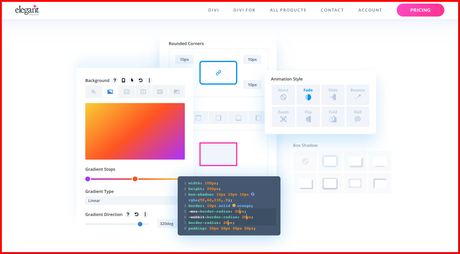
Which helps to give incredible and extraordinary designs. The options are simple to understand. One can undo and rework your design anytime.
GeneratePress
GeneratePress has a very simple and small page builder with few choices if you need an unrefined and simple drag-and-drop builder.
GeneratePress is the most advised one. To use the drag-and-drop page builder, premium access to GeneratePress is required.
To use the drag and drop builder, it must be enabled in the sections option.
Verdict
With the drag-and-drop page builder, one can put in several sections, media file boxes, content boxes, links, and images.
One can decide and customize one’s layouts and compose them in one’s own manner to develop a remarkable and elegant page.
Divi is a clear victor when contradicted to GeneratePress due to the availability of numerous customizable options and ease of control.
Quick Links
- Divi Theme Features
- Divi Theme vs Divi Builder
- Divi vs Generatepress
- Divi vs Astra
Conclusion- Features Comparison Of Divi Vs GeneratePress 2023
In the showdown between Divi and GeneratePress, both themes offer unique advantages. The choice ultimately depends on your specific website needs and preferences.
Divi stands out with its visual builder and extensive design elements, while GeneratePress excels in speed and performance.
Consider your project’s requirements and goals to make the right decision. No matter which theme you pick, you’re on your way to creating an outstanding website.

