

If you suspect that someone else is accessing your social media account, you can not only easily find out, but also secure your account. Let us know, what you have to do for this.

Do you suspect that someone is using your Instagram, Facebook and Twitter accounts? If someone hacks your social media account, then you can also get into big trouble. In such a situation, if you feel that there is someone else who is accessing your social media account, then you can not only detect it easily, but can also secure your account. Let us know, what you have to do for this.
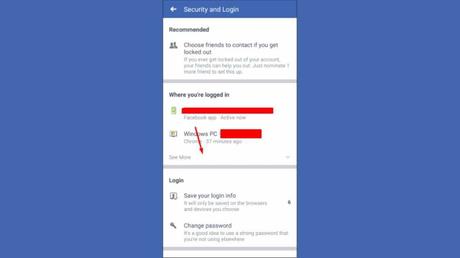
facebook account
Facebook has billions of users worldwide. If you think that someone is accessing your Facebook account, then it can be easily detected. Learn how?
- First of all go to your Facebook profile. After this, you have to go to Settings > Security and Login > Where You’re Logged In. From here you will know on which devices you have logged in. With this the location will also appear. In this way, you will be able to easily find out on which devices you have never logged in.
- If you see your login on an unknown device, it means someone else is accessing your account. In this case, click on the icon with three dots in front of the device. Then you have to click on ‘Not You’ here. After this a pop-up will open up asking if it is not you. Now to secure your account you have to follow some steps.
- To secure Facebook account, open Facebook in the browser. Then you have to go to Settings > Security and Login > Setting Up Extra Security. Here you can use the login alert feature. The advantage of this will be that if someone else logins, you will get an alert in this regard immediately. Even if the account is hacked, it will also be informed.
- Here, in order to strengthen the security, you can also enable 2-factor authentication. Here you can add family members and friends to Trusted Contacts. This will help in restarting or unlocking the account in case of account hack.

twitter account
You too must have often heard the news of people’s Twitter account getting hacked. On this platform also you can easily know whether your account is safe or not. Learn how?
- For this, you have to login to the Twitter website or app. After this, you have to go to Settings and Privacy > Account > download an archive of your data page.
- Here first you have to verify your password. You will be able to view your account history. You will now see the phone, browser, and apps that are connected to your Twitter account under Account History and Apps & Devices. If any suspicious activity is seen here, then you can delete or remove it by going to the Apps tab.
- You can use 2-step verification to secure the account on this platform. This provides an additional layer of account security. For this, one has to go to Account > Security > Login Verification. After enabling login verification, if you login on a new device, it will require the OTP along with the password.

instagram account
If you are seeing some suspicious activity on your Instagram too, then you should be alert. Many times it also happens that you see such posts which you have never followed or even those images or videos which you have never followed. If such images or videos appear in your account, which you have never uploaded, then your account may have been hacked.
- To save the account here, it is necessary to change your password. If you use the same password for another account, change its password as well. Here too, you can delete access to suspicious third party applications.
- You must not provide access to your Instagram account to websites or third party apps that do not follow Instagram’s Community Guidelines. Here too you can use 2-factor authentication for added security.
Also read: How to write YouTube comments in bold, italic and strikethrough format, learn here
