
Whether you are using Facebook as a business page or for your own personal use have you noticed that not everyone is seeing your Facebook page posts these days?
What is the reason behind this Facebook algorithm change? It is not only exclusive to Facebook pages but to personal Facebook users too. Many users are not seeing their friends or family’s posts like they once used to. (I also posted on this back in 2013, it’s not the first Facebook algorithm change).
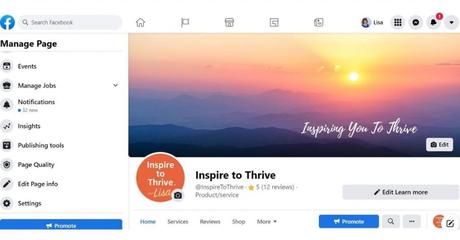 Use a Facebook page to post for your business or real estate posts per Facebook guidelines.
Use a Facebook page to post for your business or real estate posts per Facebook guidelines.
Facebook Page Posts – Are They Still Being Seen?
Facebook or Meta as its new name, wants its users now to be ENGAGED. Not engaged to be married but engaged in the content with other Facebook users. If you are not engaging on Facebook with other users you will not see all their posts as you once had.
What about likes? Likes are not scored as high as commenting in the Facebook feed.
Facebook wants its users now to be ENGAGED. #facebooktips
Click To Tweet
What Can You Do Today To Help Your Facebook Page Posts Be Seen More?
Facebook News Feed Preferences – Favorites
Have you checked your latest favorites? You can follow or stop following pages you have followed since you began to use Facebook.
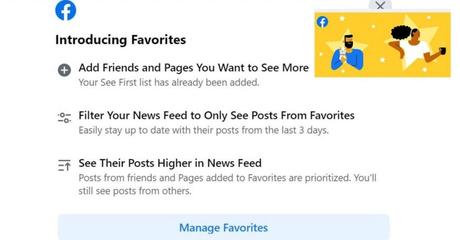 Put your favorite Facebook pages or people under your favorites to see first in your Facebook feed.
Put your favorite Facebook pages or people under your favorites to see first in your Facebook feed.
You can also change your preferences with people and with your groups. This is a great way to get rid of old groups and old friends you don’t really care to see posts from in your feed. You may have agreed to be friends years ago and then realized the stuff they post you really don’t care about.
However, you can still remain friends though so don’t fret!
Unfollow or unfavorite them!
If you are not seeing people or companies in your Facebook news feed that you would like to – be sure to follow them. Some Facebook pages changed their names over time too. Just another hint to check that out as you know how people change names today.
If you are not seeing people or companies in your Facebook news feed that you would like to - be sure to favorite them. #Facebooktips
Click To Tweet
Facebook Ads
 You can also control which ads you now see in your Facebook feeds. This feature is really nice.
You can also control which ads you now see in your Facebook feeds. This feature is really nice.
Do notice the 5 choices you have when you click on the down arrow near the ads. For the really annoying ads in my Facebook feed, I choose the first one – I don’t want to see this! For others, I choose the 2nd as in this one highlighted in the sample to the right.
There are more options too for you like taking a survey so Facebook knows what type of ads you would or would not like to see in the future. Great feature, isn’t it?
Suspicious Facebook Posts
Did you know that you can report any suspicious Facebook posts that look like a scam?
If you believe a post is a hoax you can easily report it to Facebook from the drop-down menu as the other posts I’ve shown here illustrate.
Are People Dropping Their Facebook Pages?
I read years ago that Adrienne Smith decided to drop her Facebook page and concentrate on using her personal Facebook account instead. Others also considered dropping their Facebook Pages.
I know many realtors who use their personal pages vs. their pages. But did you know this is against the Facebook rules?
Have you thought about doing that too? I don’t recommend it as having a Facebook page is a great way to be found when people are searching on Facebook for you. Not only that but it’s used for marketing and advertising. It makes you look professional on Facebook too!
What’s a Blogger to Do About the Facebook Algorithm Changes?
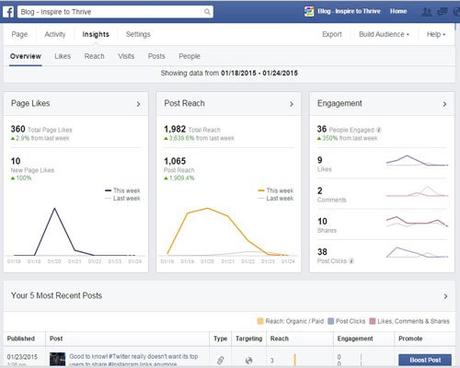 I like what the Huffington Post had to say about this: Bloggers: Stop, Breathe, and Don’t Overreact to Facebook’s Changes.
I like what the Huffington Post had to say about this: Bloggers: Stop, Breathe, and Don’t Overreact to Facebook’s Changes.
Some of the Facebook Page Posts that bloggers repeatedly post are pushing out their own agendas, being overly promotional.
That’s what Facebook wants to put a stop to. SO if you are doing that kind of posting on Facebook be aware.
Use Videos on Facebook
One of the top ways to engage on Facebook is to use Video. That could be LIVE video, video streaming, or posting videos on your page. My blogging friends Ryan from Blogging from Paradise and Ms. Ileane (known as a video creator) use videos often on Facebook.
People love seeing people on video as they get to know them better. Not only that, but people buy from people they know. So if you are in business keep that in mind!
Did you know you can also create video presentations with Canva easily and quickly?
Video Insights on Creator Studio
The Facebook creator studio is where you can pre-publish your videos and Facebook page posts. If you use the insights there it’s all about video! The length of videos, how many minutes were watched, and much more.
They are pushing videos on Facebook. Why? Because companies can advertise inside the videos. A great way for Facebook to make more money. Not only that but they added reels – a feature that Instagram thrives from. Some video creators can benefit as well from Facebook videos.
Facebook Promoted Posts and Paid Ads
You must pay for those types of promotional posts. I think we all need to relax with our Facebook Page insights and continue to post helpful and meaningful posts, mixed with fun, quotes, and more.
If you want to increase your Facebook page reach you can pay for promoted posts or likes for as little as $5 per day. It will make a difference for you on that day.
It is interesting to see how the Facebook page reach increased by over 3,000%! And the Engagement is over 300%! Not bad for a few dollars several years ago.
However, this changes too with the Meta algorithm today. And the ad costs are higher in 2022 than they were back in 2015 when I first wrote this blog post.
If you really don’t want to spend any money then try the engagement with other Facebook pages. If your boosts are getting denied, do check out this recent post to get them approved quicker today.
Engage with Other Facebook Pages as Your Page
First, you have to like other pages like your Facebook page. Pick pages you would want to engage with that make sense. You will see this feature on the right-hand side of your Facebook page on your desktop. Pick about 10 pages to start with. Then, you can see their posts on your page feed tab.
Just be sure to use your Facebook page to engage with them, not your personal Facebook account. I also recommend downloading the Pages Manager app for your Facebook page.
It’s a great app to use on the run on your mobile and manage your Facebook page. You won’t get confused with your personal Facebook that way either!
Use Your Facebook Page Insights in Meta Business
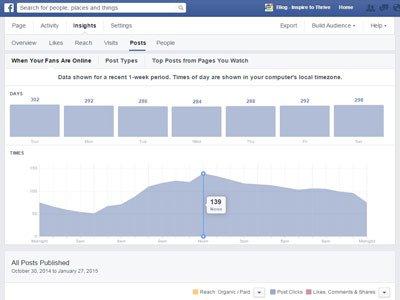 Please use your Facebook Insights for more guidance too! Take a look at when my fans are online. Sunday at noon seems to be the jackpot!
Please use your Facebook Insights for more guidance too! Take a look at when my fans are online. Sunday at noon seems to be the jackpot!
(Does that mean my fans are not religious?) You can check more into insights for demographics, like which countries your fans are from, which gender and age, and much more!
Do pay attention to them to customize your posts and schedule them to get the best results out of your Facebook page today.
Now, note that these insights are going away from Facebook itself! However, Meta is making a lot of changes and this is one of them. They are moving these insights over to the Meta business suite.
Your Turn
What will you do in the coming days ahead about your blog or business Facebook page?
Will you continue to keep your Meta Business page or get rid of it altogether? I’d love to hear your thoughts on this one.


