If you usually use Google Chrome, Microsoft Edge or Brave browsers, they are all based on Chromium, so you can download and install extensions from the Chrome online application store. If you feel that Google browser is too resource-intensive , there are other alternatives that allow users to continue using various customary extensions. It is a safe way to download various extensions from the online application store, because Google may check when they are put on the shelves, but not every network environment can connect to the Chrome online application store normally.
For example, if you are in a country or region with internet restrictions or firewalls (such as China Great Firewall GFW), or the office is not allowed to connect to the external network, at this time it will become very troublesome to download the extension you want to use.
This article will introduce 「ExtensionDock" is a very convenient and useful Chrome extension grabber, which can extract the extension CRX files of the Chrome App Store allowing users to take the extension with them, even in an environment where they cannot connect to the extension store, they can still install specific plug-ins.
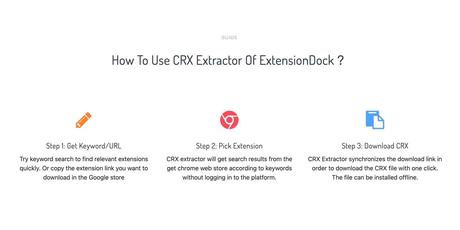
If you have made your own browser extensions, you will know that CRX is a packaged file, which may contain .JS、.JSON pictures, or any programs that are used by extensions, usually only one-click quick download and installation of specific functions from the app store, and the CRX file cannot be taken out separately, unless you use "CRX Extractor to download the backup.CRX from the Chrome app store Extensions" or similar tools.
In addition, I would like to remind everyone that ExtensionDock will host the extracted CRX file in " Tencent Cloud " node (the file download URL ends with myqcloud.com), to avoid problems that Chinese users cannot download correctly or may be blocked, but I believe there should be no problem in terms of file security, so you can use it with confidence.
use teaching
STEP 1
Open the ExtensionDock website and enter the name of the Chrome plug-in you want to find in the search field, such as "Allow Right-Click" to unlock the right-click of the web page, unable to copy or open the right-click menu plug-in.
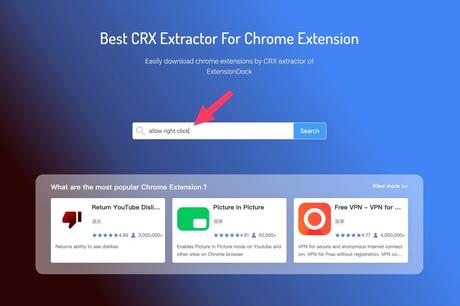
In addition, ExtensionDock also pre-prepared a " EXTENSION EXPLORE "page, lists some popular, featured or frequently used extensions, from here you can find various recommended Chrome extensions, you can also click to enter the extension store page or download the CRX file (Download CRX).
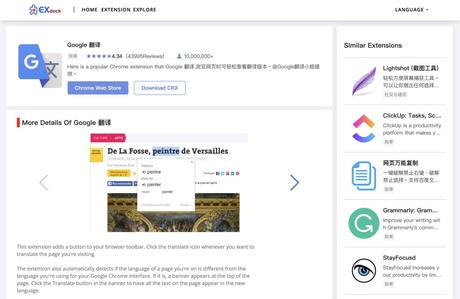
STEP 2
Find the Chrome extension you want to download from the search results, click on the right " Download" to get .crx files.
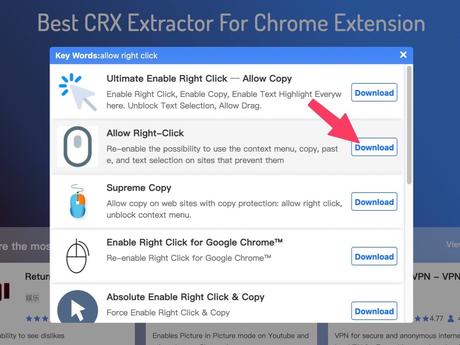
STEP 3
How to install extensions in CRX format in Google Chrome browser?
It's very simple, first click the menu in the upper right corner and find " more tools"inner" extension " option, first enter the extended function page (other browsers should have similar setting methods, you may find the corresponding function location by yourself).
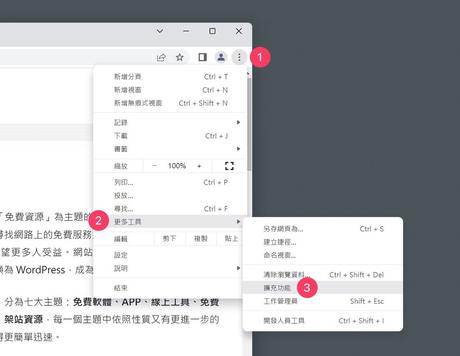
STEP 4
After opening the extension page, open the " developer mode ", there will be three buttons: load unpackaged project, package extension and update, but we will not use these options.
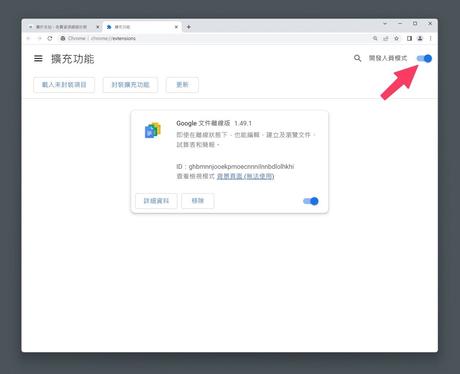
STEP 5
Then directly drag the CRX file you just downloaded to the extension page, a prompt will appear at the top whether you want to add an extension, click " New extension "You can install the plug-in in this way without opening the Chrome App Store.
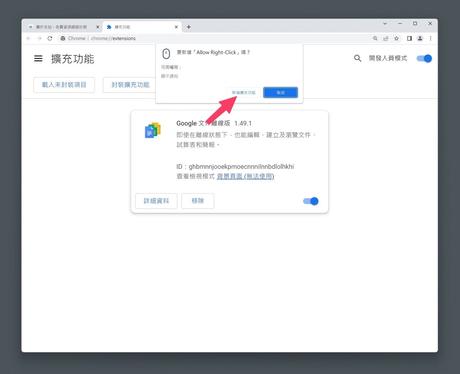
STEP 6
After installation, it will also be displayed on the extension page, which can be turned on, off or removed.
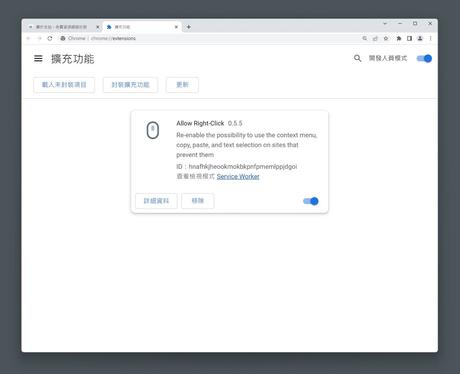
By default, the extended function may be placed in the "Extended function" drop-down menu in the upper right corner. If you need to move it to the upper right corner to make the function icon easier to click and use, you can also click the fixed button at the back (resembling pattern pin) to pin the extension to the top right of the browser.
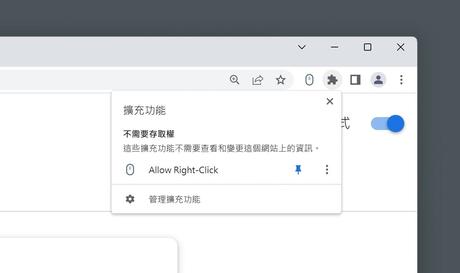
Three reasons why it's worth a try:
- ExtensionDock to download Chrome Store plugins in .CRX format
- Ability to install extensions via CRX when not connected to the App Store
- The files will be hosted on Tencent Cloud's nodes, and Chinese users can also download files normally

