 What really makes high-end smartphones a pleasure to use is not just that they have the best of hardware, or the best of ‘flaunt value’ but that they have numerous little features that add to the user’s convenience and provide delightful shortcuts to various everyday phone usage.
What really makes high-end smartphones a pleasure to use is not just that they have the best of hardware, or the best of ‘flaunt value’ but that they have numerous little features that add to the user’s convenience and provide delightful shortcuts to various everyday phone usage.
Recently, I got the chance to try out Samsung Galaxy S5, the latest flagship smartphone device by Samsung. Being a flagship device, of course, it’s equipped with the top end hardware and many brilliant features. So, here’s a brief look at what I liked in S5, and what I did not like quite so much.
- Hardware: S5, being a flagship device, obviously comes equipped with top of the line hardware. Within its slim shape measuring 142.0 x 72.5 x 8.1mm and weighing 145g, Samsung Galaxy S5 has 5.1” FHD Super AMOLED display with the resolution of 1920 x 1080. It has the processing power of Octa-core application processor (Quad 1.9 GHz + Quad 1.3 GHz) wherein all 8 cores can be operative at the same time. It has 2 GB RAM, 16GB storage (expandable up to 128 G with microSD card), 2800mAh battery, 16 MP primary and 2.0 MP secondary camera and Android 4.4.2 (Kitkat)Operating System. All these specifications equal to a device that’s capable of smooth performance, even while multi-tasking, and delivering a stutter free user experience. Through all the days that I tried S5, I found its functions smooth and stable, and the big super AMOLED display was a pleasure to watch images and videos on and to read books and web articles. A couple of times though, the notification panel got stuck for a few seconds when I switched on Wi-Fi and the various WhatsApp groups I’m member of started loading hundreds of messages.
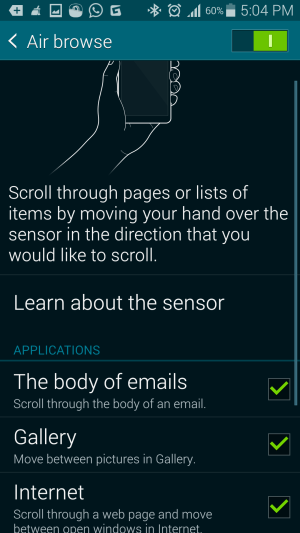
Air Browse
- Air Commands: Among the features of S5 that I liked best, the Air Commands must definitely rank among the top ones. These commands make it possible to wake up the phone, preview images, mails, calendar events etc., browse through gallery images, music playlists, scroll web pages without touching the screen. Just wave a hand past the screen and the lock screen lights up. This worked even when I tried it at night with just a bit of moonlight peeking in from the window. Also, one can just hover a finger over an image, email etc. to preview it and while viewing an image, or enjoying music, one can just wave a hand above the screen to shift to the next or previous item. Quite cool.
- Smart Scroll: Smart Scroll is another feature that I liked a lot. Smart Scroll enables scrolling through the webpages by just tilting your head or the device, depending upon the chosen setting. I found Smart Scrolling quite smooth and efficient and am actually missing it quite a lot as I now go through web pages on other devices.
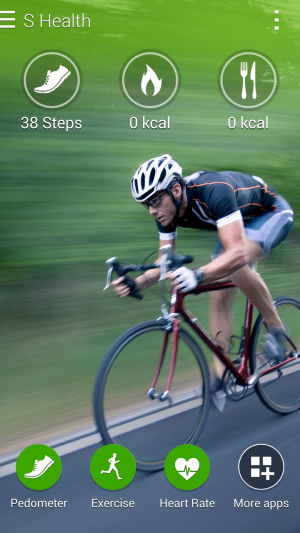
- S Health: S5 also comes equipped with a set of Health Features that have been designed to help the user maintain a healthier lifestyle by keeping track of one’s activity, exercise, food etc. It has a built in Pedometer and Heart Rate Monitor. The Heart Rate monitor is placed at the back under the camera and is very simple to use.

Ultra Power Saving Mode
- Power Saving and Ultra Power Saving Mode: Of course, all smartphones have power saving mode. What S5 has on top of it is called Ultra Power Saving Mode. When UPS is activated, the display turns monochrome and all unnecessary apps and functions are turned off so that the battery can last longer and the user can continue to use the necessary features like calling and messaging.
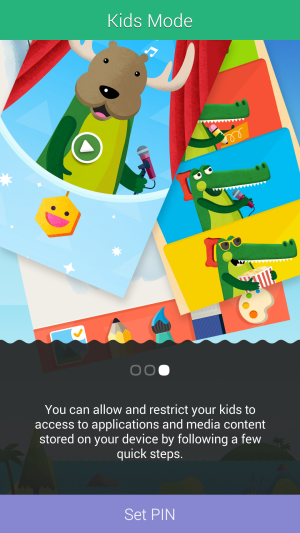
Kids Mode
- Easy Mode and Kids Mode: S5 also has and Easy Mode with a simple user interface and big icons and apps displayed as an alphabetical list in app folder. And it also has a very interesting Kids Mode. The Kids Mode can be activated by just the tap of an icon. But to exit it, one requires a password. This means that while the Kids Mode can be quickly activated to hand over the device to a wailing kid, there’s no danger that the kid can turn of the Kids Mode and mess with the phone, without knowing the password. The Kids Mode makes available to the kids only the allowed apps and media (pre-selected by the user) and gives the kids a place to draw, paint, record and playback audio and take pictures using the camera option within the Kids Mode. To make the user interface interesting for kids, the Kids Mode features cartoon characters, bright colours and funny animations and sound effects.

Private Mode
- Private Mode: S5 also has a Private Mode to enable the user to secure chosen content from prying eyes. While in the Private Mode, the user can select the content that would then remain hidden in the normal mode and cannot be viewed without the access to the Private Mode through a password.
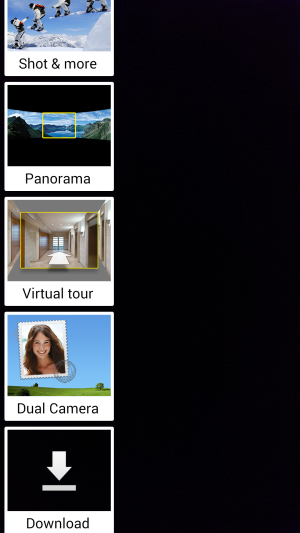
Camera Modes
- Camera Features: Samsung Galaxy S5 has 16MP Rear Camera (1/2.6”, Phase Detection AF) and 2.0MP (1920×1080, Wide-angle lens) front camera. The camera features include HDR, video stabilization, Selective Focus, Virtual Tour Shot, Dual Camera, Shot & More etc. Some more modes can also be downloaded. The Selective Focus allows the picture to focus on one object while blurring the background. I tried it several times, but did not find it quite so easy to get that perfect shot. However, using the Virtual Tour Shot was fun and quite easy, with the effects coming out quite cool and boastworthy!
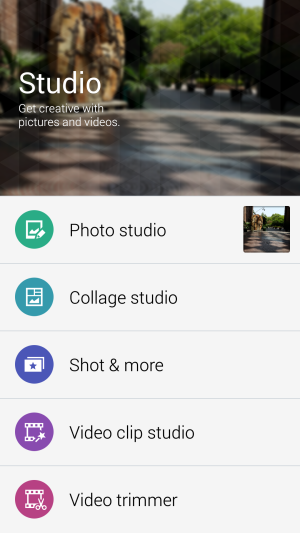
Studio
- Studio: Related to the camera, there’s another feature that S5 comes equipped with. This feature is called Studio and can be used to edit images, combine them to make collages, edit pictures shot through the Shot and More camera mode, and edit and trim videos. I like editing images and creating collages, so I found Studio a lot of fun. It’s quite easy to use too.
- Multi-Function: Of course, like other high-end Samsung phones, Galaxy S5 too is equipped with the multi-function features like Split Window and Pop Up Player. Using the Split Window, the user can run two applications side by side, like browsing the web and using Twitter App simultaneously. I found the performance quite smooth and swift even while using two apps together, or using the resizeable Pop Up player that allows the video window to run on top of other applications.
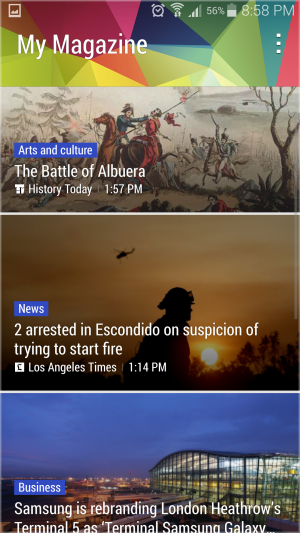
My Magazine
- My Magazine: Another feature that I found myself turning to again and again was My Magazine. My Magazine makes available interesting articles from the web in one panel.
- S Finder: This is one nifty feature that makes searching for content quite easy and quick. It can be accessed from the Notification Panel dropped down from the top edge of the display and can be used to search for content on the web, as well as quickly search out the desired app in the phone, contacts, notes, files, images, videos and even emails.
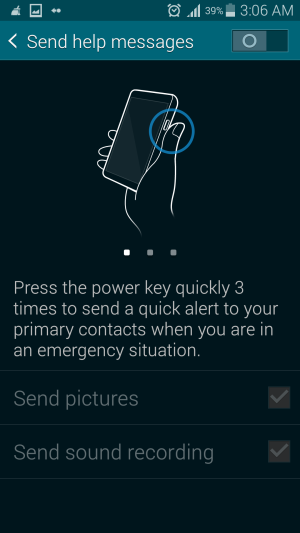
Emergency Assistant
- Safety Assistant: Samsung Galaxy S5 also comes equipped with a Safety Assistance feature that can be triggered by pressing the Power Key quickly three times and can be used to send emergency messages, pictures and sound recording when in an emergency situation.
- Finger Scanner: S5 has a finger print scanner above the Home Key that can be used to unlock the phone and authorize purchases. The purpose of this Finger Print Scanner is to enable the user to secure the device from unwelcome intrusion. Once the user chooses to unlock the device using Finger Print Scanner, it can only be unlocked using the finger print recorded into the device. Registering the finger print and unlocking the device using the finger print scanner is easy, and quite enjoyable actually, at least for the first few times!.
- Tool Box: This is another nifty feature that makes chosen apps quickly accessible through a hovering button.
- Use with a Gloved Finger: By adjusting the sensitivity setting of the screen, S5 can be set up to be used even with a gloved finger.
- Transition and Unlock Effects: S5 has two transition effects for Home Screen scrolling and four Lock Screen unlock effects. These are Popping Colours, Stone Skipping, Watercolour and Ripple. Out of these, I personally liked the Watercolour effect the best.
- Dust and Water Resistant: Galaxy S5 is S5 is IP67 dust and water-resistant. With its sides firmly sealed, a protective cover to clasp over the charging and USB port, the device can easily withstand getting soaked in a drizzle or shower. To ensure that the device stays water-resistant, every time S5 is switched on or unplugged from charger, there’s a warning displayed requesting the user to make sure that the cover of the phone is firmly clasped.

- Compatible with Smasung Gear smartwatches: Yes, Samsung galaxy S5 is compatible with Gear smartwatches. By just downloading the appropriate Gear manager from Samsung Apps Store, users can configure the Gear smartwatches like Gear 2, gear Fit, Gear Neo to control media on S5 or make or receive calls or notifications and use various other apps.
- Other Features: There were several other things that delighted me. Like the background color of the folders can be changed, while playing musc, full screen album art appears on the lock screen which looks really cool, business cards can be scanned and stored as list in Contacts using the Optical Reader app, and apps like Scrapbook and S Note also appeared quite useful for storing content or notes.

While there were many features that I enjoyed in S5, there were also a few things that I minded the lack of. The one thing that I found surprising was the lack of Lock Screen Widgets, Shortcuts and Wake Up Commands. On my Samsung Galaxy S3, I’m used to accessing my favorite apps using the Lock Screen shortcuts, Lock Screen Widgets and Wake Up commands. Lock Screen of S5 makes available only one shortcut which can be used to quickly activate the camera. S5 doesn’t have FM radio. Finding my way through the Settings felt a little confusing. Also, it took me quite some time to get used to the fact that the left soft key is the Recent Apps key in S5 instead of the Menu Key.
On the whole though, I found using S5 quite a pleasure and hassle free experience. What I liked best about S5 was its robust performance, brilliant display, various camera modes and features like Air Browse, Smart Scroll, My Magazine, S Health, Studio, Ultra Power Saving Mode and Finger Scanner.

