Today, projects operate in different time zones and must adapt to changing technologies and requirements. Using tools that will improve efficiency helps increase the success of the projects. These tools that help in better management of resources and tracking of progress are a big benefit for project managers.
One of these tools is a network diagram that provides a visual representation of the workflow in the project. A project manager needs a diagram maker to create these network diagrams that help track the progress of the project and share it with the stakeholders.
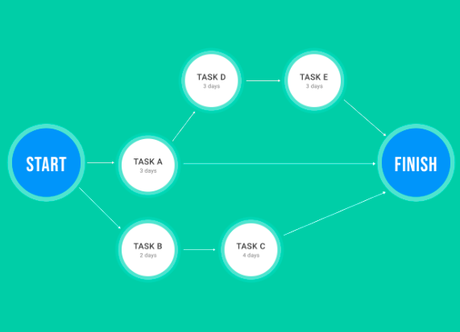
A network diagram represents the workflow of the project, and those involved can have a picture of the timeline and activities in the project. The diagram is a chart with arrows and boxes that denote tasks and the stages. Here is a quick overview of project network diagrams.
Types of Network Diagrams
There are two types of network diagrams in project management.
Precedence Diagram Method (PDM)
The activities in this method are displayed in nodes or boxes, and arrows are used to connect them. The arrows are used to show the connection between the activities. For instance, an arrow can show that a task cannot start before completing another one.
Arrow Diagram Method (ADM)
The diagram utilizes arrows to show activities. Remember, the duration of the task is represented by the length of the arrow. The longer the arrow, the longer the timeline. The beginning of the arrow shows the start of the task, and the head depicts the end. The activities are displayed in circles and connected by the arrows.
Elements of Creating a Network Diagram
Creating a network diagram is not easy. It requires a lot of homework and understanding of the project to do that. The people involved in the project must take part in creating the diagram. Before creating the network diagram, you must have the following details.
- Identification of all activities.
- Identify the start and the end of the project.
- Dependencies.
- The estimation time of each activity.
The Benefits of Network Diagrams
Network diagrams are visual aids that come with a lot of benefits, including.
- Tracking projects.
- Monitoring project status visually.
- Identifying co-activities that depend on each other.
- Increase productivity.
- Estimating project duration.
- Help create a schedule.
- Help to identify risks and solutions.
- Assist in the accurate description of activities.
- Help in proper allocation of resources and tasks.
How to Create a Network Diagram
A project is bound to reap many benefits as long as network diagrams are accurately designed. Here are the best rules when creating network diagrams.
- Standard symbols that are widely recognized should be used.
- Use straight arrows and avoid crisscrossing them.
- Use arrows from left to right.
- Do not overuse dummies.
- Include updated information on the project.
- Provide enough amount of detail in the diagram.
- Use accurate and well-managed data in the diagrams.
- Ensure you have a single starting point.
In Conclusion
Using pictures to represent tasks and activities in project management is vital for progress. By using diagramming by Miro, everyone involved in the project is able to understand it on a micro-level. Therefore, a project manager must utilize network diagrams when managing projects for success.

