Unless you’re still stuck in the stone age era of internet and still using a dial-up modem, your home or office’s internet connection likely relies on a cable or DSL modem that’s been coupled with a router to enable Wi-Fi connections.
For the majority of internet users, this often comes in the form of router modem combos, which combine an internet modem and router into one singular device. While many people have heard these terms before, and perhaps even shopped for routers and modems, there’s still a lot of ambiguity in regards to how these devices work, and how to choose the best wifi modem setup for yourself.
Routers and modems are indeed very technical devices, but that doesn’t mean you can’t learn a little more about how they work. By doing so, you can actually make an informed buying decision when it’s time to upgrade, which can allow you to save money while getting the most out of your internet plan.
So, with that said, let's jump right in and go over what router modem combos are, how they work, what benefits they offer, and much more. By the time you’ve finished reading this short guide, you’ll have a much better understanding about these crucial internet devices.
In This Article You Will Learn... What is a Router Modem Combo?Router vs. ModemHow Routers and Modems Affect Your InternetBenefits of Using a Router Modem CombosCostSaves SpaceSimplicityEasy SetupPossible Disadvantages of Router Modem CombosNot as Much ControlPerformanceUpgradingWho Should Use a Router Modem Combo?Helpful Terms and Aspects to Know2.4 GHz Band vs. 5 GHz BandRunning a Router Modem Combo as Modem-OnlyWait, I Already Rent a Router Modem Combo From My ISP. Why Should I Buy One?What is a Router Modem Combo?
As the name implies, a router modem combo is an internet modem and router combined into one device, rather than having them separate. By combining these two devices into one unit, you have everything you need to not only connect to the internet, but also broadcast it to computers and other devices via Wi-Fi.
This combination gives you an all-in-one device that can handle all of the aspects needed to instantly create a connection in your home. If you rely on your internet service provider (ISP) for your internet hardware, there’s a good chance you’re renting a router modem combo from them.

Router vs. Modem
To better understand how a router modem combo works, you first need to understand what each component does.
The modem is the part that connects to the internet. While this used to be through a phone line, the majority of internet customers use a cable connection — the same one that they’d use to connect their television to get cable channels. DSL and satellite connections are other popular types as well, but cable modems remain the most utilized.
With a standard modem, you connect the device to the internet source, which decodes the signal into a language your computer and/or devices can understand, and thus transmit signals back and forth over the connection. From the modem, you then connect your computer or device with a cable to relay the connection.
If you’re using a standard modem with one port for connecting, you can only connect one device to it. This is where the router comes in.
The router is what’s used to connect your local network to the internet connection created by the modem. The modem converts the data from the connection, and then transmits it to the router, which then broadcasts the signal throughout your home or property so other devices can connect to it.
This is what creates the Wi-Fi signal for your laptops, phones, tablets, media players, and whatever else can connect to Wi-Fi in your home. So, unless you have a router connected to the modem, the only way to use the internet is to connect to the modem directly.
The router also directs traffic in some aspects, determining what data is broadcast on certain channels, and in some cases, determining what incoming data your network will accept. Although mainly intended to broadcast Wi-Fi signals from a router, routers often have ports for physical connections as well, but we’ll go over this further down in the article.
How Routers and Modems Affect Your Internet
Since modems and routers are what we typically use to connect to the internet, they play a huge role in the quality and speed of your internet connection.
Not every modem and router is created equally — each product has its limits, which includes everything from what speeds it can accomodate, to how many devices can be connected, and other features such as security.
The quality of the modem and router you use will determine how good your internet connection is. Even if you’re subscribed to the fastest internet plan from your ISP, if you’re using a low-quality modem or router, or an outdated one, you’re not going to be able to take advantage of the full potential of your internet plan.
This is where having a proper understanding of the various specs and features of routers and modems comes into play. If you know what to look for, you can ensure you’re using the right modem and router devices to get the most out of your internet plan, which in turn affects everything from download speeds, to the quality of the shows you’re streaming, to the smoothness of gameplay of any video games being played on the internet.
To sum it all up, your plan from your ISP is where it all starts, but the router and modem are what determines the actual quality of your internet connection, and how your devices can connect to it.

Benefits of Using a Router Modem Combos
So, by now you know that routers and modems are two separate devices, but there are also devices that combine the two into one. Why would someone want to use a router modem combo? Quite a few reasons, actually.
Cost
One of the biggest reasons to go with a router modem combo is the cheaper cost. Purchasing a separate router and modem can cost twice the price. Router modem combos come at a much more affordable price, making them more accessible to those with lower budgets, or simply anyone looking to keep their hardware costs to a minimum.
Saves Space
Using a separate router and modem may not be an option depending on the available space you have in your home or office. With modem connections, you’re often at the mercy of where the cable connection has been placed, so that’s where the modem and router will need to be placed.
Router modem combos are much smaller, and more compact. They often stand upright, and have a thin profile so they’re easier to place in between other items. You also don’t have to worry about where to place a separate router, or how to run a cord to it.
Simplicity
Combining a router with a modem in one device offers a level of simplicity that a lot of internet users will gravitate towards. By using one device, there’s no need to connect anything, place a router anywhere, or worry about linking the two together. In most cases, your ISP can push firmware updates to the device as well, without you having to do anything at all.
Easy Setup
This falls in line with the simplicity aspect, but it’s still worth highlighting on its own. With router modem combos, the setup process is incredibly easy, and often involves just plugging in the device to your cable connection, plugging in the A/C connector, and then waiting for the network to show up on your device — no need to worry about anything else.
In some cases, the router modem combo will come with software you can use to control or adjust certain aspects, including what types of data to prioritize, password changes, and secuirty features.

Possible Disadvantages of Router Modem Combos
Router modem combos are a simple, economical, and easy solution for setting up a functional network in your home or office, but there are some drawbacks for certain users to be aware of beforehand.
Not as Much Control
Since the router and modem are combined into one device, you are giving up control over certain aspects of the network’s performance. Using a separate outer can allow you to fine-tune how the network operates, the quality of the Wi-Fi signal, and some other factors as well.
Performance
The main drawback to router modem combos is the overall level of performance. Combining the two into one device often means sacrificing a bit of data transfer speed, and also the strength of the Wi-Fi signal being broadcast from the router portion.
In order to get the level of performance achieved by using a separate router and modem, you may have to spend more money on a router modem combo.
Upgrading
Due to the fact that the router and modem components are combined inside one device housing, it’s virtually impossible to make any upgrades to either. In most cases, an upgrade in performance requires buying a new unit altogether.
Who Should Use a Router Modem Combo?
Now that you’ve seen the benefits and potential drawbacks of using a router modem combo, you’re probably curious about who should actually use them in place of separate devices.
The short answer is that anyone can use a router modem combo. If you want a simple way to set up internet and Wi-Fi in your home or office, a combo device is definitely the way to go. With that said, there are certain internet users who stand to benefit a little more.
1. You Don’t Have Numerous Devices - With router modem combos, network performance is usually not what you’d get if you used the two separately. If you have a lot of people in your home, and/or have several different devices to connect, the router modem combo may not deliver optimal performance.
However, if you rarely use more than two devices connected to Wi-Fi at one time, a mid-level router modem combo will work perfectly fine.
2. You Have a Smaller Home or Office - One of the main reasons to use an external router is to provide more Wi-Fi range. Most router modem combos have a decent amount or Wi-Fi coverage, so if you live in a smaller house, or need internet for your office or small business, you won’t have to worry about a lack of range.
3. You Don’t Need Blazing Speeds for Gaming or Streaming - Using a separate modem and router is a good way to ensure faster speeds, but the very fastest speeds are typically only beneficial for those who need quick file downloads or uploads on a regular basis, or play games online that require a lot of bandwidth.
Many ISPs make a huge deal out of offering insanely fast speeds, but the truth is that you don’t really need them for surfing the internet, streaming videos, or watching shows on Netflix. The majority of modern router modem combos will provide all the speed you need for typical internet usage, which does include most online video games.
4. You Value Simplicity Over All Else - Not everyone enjoys dealing with computer hardware and such. For some people, the less, the better — especially with external devices. If you prefer plug-and-play installations, reducing the amount of computer-related hardware and devices, and don’t want to worry about separate devices failing, a router modem combo will certainly be the best choice.
5. You Want to Spend the Least Amount Possible - If your internet needs are basic, and you don’t really need expanded coverage or super fast speeds, you can purchase a router modem combo and avoid the seemingly unnecessary added expenses of using two devices. For those looking to spend a minimal amount of money on their internet hardware, this is a big advantage.

Helpful Terms and Aspects to Know
Confused by all the technical jargon when reading listings and product descriptions of routers and modems? Don’t be. Here’s a brief explainer about the most common terms you’ll encounter.
Mbps - Short for megabits per second, Mbps refers to the maximum speeds that a device can transfer data. For instance, if you see a product marked as “300 Mbps”, that means it can deliver a maximum download speed of 300 megabytes each second.
This is important because not only does it give you an idea of how much data it can handle (which affects how fast you can download something, or if you’ll need buffering time when streaming programming,) it also indicates whether or not it’s a good match for your internet plan. If your plan offers 500 Mbps, and your router modem combo can only reach 300 Mbps, you’ll want a device that can get closer to the 500 Mbps.
DOCSIS - DOCSIS stands for “Data Over Cable Service Interface Specification,” but that’s really not important. Just know that DOCSIS 2.0 was the standard for years, but now your device should be at least DOCSIS 3.0 so it can take advantage of faster speeds. Some of the more expensive router modem combos are actually DOCSIS 3.1, which means they’ll be able to handle the next protocol upgrade coming up in a few years, making them a wise investment.
Upstream/Downstream - This refers to the number of channels on your modem for uploading and downloading. Since most users are much more concerned with downloading rather than uploading, there will be more download channels available. If you see a modem router with a designation of “16 x 8”, that means it has 16 downstream channels and 8 upstream channels. Try to go with devices that have at least 16 downstream channels.
Ports - Although router modem combos are capable of creating wireless networks for data transfers and streaming, many units still come with at least one ethernet port. This allows you to connect a computer or media device with a LAN port for faster speeds. It also lets you connect external routers. These ports can be either ethernet or USB.
2.4 GHz Band vs. 5 GHz Band
Most router modem combos broadcast Wi-Fi signals on two different radio bands: 2.4 GHz and 5 GHz. This is picked up on your devices as two separate networks with different network names. So what’s the difference?
2.4 GHz is slower than a 5 GHz channel, but it can maintain a stronger signal when being broadcast through walls and floors. 5 GHz has a faster speed, but doesn’t fare as well for devices further away.
Router modem combos that are dual-band give you more versatility and flexibility with choosing the best connection for your device, and/or location inside the building or home.
Running a Router Modem Combo as Modem-Only
Some people are hesitant to purchase router modem combos due to the fact that they may one day wish to use an external router, and have no way to do so with the combined unit. There’s actually an easy way around this.
Most any router modem combo can be used as a modem-only, without the router component engaged. This is known as using the device in “Bridge Mode”, which is actually very simple.
Any router modem combo with an ethernet or USB port can be connected to an external router. To access the Bridge Mode, simply refer to the manufacturer's instructions. In most cases, you can switch to Bridge Mode in a matter of seconds.
This workaround is a great option for those who still want to use their router modem combo, but have either moved to a larger space and need better Wi-Fi range, or simply need to accommodate some extra devices on their Wi-Fi channel.
Wait, I Already Rent a Router Modem Combo From My ISP. Why Should I Buy One?
Many ISPs will provide you with a router modem combo when they connect your service, sort of like how these same companies provide you with a cable box for your television. There’s one big difference though: While you can’t go out and buy a different cable box, you can definitely get a different router modem.
Your ISP would prefer that you just rent from them, for obvious reasons. Each month, you’re handing them $15-$25 for something you could just go out and buy on your own. After a year or two, your router modem may be severely out of date, but your ISP probably won’t even tell you.
In fact, internet plans are always improving, offering faster speeds for lower costs per month. That’s all well and good, but if your router modem is out of date, you won’t even be able to access those speeds.
Buying your own router modem combo has several benefits in regards to all of the above. First of all, you're going;ing to save money in the long run, since most quality router modem combos have a cost that’s similar to what you’d pay for 4-5 months or renting one. You may pay more upfront, but it will eventually save you money.
Purchasing your choice of a router modem combo also gives you more control over its performance and features, rather than just going with whatever your ISP gives you.
Whether you’re renting a modem router combo, or have been using the same one for years, please be aware that you can save money, improve performance, and exercise more control over the aspects you prefer by simply purchasing a new device.
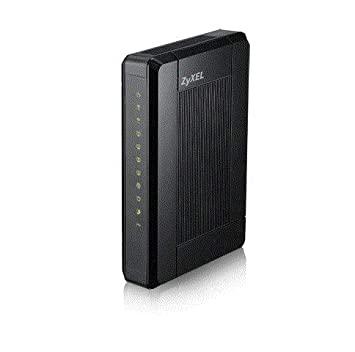
Final Thoughts
Router modem combos are an economical and simplistic way to set up an internet and Wi-Fi connection in your home or office. Although they aren’t typically as powerful as using separate routers and modems, the majority of internet users can use a router modem combo and still receive the ideal internet experience that suits their needs — while spending less.
Are you in the market for a new router modem combo? Be sure to check out our router modem combo buying guide, which features a number of different devices in different categories and price levels. We’ll also teach you how to shop for your next router modem combo, and what aspects to make a priority.
