As the Digital Age progresses, more and more people are choosing to work online and run enterprises based on technology. The marketing sector is a well-known illustration of this. When it comes to marketing, it’s no secret that digital marketing has taken over the business in recent years. Digital marketing is a lucrative and significant industry because it can benefit nearly every business.
In an age where more and more people are starting or developing their careers in digital marketing, they need to know how to keep their businesses safe from cybercrime. Cybercrime can touch and ruin people’s lives through theft, exploitation, and tampering with personal information and accounts. A company that exists solely on the internet needs to take the required preventive measures to maintain its safety.

Security Tips For Digital Marketers
1. Always Keep Your Software Up-To-Date
Cybercriminals may gain access to your private information by exploiting security flaws in outdated software. Using malicious code, they can take control of your computer from afar. Breach of data, theft of identity, and other significant issues can result from this. You’re at risk if your program doesn’t have the most recent security fixes.
Multi-program digital marketing campaigns can make this a complex strategy to implement. To keep your system safe, you’ll have to check for and apply program updates when they become available. Plugins and add-ons, as well as your operating system and web browser, are examples of these programs.
Install the most recent security patches and updates as soon as they become available to keep your system safe from these dangers. As a result, it will be more difficult for thieves to gain access to your system. Instead, you can choose IT companies specializing in digital marketing security to provide cyber security services on your behalf. Hiring a security company is especially useful for construction organizations, which are more likely to have a current technology stack than other industries.
2. Create Strong Passwords
Passwords are a well-known weakness in computer security. Brute force attacks, dictionary attacks, and social engineering are just a few techniques cyber criminals can employ to guess or steal passwords. Once they know your password, they can take over your account and cause mayhem.
Use a mixture of uppercase and lowercase characters, numbers, and symbols to make your passwords more secure. It is best not to use words that are easily understood, such as your company’s name. Instead, use cryptic or random word combinations. Using different passwords for each online account is also a good idea. In this manner, the others will remain safe even if one password is compromised.
Infographic on common passwords Creating and storing strong passwords is also possible through a password manager. This program encrypts your credentials, protects them from unauthorized access, and is an excellent strategy if you have difficulties remembering complex passwords.
3. Use two-factor authentication
Consider using two-factor authentication (2FA) in addition to passwords when safeguarding your online accounts. Two-factor authentication (2FA) is an additional layer of security that requires users to present two pieces of evidence to validate their identity. Fingerprint scanning is one option, while OTP (one-time password) is another.
Cyber crooks may be deterred from accessing your accounts if you take this extra precaution. Even if they get their hands on your password, they won’t be able to access your account until they have the second piece of evidence in their possession. It can be beneficial since 2FA can help lower the danger of data breaches and identity theft.
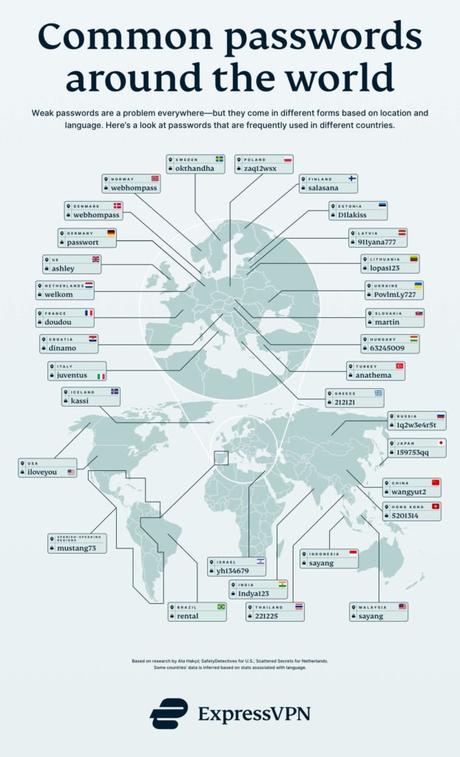
Infographic on common passwords
4. Encrypt Private Information
Encrypting sensitive data might help limit the harm if your system is breached. Using a mathematical technique, this method scrambles the data. Without the decryption key, thieves cannot read your encrypted data.
Encryption might be a helpful tool if you’re concerned about protecting your clients’ sensitive information. To keep your digital marketing campaign safe, this is an essential step. This strategy is also helpful for businesses dealing with many sensitive papers, such as blueprints.
5. Back Up Your Business Data Regularly
Despite your most significant efforts, your digital marketing strategy may still be hacked despite your best efforts. In a disaster, having frequent backups of your data will help reduce the damage. Your files can be recovered in minutes if your computer has been hacked.
A variety of methods exist for archiving and protecting your data. External hard drives are an alternative. Backups can be stored on a physical device plugged into your computer through USB. Another choice is to store data in the cloud. You can use any Internet-connected device to access your backups stored on remote servers.
In all cases, there are advantages and downsides to each approach. They are less expensive but more susceptible to physical harm than cloud storage, or external hard drives, for example. Ultimately, choosing which backup strategy is best for you is entirely up to you.
6. Protect Your Business’ Internet Connection
Hackers today can gain access to your digital marketing assets in various ways by exploiting WiFi security flaws. Having your private trade secrets stolen or sold on the black market can devastate your firm.
To avoid this issue, update your operating system, firewalls, and other security applications — cloud-based software.
In today’s corporate world, an online presence requires WiFi. WiFi best practices are necessary. Your router should be out of reach. Rotate your network name and encrypt router data.
These straightforward methods can close security holes criminals use. You can trust the internet to secure your personal information at work.
7. Active Safety Measures For Digital Data
Installing software that scans for data breaches is an essential first step in safeguarding your assets. An excellent server-side utility is a firewall, which every business should have. JavaScript hijacking is a systematic method for SQL injections, which firewalls can stop. Additionally, they block any potentially harmful traffic from reaching your website or other assets.
Ensure regular data backups. Keeping digital assets on physical devices or servers helps. Theft or power outages might happen anytime, and you’ll be prepared.
8. Stay In Compliance
You may not even know that a lack of compliance with digital asset licenses harms your digital assets. With so many tools available, it might be easy to forget to keep track of payments, license renewals, etc.
Each piece of software you own will have unique rules about how you may use it, such as how many users you can have or how many devices you can connect to it. To avoid losing access, make sure you and your team are making good use of the resources provided by the regulations in place.
These issues can be resolved by creating and sharing a document outlining how your digital marketing tools should be used. In addition, keep track of your license renewals by producing a calendar or spreadsheet. When working on a campaign and running out of time, the last thing you need is to be without access to critical tools.
Conclusion On Security Tips For Digital Marketers
Because cybercriminals frequently prey on digital marketing firms, you must take every precaution to keep your systems safe. Keep these digital marketing security tips in mind to protect your company, your staff, your customers, and your business as a whole. To avoid being a victim of cybercrime, follow the advice in this guide.
Interesting Reads:
How to Grow Your Business Using Whitelabel?
10 Ways to Build Better Customer Relationships 2022
How To Create A Coder’s Community Website?
