A general ledger is quite vital for any business; it helps companies track all their transactions and generate different financial statements like the balance sheet, income statement, and many other financial statements.

In this post, I'll be walking you through everything you need to know about ERP - in terms of general ledger accounting, accounts payable and accounts receivables, and cost estimate and accounting. To make it simpler for you, I'll break this post into parts - 1,2, and 3.
Part 1: ERP - General Ledger and Accounting Management
What Is a General Ledger?
A general ledger leverages a double-entry accounting system to prepare financial statements like the balance sheet and income statements, among others. A double-entry system is a method that uses credits and debits and sometimes dollar amounts. Usually, each journal entry must include one credit and debit entries.
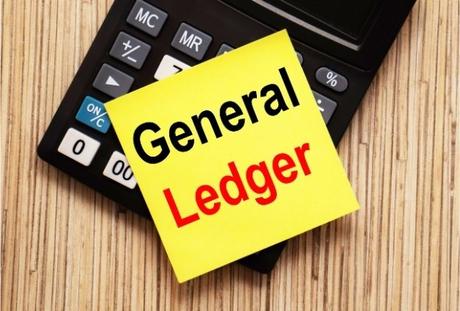
How General Ledger Software Works?
The information generated from the general ledger is used by a company's stakeholders, investors, regulators, creditors, among other interested parties. In some cases, ledger accounts can also be leveraged to prepare management reports for investors, managers, creditors, regulators, and others to make decisions.
For example, when a company realizes an increase in expenses, they might be forced to look into their ledger to see what could have triggered the sudden increase in expenses. If this resulted from an accounting error, one accountant would be called upon to rectify the error. In other words, every bus iness must always strive to have reliable financial statements.
Benefits of General Ledger ERP Software What Are ERP System Modules?
The primary function of a ledger ERP software is to track the profits a company realizes. Using the profit tracker will allow businesses to get a bird's view of how they utilize their resources and the business's state. In other words, tracking your company's profits will help you know where the profits are coming from.
The tracker uses receivables and costs to compute how much profits the company is gaining. Some programs will be better enough to give forecasts of the future profits a company might realize based on the previous sales and expenses.
Financial management tools can also help businesses check their overall costs, how much they are spending, and what's spent on. This might involve looking keenly at some procurement activities and different cost centers to see where every coin goes. In a nutshell, ERP software aims at employing changes that will help realize more profits.
Another essential function of the ERP financial software is to manage ledgers. A ledger's primary task is to give a detailed record of a company's financial transactions. Usually, this software integrates with other units, such as customer relationship management and inventory management.
You can make your entries directly on your general ledger, but the system gives you the freedom to make changes to the entries from anywhere in the software. In other words, you can track, manage, and edit your entries from one place. Best of all is that you can track different things, such as liabilities, assets, expenses, income, etc.
Accessing all your financial statements from one place can make it seamless to manage and file your company's returns. This way, you will always control your spendings and be cautious enough about costs that lower your company down financially. You can still quickly identify any errors, fraud, and make changes before too late in a nutshell.
Unlike other disciplines we have discussed, the accounts payable helps account for all the money you owe suppliers and creditors. Usually, good accounts payable will help integrate your purchasing system with your payable data to help control your cash flows and generate more profit as a company.
It is always essential to automate your accounts payable because this will save you so much time and money. For example, accounts payable can save you up to $16 for every invoice, which is excellent. The best part is that the accounts payable can quickly process large transactions and get your dues sorted in no time.
Unlike accounts payable, accounts receivables are money that other customers or businesses owe your company. Accounts receivable will help track all your pending payments and manage all the invoices to be paid to your company.
A couple of ERP software can offer a feature that enables your customers to make payments directly or even access the invoice. Because of this, you can automate the activities; by scheduling payment reminders, thus generating recurring invoices without a hassle.
I like the accounts receivables because it helps speed up your payments; the funds that people owe your company. It brings to book those payments and helps track them efficiently, ensuring they are paid on time.
5. Fixed Asset Management
The ERP software will help your company track and manage your business' assets, such as company cars, office space, computers, manufacturing equipment, etc. It will also take care of these assets' depreciation, tax requirements, and other compliance issues.
Asset management is critical to any business because it provides a company with better visibility regarding costs, utilization, or even maintenance. By keeping track of your asset depreciation, you can forecast future expenditures, helping you create the best company budget.
Additionally, tracking your company's assets helps you avoid paying taxes to those assets that may have depreciated or doesn't exist at all. You will also find opportunities from the fixed asset management practice, helping you run and better manage your business.
Any business will always face risks at some point; starting the company itself was a risk. Therefore, it would be wise to identify and manage these risks early enough before they can destabilize your business. Risk management can help you identify, analyze, and manage risks.
Business risks can fall anywhere from a natural disaster to financial issues. Other risk concerns in a business may include things like the security of a business, compliance regulations, tax rules, and other government policies. Identifying these risks and managing them can help.
Compliance regulations can be a pain in the ass to keep track of because they are continually changing. A compliance regulation effective today may not be tomorrow. In such cases, risk management software can help you simplify these by helping you identify risks in time.
Part 2: ERP - Accounts Payable and Receivable
We have discussed more accounts payable and accounts receivable in our previous part - part 1, so we won't go very deep in this part. Meanwhile, let's recap what accounts payable and accounts receivable are before we can get into more sensitive issues we have not yet tackled.

Accounts payable and accounts receivable are two critical disciplines in a business. It helps track the money you owe other vendors (accounts payable) and money other businesses or customers are owing to you (accounts receivables).
Accounts Payable Module Activities
- Instant registration of any invoices (incoming)
- Keeping track and authorizing any invoices incoming
- Entering sundry invoices.
- Match receipts with invoices automatically.
- Classification of accounts for reconciliation.
Accounts Receivable Module Activities
- Classification of accounts for reconciliation.
- Online credit management
- Customer statements
- Review for aging analysis reports
- Late interest payments
- Reminder letters with different degrees of severity
Automatic Matching of Invoices
This is an automatic matching of receipts and purchasing orders from your vendors. It saves you time and money, thus helping your company or business concentrate on other activities.
The most critical feature of this element is tracking and managing overdue to generate reminder letters and receive payments. If there are still dues even after you have sent out reminder letters, send more reminder letters. The best of all is that the system records all unpaid balances, so sending reminder letters will be relatively easy and fast.
Part 3: Cost Estimate and Accounting in ERP
The final and critical element is the cost estimate and accounting. It is useful in controlling costs and other accounting systems. In other words, all cost allocations and cost analysis are taken care of by this module.

1. Overhead Cost Controlling
Overhead cost controlling allows companies and businesses to monitor, plan, control, and allocate the overhead costs in a company. In other words, it is essential for profit analysis and product costing. Usually, some companies may opt to assign overheads to cost objects then convert to direct costs.
2. Cost Price Calculation
Cost price calculation is one of the essential business strategies. It is the costs you will incur to make a product. Usually, cost price calculation will help determine the lowest limit of a product's profitability.
This is the cost incurred in the manufacture of a product or service. Usually, indirect materials are excluded from material costs. For example, if Company X manufactures cars, an excellent example of a material cost is the metals used in building cars.
This element helps determine the machine and employees' costs and charges the resulting costs to their correct production orders. You can manually enter the hours or automate the system to backflush an approximate number of hours. Once hours have been entered, the company's financial transactions will be created on the general ledger.
5. Activity-based Costing
This is like a traditional way of distributing overheads, in which only some allocation based are utilized. This element is useful in controlling a company's cost like the distribution channels, services, projects, products, etc. In other words, this element is responsible for the determination of business consumptions.
Frequently Asked Questions
1. What is general ledger management?
A general ledger is usually referred to as a nominal ledger, which acts as an accounting repository. Elements such as accounts payable, accounts receivables, cash management are always transferred to the general ledger.
2. What is the general ledger used for in accounting?
Accounting experts use general ledgers to manage and organize financial data, which then are used to prepare financial statements. Transactions are usually entered on sub-ledger accounts where they can easily be referred to when needed.
3. Does ERP include accounting?
Using an ERP system in accounting can help automate tasks and run things smoothly, saving the company time and money. For example, you can automate accounts payable and accounts receivable to help you track your business's financial transactions.
4. Is ERP good for small businesses?
Yes, ERP systems can be used by both small and large businesses. With an ERP system, you can reduce costs by 20 percent or even more. Additionally, ERP accounting systems bring more efficiency, thus saving you time and money.



