Being in the age and industry that we are, “Marketing” is everything. Just creating a “quality” product isn’t worth a dime if people don’t know of the product. We all know, word of mouth only goes so far. EngageBay is a company which claims to be the “all-in-one” marketing solution, and that’s what we’ll be reviewing in this EngageBay review.
What I liked best about the company personally was its all-roundedness (if that’s even a word). Marketing isn’t just getting a few eyeballs. It’s about gaining new exposure, conversion of the newly gained audience, analyzing them, using what works with other new leads, scaling your campaign and much more.
Generally, you’d need like a whole army of tools to make that happen. EngageBay claims to be the arsenal with all those features, and probably more.
EngageBay Review: What is EngageBay?
The official tagline reads –“ALL-IN-ONE MARKETING AND SALES CRM”. It does seem to walk the talk for the most part. Let’s start with all the available possibilities and features. It offers:
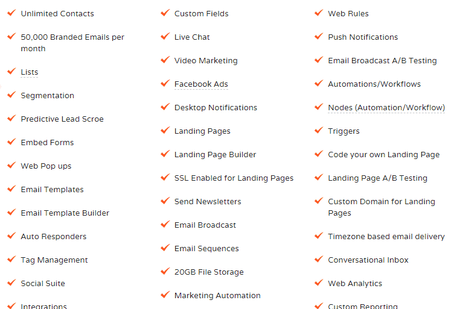
(The screenshot above displays only about 30% of all the available features!)
- E-mail Marketing (My favourite).
- E-mail Sequencing.
- Marketing Automation.
- Landing Pages.
- Web Forms.
- Appointment Schedulers.
- Contact Management.
- All-around customer view.
And then there are a number of software available as well, which include:
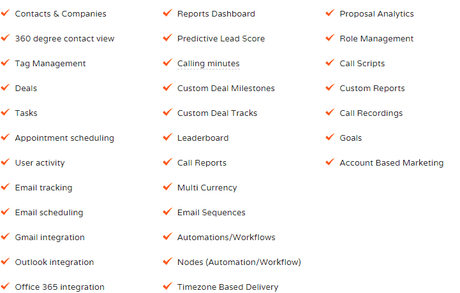
- CRM
- Macros.
- Live-Chat software.
- Ticket collection.
- And many other similar tools (refer to the screenshot above).
Its newbie-friendly, hands-on approach is what wooed me most. Even if you have 0 marketing experience, it first lets you select the marketing division you’d like to work on. And then, a number of tasks are listed.
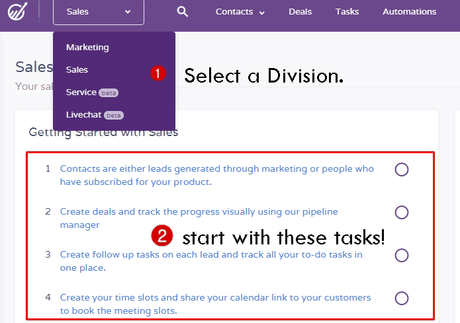
Even completing some of these tasks gets your campaign off the ground.
The features/tools seem extensive. Yet, we believe getting you a deeper insight into the actual potential of each of these extensions could help you understand this EngageBay Review better, don’t you agree?
E-mail Marketing
As stated earlier, I’ve always loved E-mail marketing. Why wouldn’t I? Which other form of marketing offers a 4400% ROI? So every dollar you spend on E-mail marketing, will bring back USD $44.00! Some say this is dead-data, and yes it is. This ROI was last recorded across various reports in 2016!
Let’s get you something fresh then? In the 2018 year-end data report posted by Campaign Monitor, they noticed E-mail still accounts for the maximum ROI for 59% of the evaluated companies.
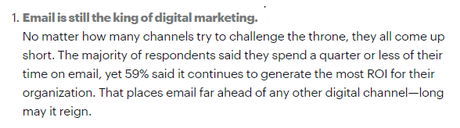
And hey, Facebook despite being the largest social network on the planet only has around 2.4Billion registered users. Compare that to the current 3.2Billion, and projected 4.2Billion E-mail users by 2022.
EngageBay E-mail Marketing Features
So E-mails are important, that’s settled. As for E-mail Marketing, the company offers a number of features to help with the same.
Pre-Designed E-mail Templates
Let’s start with its Pre-designed E-mail templates. EngageBay offers a plethora of Pre-designed E-mail templates.
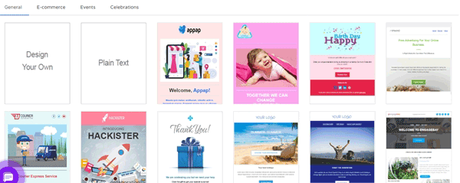
They’re even categorized into sections such as E-commerce, Events, and Celebrations etc. All we as users have to do is select the template which suits us best, and edit our content.
If you’re someone like me, you’d probably still believe Plain-text E-mails work better. In which case, the platform lets us compose our own, from scratch using their Drag & drop template builder.
Personalization
If I love E-mail marketing, it’s not without “Personalization”. Which E-mail would you open faster, an E-mail which reads “Hey user”, or “Hey Adam” (if that’s your name?)
You can compose an E-mail, and simply insert placeholders for the personalization. The E-mail each user will receive will automatically have “their credentials” on it. It’ll be different, unique and personal for each user. However you just have to create a single E-mail!
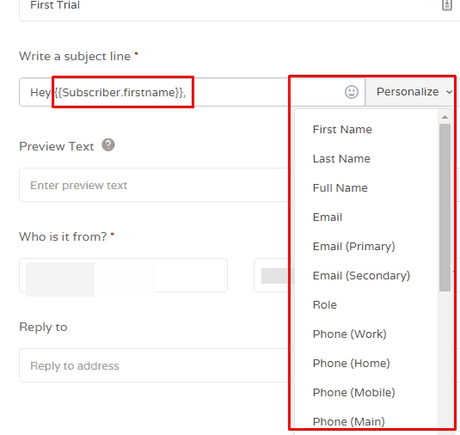
According to a report from Statista, your open-rates would be as high as 18.8% for Personalized E-mails. The numbers for non-personalized mails are just 13.1%.
E-mail Sequencing (Drip E-mails)
Who even signs up for those “Receive our weekly newsletter E-mails” anymore? Exactly, no one! Drip E-mails on the other hand are like the salesman who keeps coming back. Although everytime with something better, more attractive and less resistible.
In other word, these are a series of E-mails which can be sent at pre-defined intervals. Or, a number of triggers can be set such as after opening an E-mail, or clicking on a link etc.
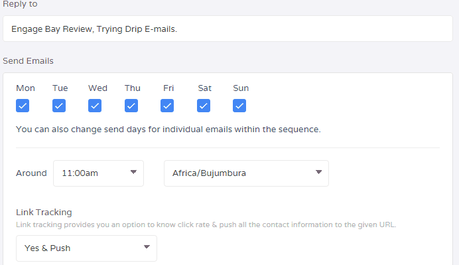
This helps you bring back users who left too early (for e.g. after adding products to a cart) because these are Automated, you only have to work on the E-mails once, the rest is taken care of automatically.
Do these even work? Well, according to Epsilon, a research firm they do!
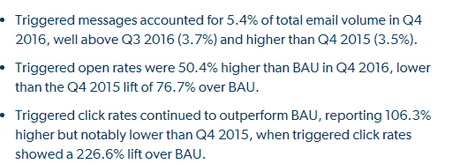
(BAU= Business as Usual, or normal E-mails).
A/B Tests
Neil Patel, one of the biggest names in the Digital Marketing industry says A/B testing is crucial for growth! I mean you can’t just put out a single copy of your campaign and expect it to work, can you?
There definitely will be better or different versions, with better results! EngageBay’s A/B testing feature lets us test almost everything on a campaign. Including the Subject line, body, images used etc.
Double Opt-In
Gone are the days when an E-mail list was just about numbers. Today, it’s better to have a shorter yet more interested and potentially convertible users.
EngageBay offers double Opt-in forms to capture the leads. This forces the users to verify their e-mails in order to confirm subscriptions. Sure, not everyone will do it. But those who do, will respond better to your future E-mails.
Automation
As your project/campaign grows, your list grows. You can’t individually manage or work with the lists when that happens. There are a number of Automation features available with EngageBay to help with that.
Segmentation
This helps us create a sub-set of users based on their behaviours. There will be those who open your e-mails, click on links, ignore the links and much more. All of these behaviours are automatically used to segment users.
You can then run campaigns targeting these different sets of users based on their previous behaviours.
It also features “Predictive Lead Scoring”. Users who show a certain kind of behavior (for e.g. clicking on links or not clicking on links) gain or lose “scores”. When and how they gain scores can be set by us.
These scores can then be used to deliver different campaigns to the different groups/individuals. Prospects with higher scores can be converted easily and require a different approach than those who’re lower on the scoring scale.
Condition-Based Lists
Another feature I loved is its condition-based lists. You can create lists which automatically add users to those lists, based on their source or characteristics.
For e.g. you may want a list comprised only of CEOs, or only those who came in from a landing page, inline form etc.
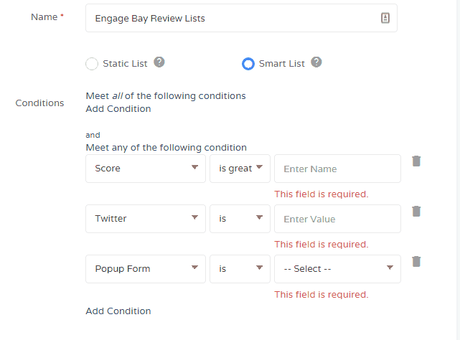
This list can then be included, or excluded from your campaigns for better filtering and more targeted campaigns.
Automated Tracking
Need to know when a user opens an E-mail? Or maybe clicks on an e-mail? Tracking those actions is possible as well.
Note that these are just some of the automation features available with EngageBay. We obviously can’t encompass them in their entirety in this brief EngageBay review. But I’m sure you’ve got a picture of the potential the company holds?
SMS Broadcasts
EngageBay as mentioned earlier isn’t just an “E-mail marketing tool”. One of its other superpowers include SMS Broadcasting!
According to the World Bank, “three quarters” of the world population has a cell phone. While only about 40% have internet access. This clearly means a wider market for SMS than E-mails.
Oh and also nearly 99% of SMS are opened, while it’s only around 33% for E-mails. SMS works, period.
Using EngageBay, we can create SMS campaigns which are no harder than setting up the E-mail campaigns.
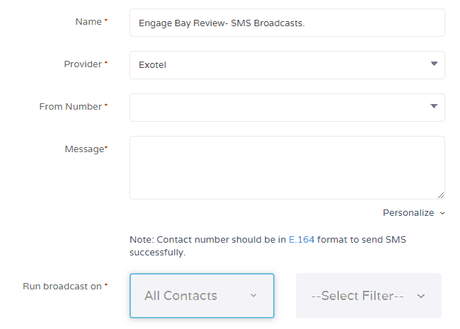
These too can be filtered or sent only to exclusive lists!
Landing Pages
Landing Pages are super important. They help prove CRM software with data, look at past and future destination of your users and much more. Obviously if you’re promoting something specific, you’d need a Landing Page.
With EngageBay, you can create a Landing page even if you’re not a designer or a coder. They offer quite a few pre-designed landing page templates.
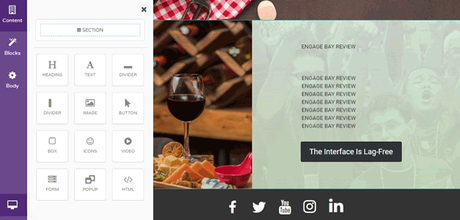
The Drag & Drop interface seemed pretty smooth and straight-forward. Just select what you want to add, drop it on the page, edit and done!
These pages also offer information on conversion, visitors, number of subscriptions etc. They sure are responsive as well (the responsiveness can also be tested while designing them!)
You obviously can also make your own just in case you’re a stickler for originality.
Forms
Forms are basically the backbone of a campaign. Before you can target users, you need to capture their E-mails and other contact details, don’t you? EngageBay takes care of that by offering two types of forms to be created:
- Inline Forms
- And Popups.
It hardly takes 5 minutes at best. Simply choose one of the pre-designed templates, edit the content and publish your form. Extensive customizations for the positioning, CTA buttons, design and content can be made.
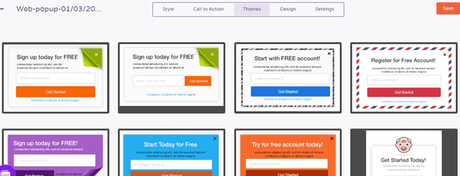
Opt-in verification is available as well for marketers searching for less spam. You can even set a Thank-you message, or forward the subscription to an autoresponder.
Other Mentionable Features
Let’s wrap this EngageBay review up after going through the list of other management software the company offers? It offers:
- A ticketing solution
- Live-Chat for your blog/website/company.
- Macros.
- SLAs
- Contact Management Software.
- Appointment Scheduling Software.
The Ticketing solution helps you setup a ticketing feature on your project. Let customers contact you in a more organized manner. It also offers SLAs for the tickets. Customers can set expected resolution times, monitor your staff performance, and get detailed reports on the same.
Macros help eliminate repeating replies for similar queries. Live-chat is basically a live-chat plug-in which can be installed on your projects. Customizations can be made to the default text, colours, positioning etc. You can even have a form instead of the send-message option for more detailed information.
Need to allow your visitors/readers/potential customers to set appointments? An easy to use appointment scheduler makes that possible as well.
That’s not all, EngageBay also offers:
- Social Suite: Manage all your social media accounts from within your EngageBay account!
- File Repository: A kind of a storage section for all your marketing materials! Any team member can access these files.
- Shortcuts: Create keyboard shortcuts in seconds. Write a message (maybe a long, but repetitive one), use the shortcut to make the message magically appear.
Site messages, Sticky Bars, Web Rules etc. are some of the other available features!
E-mail to Ticket Conversion
Another feather in the cap of this EngageBay review is its “E-mail to Ticket Conversion” feature. Your users do not need to login, or find your ticketing options.
You can create a support e-mail from your EngageBay > Sales section. All e-mails sent to this address automatically become tickets for you and your team to respond to!
Support
The final section on this EngageBay review should definitely talk about their support. You’ll see why.
For starters, there’s a live-chat. It’s not exactly “instant” but they sure reply. Although, I found their appointment-scheduler to be more helpful. You can schedule appointments and choose your own time-slots.
They call from their local offices in your country to help out on a 1-1 level. Even for free or non-registered users!
Pricing
This being a review on EngageBay, it can’t be complete without their pricing plans, can it? So the pricing differs based on the number of users, contacts, and branded E-mails.
The plans currently cost:
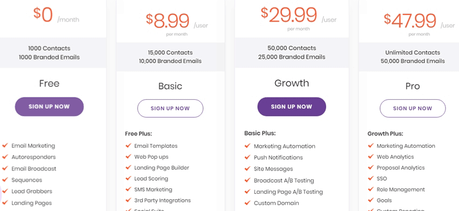
- USD $0.00- The Free plan.
- USD $8.99/user- 15,000 contacts (list) and 10,000 branded E-mails.
- USD $29.99/user- 50,000 contacts and 25,000 branded E-mails.
- USD $47.99/user- Unlimited contacts, 50,000 branded E-mails.
EngageBay Pros and Cons
Sure we’ve only scratched the surface of the platform with this EngageBay review. But let’s sum up all the Pros and Cons we’ve encountered so far?
Pros:
- All-round marketing solution.
- Advanced Automation.
- Live-Chat + Ticketing.
- SMS marketing.
- Responsive Support.
Cons:
- Could use some more pre-designed templates.
Final Verdict on EngageBay Review
After going through this EngageBay review, I doubt there are a lot of downers to be mentioned, don’t you agree?
The pre-designed templates, advanced e-mail campaigns, SMS marketing, landing pages and everything else is just impressive. Moreover, the platform is extremely easy to use and that’s what adds all the more value to it.
Designing workflows or automating tasks too is achievable with a “Drag & drop” interface! Honestly one of the easiest implementations we’ve seen so far.
The only problem some of us may face is with the pricing, especially for bigger teams. But apart from that, I’m pretty impressed. Are you? Before getting off this EngageBay review do leave your two cents and questions in the comments? It does matter to us.
