Both Snovio and GetProspect, despite their similarities, work best for different purposes. That’s why answering the particular question requires considering many factors; They refer to functions, convenience, and performance. Here are some questions that made me decide on the right tool:
- Getprospect vs Snovio: Which to choose for outreach research?
- Functionality: What is Snovio Email Finder, and How GetProspect Is Different?
- Onboarding: How to find prospects’ email address?
- GetProspect vs Snovio: Which to use for domain search?
- GetProspect vs Snovio: Which to use for LinkedIn search?
- GetProspect vs Snovio: Which to use for verifications?
- Support check
- Snovio vs GetProspect Review: Pricing plans
- Verdict: Which to choose?
GetProspect vs Snovio: Which to Choose for Outreach Research?
How to find prospects’ email address? Of course, you already know there are email finders such as GetProspect and Snovio.
Which is better for outreach research? Considering a simple and organized approach with a clear focus on contact’s data relevance, my choice is to go for GetProspect.
To be more specific, it has an effective extractor, massive database with filters and easy to use functions that are likely to help me be efficient.
For many marketers, quality of contacts is critical for lead generation and prospecting. The correct information helps save time and effort, being at the center of a successful campaign with a good email list and a targeted approach.That’s why they often pick quality over quantity.
The same applies to me. My operation contemplates that I often search for leads by positions and design targeted emails rather than send cold emails in bulk to many people. So yes, choosing GetProspect derives from my strategy.
However, you may have a different plan, requiring an automation tool for massive outreach. In that case, Snovio may be more helpful.
If you want to know more, let’s see in detail what GetProspect and Snovio can offer.
Functionality: What is Snovio Email Finder, and How GetProspect Is Different?
Going ahead, Getprospect is excellent for outreach due to the functions that are more appropriate for targeted b2b sales and lead generation research.
Snovio is a set of verification and automation tools offering more for massive outreach.
How are they similar?
Each of them, Snovio and GetProspect, has a basic set referring to extraction and verification developed together with some valuable features.
What these tools have in common is that they support integrations via Zapier and API. Thus, connecting and exporting data to other platforms is possible.
Are there more functions behind GetProspect Chrome Extension?
Before all, GetProspect is a solid email finder not limited to Chrome Extension, as some think. It is an alternative to Snovio in terms of finding emails and verification by domain or company but offering an efficient LinkedIn email extractor.
The particular tool can extract data from LinkedIn and organize it by an advanced approach to grouping. A sales development representative can use it for designing a suitable template later, having all necessary info in one of the lists. Besides, the extension of Getprospect seems to be very user-friendly.
At the same time, what makes GetProspect different from others is the handy approach to organizing contacts. There is a vast business database, having multiple filters. With them, salespeople can manage the contacts into lists or groups and structure the data. That way, you can narrow the search and find the right prospects for the campaign.
Thanks to extensions, filters, verification and database operating under one so-called CRM, the research and data extraction becomes much easier and quicker.
What is Snovio email finder, then?
Snovio is automation software that finds and verifies emails, with the web extensions at the user’s disposal.
Besides, it offers the opportunity to send emails in bulk due to its drip campaign feature and template collection. Thus, a Sales Manager may find or verify emails and send emails to the leads with the follow-up sequences. Yet, it does not offer email service provider support.
Among other things, there are several Snovio extensions for trekking email, verifying and finding emails, and a separate one for LinkedIn. Besides, Snovio integrations include LinkedHelper.
As Snovio review shows, it has multiple and diverse functions extremely suitable for cold outreach aimed at industries and niches. Automation is the main thing here. It is all about sending in bulk, where the quantity and scale are preferable.
Snovio has the drip campaign function with a personalized approach. It is a plus. However, some users find its CRM to be quite chaotic and I can agree.
For a lead analysis, the sales team can pick GetProspect because of its advanced functions aimed at improving lead research. However, if they send a lot of outreach emails, Snovio, with its drip campaign feature, will suit their operation better.
Onboarding: How to Find Prospects’ Email Address?
Much was said about the convenience of the GetProspect in terms of the targeted approach to lead generation. Yet, there are other aspects where this software seems to show better results. It is the onboarding and ease of use.
When making the GetProspect Review, I tested the app and found it to offer a pleasant experience.
As this company has little info in the Help Center, there is a detailed guide on using the main functions on the tool’s home page. It refers to the introductory video and step-by-step demo concerned with email search and verification, contact enrichment, and work organization. It contributes to the onboarding process and explains how to find prospects’ email address.
At the same time, Snovio has many functions and an intuitive interface. Nevertheless, if you use this tool for the first time, it might look chaotic enough.
Why? First of all, there are enough functions and a lack of guidance at the moment. Yes, there are links to a YouTube video to watch under each function. Yet, they are not so thorough and indicative. Of course, the user may find other details in a Blog or Help Center.
GetProspect vs Snovio: Which to Use for Domain Search?
If you want to find contacts based on the domain, the choice of tool can impact the result.
GetProspect showed more accuracy and organization, despite Snovio having more extensive functions.
GetProspect, being an alternative to Snovio, has several ways to find emails. The first one contemplates the search by a domain or company via a web app. This operation can be done via the “Search” or the “Enrichment” function, allowing the insertion of the company domain.
Notably, a marketer can use filters here as well to increase their efficiency and do not waste time on invalid emails.
To test them, I typed Maichimp domain to set a filter and picked “With emails” so that the tool showed me the leads with emails only.
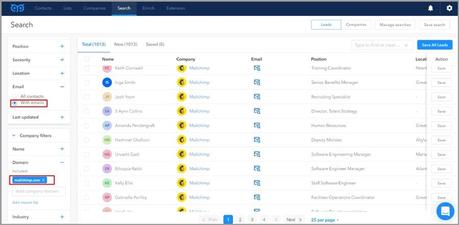
As you can see, the leads are provided with the names, which is a plus in terms of the research and preparation for the further outreach campaign development. Another benefit is that you can add them to the list and export a file to any other platform as a CSV file.
Lastly, GetProspect has a targeted approach to finding emails via its Email Finder Chrome Extension. It will not extract the bulk of emails from the website. Instead, it can try to get the one based on the name displaying already searched contacts and their status.
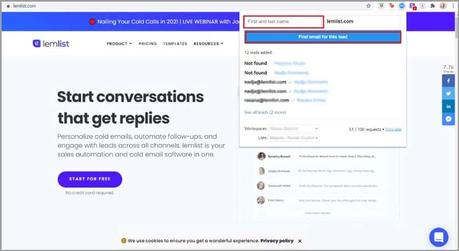
In comparison, Snovio offers several ways to find emails based on domain. You can use the desktop version to find emails via “domain search” or “bulk domain search”. It allows typing the domain and getting the prospects upon it. Afterwards, it offers a list from which a user can pick the ones they like. Yet, the emails can not be verified until “added to the list,” which can be a downturn if you need verified emails only.
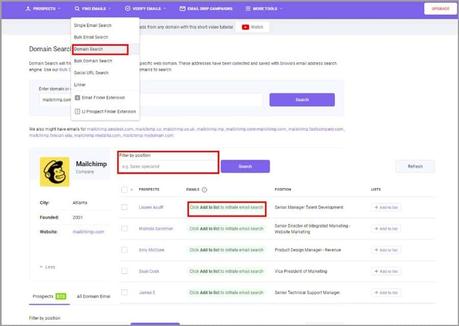
Another option is a unique plugin that extracts all available emails when you visit a particular website. Snovio Chrome extension appears to be efficient to collect emails in bulk. Yet, they had some flaws. For instance, they appear in the list with a lack of names or specifics when you extract them.
I did some extraction from the Lemlist website to find emails, and the extension gave me names with some parts missing. On the right, you can see the emails found and, on the left, how they were integrated into the list.
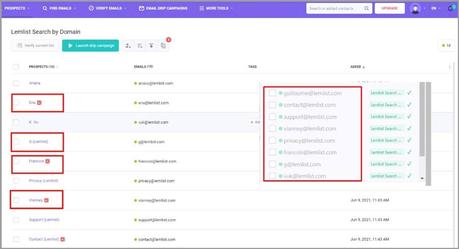
It seems that after the use of the Snovio extension, a sales team would need to do an extra job, finding and comparing the names to the database so that the list of emails was accurate.
Is Snovio Chrome Extension better than GetProspect’s? It is hard to tell, depending on whether you are looking for a specific lead to contact. GetProspect is designed for finding leads, while Snovio has a bulk principle at its core. That’s why it focuses on names and positions more in its operation.
GetProspect vs Snovio: Which to Use for LinkedIn Search
Notably, each of the companies does a great job in extracting contacts from LinkedIn.
GetProspect’s email finder extension works better on LinkedIn rather than when you use it on a particular website.
Firstly, the contacts can be extracted from the Search page or LinkedIn pages, as the icon of the GetProspect plugin appears next to the names and Connect button within the LinkedIn interface. So, it is easy to use and not intrusive at all.
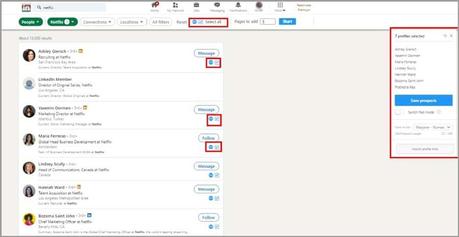
Snovio has a separate extension for this process. Notably, you should install it manually using a Developer’s mode in Google Chrome Settings. It is not tricky; yet, it can be annoying for some users. Snovio offers a detailed description of installation in their blog.
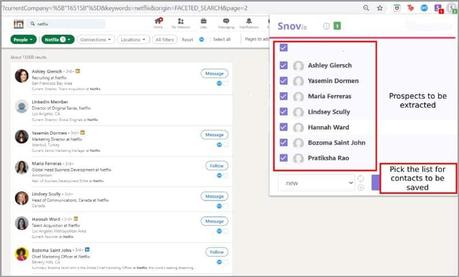
Except for this, it is as efficient and showed the same results as the GetProsepect. During the test, Snovio and GetProspect failed to extract some of the emails. In one case, GetProspect found the one missed by Snovio and vice versa.
As the particular tools showed pretty similar results, I would say that the GetProspect plugin is a more excellent option for LinkedIn search. You will not need to install the extension manually as Snovio requires, while GetProspect’s extension takes almost no visual space. Yet, Snovio has integration with LinkedHelper. If you use it already, the GetProspect alternative may be the choice for you.
Getprospect vs Snovio: Which to Use for Verification?
It seems to be the most challenging question to answer from all presented here. First of all, from all of the tests, Snovio and GetProspect have shown almost the same results despite having a different approach.
GetProspect again uses its approach to data organization. To verify the email, you should either create a contact or upload the file with contacts and organize it into a list. After it, you can pick one or all the connections and click “Verify Emails”. It is easy, as this software is designed to work with databases.
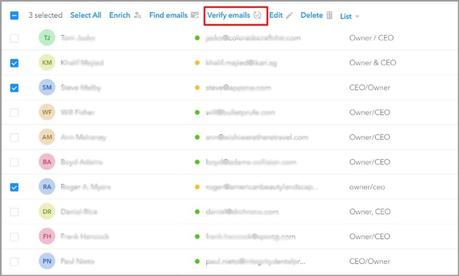
Snovio, in contrast, has separate options in the menu for Individual Email Verification and Bulk Email Verification. Thus, it is convenient whether you want to check one email or the whole bunch of them, adding manually or not.
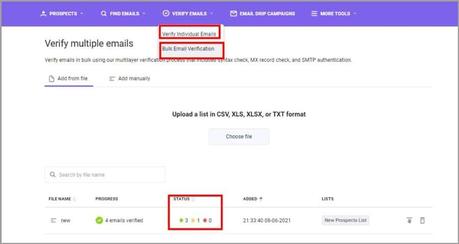
What were the results? Well, GetProspect appeared to be slightly better. Everything depends on the search and niche. So, the significant point refers to verification when collecting emails from the email finders databases during the enrichment process.
For instance, when looking for prospects that work at Lemlist, GetProspect did better, finding more relevant results. It actually found the Lemlist corporate email of the prospect compared to the non-relevant email provided by Snovio. In this regard, the research by Ahrefs underlines that Snovio can fail to find contacts.
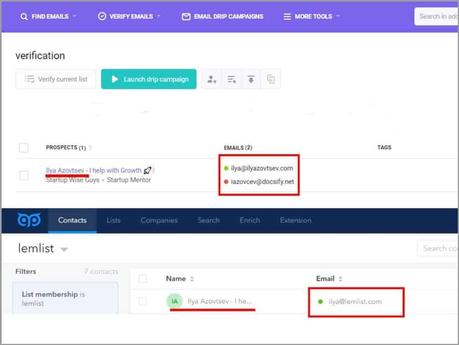
In terms of verification, I can’t say which tool I would prefer. Despite separate blocks for verification within Snovio, GetProspect seems to have provided more relevant information and can be an alternative to Snovio. Such things matter when you have no time and a tight budget set for the marketing campaign.
At the same time, considering Snovio integrations, import capabilities, and manual insertion, Snovio appears to be universal.
Try GetProspect for Free
Convenience: How to Copy Only Valid Emails on Snovio? Why GetProspect is More Organized?
The convenience and application of these tools depend on different reasons. Snovio is useful for sending emails with the database at your hands. It shows the valid and invalid emails at the right top corner of the list. So, it can be used for copying only valid emails. However, if you are solely researching the data for the sake of lead generation, GetProspect is likely to be a better choice. Why?
First of all, again, it has an approach designed around contacts and leads database, while Snovio has automation as the priority. For lead generation, it is easier to identify the leads with valid emails from the very beginning. It is not a question of how to copy only valid emails on Snovio anymore. The filters of GetProspect, within the Search option, allow doing so via the “With Emails” filter.
Unfortunately for some users, Snovio does not know the status of the emails filter before adding them to a list. Thus, grouping is possible when working with a list, meaning extra efforts. Besides, if you want to filter the search by a lead’s position, you need to search by domain first and then by rank. Having GetProspect, you can do it all at once.
Lastly, according to the numbers, Snovio seems to have more extensive databases if you need more prospects. Yet, their validity is unknown.
Support Check
Both of the companies surprised me with the support they provided. GetProspect claims that they respond in under five minutes. This info is accurate, and while I was waiting for the answer, the bot offered me possible solutions to my request. In comparison, Snovio was faster in their response, despite writing that they usually answer within an hour. Their support gave a clear answer. Both provided me with the responses I was looking for.
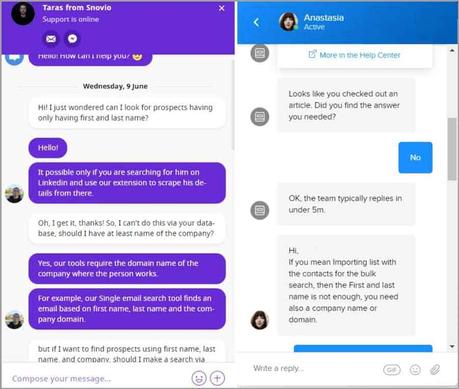
Snovio vs GetProspect Review: Pricing Plans
The companies have different packages that are suitable for diverse goals or strategies. Each of them has a free option. GetProspect’s free plan offers 100 discoveries or credits. What does it mean? Credits are used for verification and finding prospects. Besides, GetProspect lets you export information it finds as a CSV file.
In contrast, Snovio offers the free plan with 50 credits and 100 recipients quota, under which the “recipients” refer to emails sent to specific leads. Yet, there is a limitation for exporting your prospects unless you upgrade your plan to the next one. That can be a downturn.
In terms of other packages, GetProspect’s pricing is more expensive. Snovio has more options and distinguishes them based on the marketing goals of the users.
GetProspect prices:
- “Starter” package for $49 /month with 1000 discovered emails
- “Basic” package for $99 /month with 5000 discovered emails
- “Plus” package for $199 /month with 20000 with discovered emails
- “Pro” package for $399 /month with 50000 discovered emails
Snovio prices:
- “S” package for 39$ with 1000 credits and 5000 unique recipients
- “M” package for 79$ with 5000 credits and 10000 unique recipients
- “L” package for 169$ with 20 000 credits and 30000 unique recipients
- “XL: package for 289$ with 50 000 credits and 50000 unique recipients
- “XXL” package for 578$ with 100 000 credits and 100000 unique recipients
With the GetProspect alternative, the user will likely pay less and benefit from the drip campaigns function and convenient plans. Yet, it is more about outreach automation rather than research for the outreach.
Try GetProspect for Free
Verdict: Which to Choose?
Now, you know the answers to “what is Snovio email finder” and “why is GetProspect an alternative” questions. Despite the basic set referring to extraction, verification, and integrations, GetProspect offers a more convenient interface and mechanics, saving time and efforts of the managers prospecting and looking for leads. At the same time, Snovio has more functions making it a universal solution for email campaigns when you care about quantity more.
