Your site’s success depends on how well it’s optimized. It is all about making sure that it’s fast and provides a great experience to users. This involves following WordPress best practices, such as regularly updating your content or improving its security measures. Neglect the strategies and you’ll lose your potential share of the revenue pie.
In this guide, we’ll explore the best WordPress design and development practices to help your site stand out in the online world. You’ll learn how to write and structure your code properly and test it against WordPress core standards and best practices for site creation to boost your WordPress site and make it shine.
By the end, you’ll know how to optimize your website for search rankings and improve its security process and, in turn, help your website attract more traffic, generate leads and increase conversions. So, let’s get started.
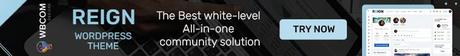
7 Best WordPress Practices For New Developers
With WordPress’s vast library of plugins and intuitive interface, it provides a great starting point to create a website that suits your client’s needs.
Below we’ve covered 7 of the need-to-know practices to maximize your journey and build high-quality websites. You can easily create a solid foundation for your WordPress development skills and build upon them as you progress by sticking to these practices.
1. Use WordPress Coding Standards
To begin your journey as a developer, you first need to follow the guidelines that WordPress entails about how code should be written.
These guidelines are important for 2 reasons – so that your code is readable and easy to understand for other developers who may work on your code in the future and to minimize common errors. Essentially, these guidelines cover a wide range of topics, including:
- Comments
- Performance
- Security standards
- Naming conventions
- Indentation and white space
- Function and method arguments
When properly followed, these coding standards will make sure that your code is secure and optimized for performance. Most importantly, it will help you maintain consistency in coding with the rest of the WordPress community and write better-quality code that is easier to understand and maintain.
2. Choose Your Plugins & Themes Wisely
Your plugins and themes are the building blocks of your site and can greatly affect your site’s performance and overall quality. So choose wisely and stay vigilant about updates and security.
You don’t want to install too many plugins or themes because you could end up slowing down your site and, in turn, increase the risk of conflicts and compatibility issues. At the same time, you should stick with well-established plugins and themes from reputable developers to avoid security threats.
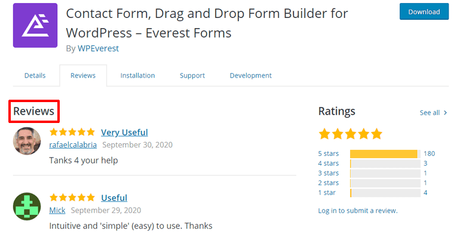
Also, consider using a theme framework that provides a solid foundation for building custom themes to help you save time and effort. Don’t forget to double-check for positive reviews when you install these themes and plugins.
It’s always a good thing to keep your plugins and themes up-to-date. If your site is outdated and misses out on important security fixes and new features, it can affect your site’s overall performance. Consider the help of a WordPress virtual assistant to help you keep your plugins and themes on the mark.
Essentially, these assistants will help you by offering ongoing maintenance so your website is always up-to-date and protected. They will also provide you with extra support and guidance on how to best secure your website – so you don’t have to worry about other important tasks that are taking your time.
Also Read: How to Create a Seamless User Experience in Your Online Marketplace?
3. Protect Your Website
WordPress is a popular platform and hence makes it prone to hackers looking to exploit vulnerabilities in its code or third-party plugins or themes. These attacks can compromise your website’s data and even hijack your entire website. As a result, you should take steps to protect your website before it’s too late. Consider the following:
- Backup regularly
- Install security plugins
- Use strong passwords
- Limit fake login attempts
- Keep everything up-to-date
- Be cautious with plugins and themes
You can reduce the risk of your site getting breached by regularly practicing these security measures.
4. Give Users The Best Experience
Ideally, you want your users to have the best possible interaction with your website while also meeting their expectations. Fortunately, all you need to do is understand your users, so ask yourself:
- Who are they?
- Who are they trying to reach?
- What are their goals and motivations?
After you figure out who your target audience is, you can start creating content that’s tailored to their needs. This way, you’re not only engaging them but also encouraging visitors to explore more of your site.
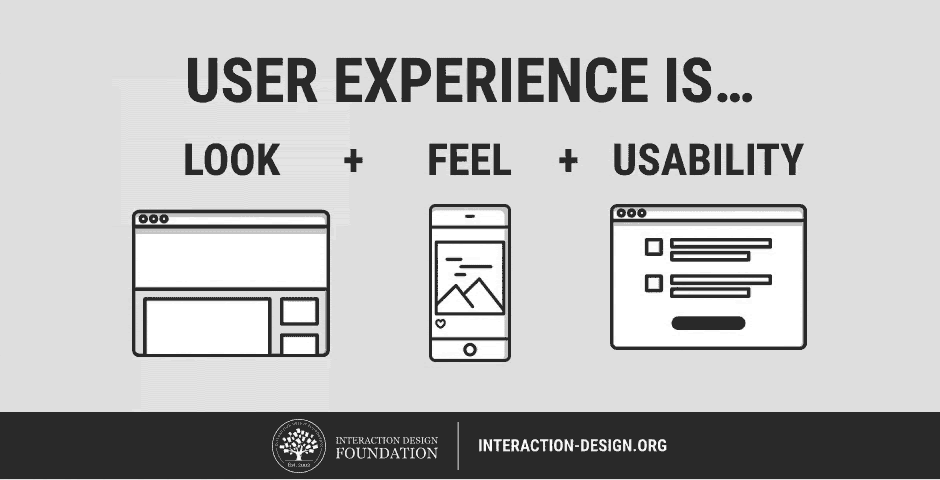
Your site’s navigation and structure also contribute to a positive user experience and how well users respond to your site. Hence, consider using various factors such as intuitive design, clear navigation, fast loading times, engaging visuals, and relevant content to engage and retain your visitors.
You can also use personalized messaging throughout your website to create a more engaging and conversational experience for your visitors. You can achieve this by leveraging the insights gained from ETL pipelines to tailor messaging to each visitor.
For example, you can use visitor data to personalize email marketing campaigns by addressing recipients by name and offering content or products that align with their interests. Chatbots can also use visitor data to provide more relevant and helpful responses to inquiries.
5. Use Child Themes & Custom Plug-Ins
Yes, a WordPress website is the first step towards having a fully custom website. However, you still need a child theme for customizations that don’t overwrite when your WordPress theme is updated.
Essentially, your child theme is a sub-theme that inherits all the functionality, features, and style of its parent theme. It gives you the power to make those customizations and protect them from things going wrong when you need to update your theme. Common customizations might be:
- Blog post templates
- Advanced custom fields
- Woo-commerce templates
- Removing or adding elements
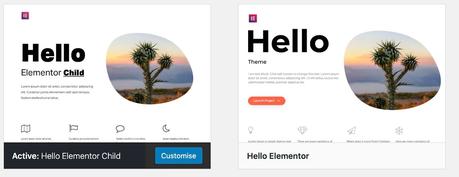
More than 55,000 plugins are available on WordPress that can help enhance your site’s functionality and features. Essentially custom plugins contribute to making a website more valuable. Simply, plugins can help you do anything you desire like improving site speed, integrating social media, or even enhancing security.
You can even use custom plugins to add specific functionality for your site’s needs and goals, making it more valuable to your users.
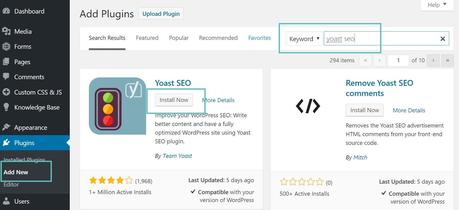
6. Ensure Code Reliability
The more reliable your code is, the more stable and easy to maintain your website will be. Users want to visit your site without any interruptions or technical faults – this is how their trust is built and ensures your site functions as intended.
When you build your website on WordPress, prioritize code reliability to enhance your user experience. When your website is reliable and easy to maintain you can provide a more positive experience for your users and contribute to generating more traffic to your site.
But how can you ensure code reliability?
You can use version control systems such as Git to track changes to your code over time. It allows you to easily revert to previous versions of your code if something goes wrong so you don’t have to worry about creating it again.
Your code’s reliability also depends on how clean your code is. Is it easy to read, understand, and maintain? Essentially this includes using consistent formatting and commenting on your code. Once your code is running, you need to test it out to see if your code works as expected and performs well under different conditions.
Also Read: How to Use Data Analytics to Improve Your Online Marketplace?
7. Keep Your Code Flexible
One of the major reasons a website looks old and unresponsive is outdated code. Hence the smartest way to keep your site looking relevant is to make sure that your code is flexible and up-to-date, with the latest features and functionality. Ultimately this will allow you to modify your code whenever needed, leaving room for growth and changes over time.
To keep your code flexible, you should consistently check for updates and make the required changes to your custom code. You can determine if your code is flexible or not by using relative URL paths when possible.
Relative URL paths allow you to reference links and files based on their location relative to the current page rather than using an absolute URL that includes the full site URL. This can save you a lot of time and effort if you ever need to change your site URL, as you won’t need to edit all your code to update the links and file paths.
5 Best Practices To Design Like A Pro
Even if your site has the best code, if it’s unappealing and difficult to navigate, users won’t stick long enough to appreciate it. You can create a site that looks visually pleasing and provides a positive user experience by following these 5 best design practices below:
I. Prioritize Responsiveness
More and more people are accessing sites on their mobile devices, so you don’t want to miss out on the potential traffic if your site is not optimized for mobile visitors.
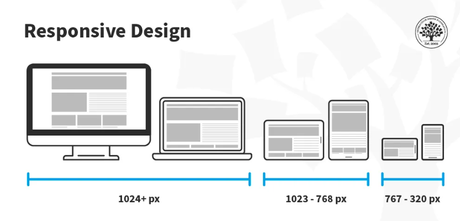
A responsive design will ensure your site adapts to different screen sizes regardless of the device users use. This involves using a flexible layout and design that adjusts to the size of the screen and optimizes images and other media for different devices.
Your search engine rankings will thank you, too, because search engines like Google prioritize sites that are responsive and mobile-friendly. Ultimately you will drive greater traffic and conversions to your site by optimizing your site for different devices.
II. Stay Trendy To Stay In The Know
Web design trends and user expectations are constantly evolving, so staying current can help ensure that your sites look and feel modern and engaging.
Some of the current web design trends include bold typography, asymmetrical layouts, minimalism, and dark mode. These design trends can help make your sites stand out and provide a unique user experience for visitors.
It also includes following the latest design tools and technologies, such as:
- CSS animations
- Responsive design frameworks
- User interface (UI) design patterns
Essentially, you can create WordPress sites that are both functional and visually appealing and that provide a positive user experience for visitors by leveraging the latest design tools and technologies. It will also help you stay competitive in the market because users like to engage with sites that look modern and up-to-date.
Also Read: Proven B2C Marketing Strategies For Small Businesses
III. Use White Space
Your website will automatically look cleaner and less cluttered by adding white space. Essentially this is the empty space around different design elements on your site. You might think that your site looks more empty with so much white space, but it can draw attention to the most important aspects of your site (such as call-to-attention and important messages) and improve readability.
Our favorite example of a website that includes ample white space is 3wishes, a lingerie brand. The way they use white space on their site enhances the shopping experience for customers looking for lingerie. Most importantly, It helps bring focus to individual lingerie items, making it easier for customers to see the details and make informed decisions.

The navigation is also much simpler, with lots of white space around the header, menu, and call-to-action (Learn more), helping customers find what they’re looking for and access important information.
Plus, with a clean, uncluttered layout, customers don’t feel overwhelmed when browsing through multiple lingerie options, which can reduce decision fatigue.
Remember, white space doesn’t have to look bad. When used effectively, you can turn around your website and give it a more visually pleasing and aesthetic look like the example above. Plus, you will make it easy for users to digest your content and find what they’re looking for.
IV. Focus On Typography
The typography on your site can make a big difference in how people perceive your brand. Typography refers to the style and arrangement of text on your site, including font choice, size, spacing, and color.
For example, if you use a bold and modern font, it will create a more contemporary and cutting-edge feel, while a classic serif font can lend a more traditional and sophisticated vibe. The key is to choose typography that aligns with your brand identity and the message you want to convey to users.
The website GreenSupply, for instance, has brand-appropriate typography that effectively matches its identity as a provider of face masks and health and wellness products. The color scheme they use on the site is predominantly green, which reinforces the brand’s focus on natural and eco-friendly KN95 masks and health supplements.

Additionally, the sans-serif font is modern and clean, conveying a sense of freshness and cleanliness that aligns with the brand’s focus on health and wellness.
Also Read: Tools Every Blogger Should Know About 2023
V. Ensure Accessibility For All
The internet is a powerful tool to empower people from all walks of life, however, you still should ensure that everyone can access the content on your website regardless of any disabilities or impairments they may have. This not only ensures that everyone has equal access to the information on your website but also helps to foster an inclusive and welcoming online community.
So, how can you make your site more accessible? Consider the following:
- Make sure that your video and audio content is accompanied by captions or transcripts.
- Use clear and easy-to-read fonts and color schemes that provide sufficient contrast between text and background.
- Ensure that your website navigation is easy to use for people with disabilities such as blindness or motor impairment.
- Provide alternative text for images and multimedia content so that screen readers can describe the content to users with visual impairments.

Conclusion On Elevate Your WordPress Game
You can follow key strategies and best practices to elevate your game and create successful WordPress sites. Fortunately, the ones we’ve outlined in this article will help you create sites that are not only visually pleasing but provide a positive user experience.
Remember to use white space effectively, follow the WordPress core standards, and always make sure to create an engaging and effective user experience.
If you’re a beginner WordPress developer looking to take your skills to the next level, consider hiring a WordPress expert at WbComDesigns. Our team of experienced developers specializes in the online community and WordPress development services and can help you create successful and engaging WordPress sites that meet your unique needs.
From custom plugins and themes to responsive design and user experience, our experts can help you elevate your WordPress game and create sites that are both functional and visually appealing. So, what are you waiting for? Start working with us now.
Author Bio
Burkhard Berger is the founder of Novum . He helps innovative B2B companies implement revenue-driven SEO strategies to scale their organic traffic to 1,000,000+ visitors per month. Curious about what your true traffic potential is?
. He helps innovative B2B companies implement revenue-driven SEO strategies to scale their organic traffic to 1,000,000+ visitors per month. Curious about what your true traffic potential is?
Author Picture: Here
Interesting Reads:
WordPress Plugins That Help In Doubling Your Website Traffic
15 WordPress Plugins to Create Content
Best Content Management Systems for SEO & Why
