Introduction
In this comprehensive comparison, we will delve into the key aspects of both plugins, exploring their ease of use, form features, customization options, integrations, performance, pricing, and more. By understanding the strengths and weaknesses of Elementor Forms and WPForms, you will be better equipped to make an informed decision and choose the most suitable form builder for your specific needs.
Elementor Forms

Elementor Forms is a form-building feature offered by the Elementor page builder plugin for WordPress. It allows website owners and developers to easily create and customize forms for their websites using a user-friendly drag-and-drop interface. With Elementor Forms, users can add various form elements such as text fields, checkboxes, radio buttons, dropdowns, and more to collect data and interact with site visitors. While the free version provides basic form functionality, the Elementor Pro version offers additional advanced features and integrations for creating more sophisticated and interactive forms.
WPForms
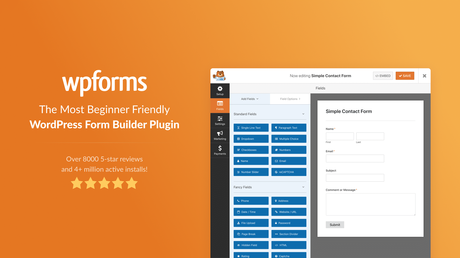
WPForms is a popular and user-friendly form builder plugin for WordPress. It enables website owners to create and manage various types of forms without any coding knowledge. With a simple drag-and-drop interface, WPForms allows users to build contact forms, survey forms, order forms, and more. The plugin offers advanced features like conditional logic, multi-page forms, file uploads, payment integrations, and seamless integration with popular email marketing services and other third-party tools. WPForms aims to provide a powerful and versatile form solution for WordPress users of all skill levels.
Comparison in Elementor Forms vs WPForms
Elementor and WPForms are both popular WordPress plugins used to create and manage forms on WordPress websites. Let’s compare them in various aspects:

1. Ease of Use:
- Elementor Forms: Elementor is a visual page builder, and creating forms with it is straightforward. You can simply drag and drop form elements onto your page and customize them using a user-friendly interface.
- WPForms: WPForms is a dedicated form builder plugin that also offers a drag-and-drop interface. It is designed to be beginner-friendly and easy to use for users of all levels.
2. Features:
- Elementor Forms: Elementor’s form builder has a decent set of basic form elements like text fields, checkboxes, radio buttons, etc. However, it may lack some advanced form features that dedicated form builder plugins provide.
- WPForms: WPForms offers a wide range of features, including conditional logic, multi-page forms, file uploads, payment integrations, email marketing integration, form templates, and more. It is known for being feature-rich and versatile.
Also Reads: WPForms vs Jetpack Forms: Best Contact Form Plugin Comparison
3. Customization Options:
- Elementor Forms: As part of the Elementor page builder, you have extensive customization options for the overall form layout and design, and you can control the appearance of individual form fields.
- WPForms: WPForms also provides a good degree of customization, allowing you to style forms to match your website’s branding. The focus is on creating professional-looking forms without much coding.
4. Integration:
- Elementor Forms: Elementor forms can be integrated with various third-party services and tools, but the number of integrations might be limited compared to some specialized form plugins.
- WPForms: WPForms boasts excellent integration capabilities, supporting popular email marketing services, payment gateways, CRM tools, and other third-party services.
5. Performance:
- Elementor Forms: As part of the Elementor page builder, forms created with Elementor should perform well, but excessive use of Elementor across your site may impact page loading times.
- WPForms: WPForms is a lightweight plugin, and its forms are designed for optimal performance. It won’t significantly affect your site’s speed or resource usage.
6. Pricing:
- Elementor Forms: Elementor offers a free version with basic form-building functionality. More advanced features, including more form elements and integrations, are available in the Pro version, which is part of the Elementor Pro package.
- WPForms: WPForms has a free lite version available in the WordPress plugin repository. For more advanced features and integrations, you’ll need to upgrade to one of their premium plans.
Price Structure
Both Elementor Forms and WPForms have different price structures. It’s essential to visit the official websites of both plugins to get the most up-to-date information. Here’s a summary of the pricing structure for each plugin as of my last update:
Elementor Forms (Elementor Pro):
- Personal Plan: $49/year for use on one website with one year of updates and support.
- Plus Plan: $99/year for use on three websites with one year of updates and support.
- Expert Plan: $199/year for use on 25 websites with one year of updates and support.
- Studio Plan: $499/year for use on 100 websites with one year of updates and support.
WPForms:
- WPForms Lite: Free version with basic form-building features.
- WPForms Basic: Starting at $39.50/year for use on one website with basic features and support.
- WPForms Plus: Starting at $99.50/year for use on three websites with additional features and priority support.
- WPForms Pro: Starting at $199.50/year for use on up to twenty websites with advanced features and priority support.
- WPForms Elite: Starting at $299.50/year for use on unlimited websites with all features and VIP support.
Also Reads: WP Forms vs Gravity Forms : Best Contact Forms Plugins on WordPress
Which is the Best Plugin? – Elementor Forms vs WPForms
Determining the “best” plugin depends on your specific needs and preferences. Both Elementor Forms and WPForms are reputable plugins with different strengths, and the right choice depends on what you require for your WordPress website. Some factors to consider:
1. Page Builder Integration: If you’re already using Elementor for page building and want seamless integration, Elementor Forms might be a more convenient choice.
2. Form Features: If you need a comprehensive set of form features, including conditional logic, multi-page forms, and payment integrations, WPForms is known for its wide range of functionalities.
3. Ease of Use: Both plugins offer user-friendly drag-and-drop interfaces, but some users find one more intuitive than the other. You may want to try out both interfaces to see which one you prefer.
4. Cost: Consider your budget and the features you need. Compare the pricing plans and see which one offers the best value for your specific requirements.
5. Performance: While both plugins are designed to be efficient, Elementor Forms’ impact on page loading times might be more significant, considering its part of a page builder plugin.
6. Support and Updates: Evaluate the level of support and frequency of updates for each plugin. Frequent updates indicate ongoing development and bug fixes.
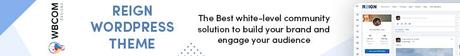
Conclusion – Elementor Forms vs WPForms
In conclusion, both Elementor Forms and WPForms are popular and capable form builder plugins for WordPress. Here’s a brief summary of their key points:
Elementor Forms:
- Part of the Elementor page builder, offering seamless integration if you’re already using Elementor.
- Basic form-building functionality with a visual drag-and-drop interface.
- Additional advanced form features are available in the Elementor Pro version.
- May impact page loading times if used excessively on a page.
WPForms:
- A dedicated form builder plugin with a user-friendly drag-and-drop interface.
- A comprehensive set of form features, including conditional logic, multi-page forms, and payment integrations.
- Known for its performance and lightweight nature, not significantly impacting page loading times.
- Offers various pricing plans with different features and levels of support.
Interesting Reads:
WPForms vs Fluent Forms: Full Contact Forms Comparison
10 Best Push Notification Services In 2023
Its High Time To Change Old Powerpoint: Morden Software For Presentation
