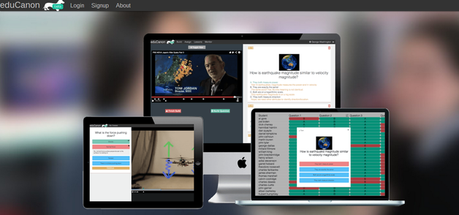 Earlier this year, I came across a neat little video tool called Educanon as I was cruising through the #edtech hashtag. This is an easy-to-use web tool that allows you to make interactive video lessons. I checked it out at the time and liked what I saw, but recently had the opportunity to get a tour of the inner workings of Educanon for myself, thanks to Swaroop from Educanon. After the tour, I took it upon myself to get into Educanon and make a video lesson of my very own. And, after making one, I have to say that this is a great tool for anyone who wants to start flipping their classroom. Let's take a look at this tool shall we?
Earlier this year, I came across a neat little video tool called Educanon as I was cruising through the #edtech hashtag. This is an easy-to-use web tool that allows you to make interactive video lessons. I checked it out at the time and liked what I saw, but recently had the opportunity to get a tour of the inner workings of Educanon for myself, thanks to Swaroop from Educanon. After the tour, I took it upon myself to get into Educanon and make a video lesson of my very own. And, after making one, I have to say that this is a great tool for anyone who wants to start flipping their classroom. Let's take a look at this tool shall we?The Goodness:
- You can login using your Google account. Since I have long since acquiesced to the fact that Google will eventually take over the world, I get all excited when I see the "login with Google" button on a website. I also love the fact that I don't have to remember another login and password, because I am getting old and my brain is slowly succumbing to inevitable entropy.
- Building a lesson is extremely easy. Just grab the link to a video from YouTube, Vimeo, or TeacherTube, add a title and a learning objective, categorize the subject and grade level, and you're on your way.
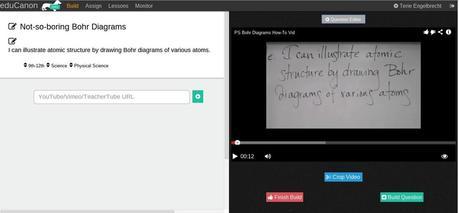 After that's done, you can go ahead and start adding interactive elements to your chosen video. You let the video play until the point at which you want to add a question, and then click on "Build Question." In the free version, you can only add multiple choice or what they refer to as "Pause Text" questions; the paid version allows for free response questions. After adding a question, it will save that question for you, and it will show up at that time point in the video when students view it later.
After that's done, you can go ahead and start adding interactive elements to your chosen video. You let the video play until the point at which you want to add a question, and then click on "Build Question." In the free version, you can only add multiple choice or what they refer to as "Pause Text" questions; the paid version allows for free response questions. After adding a question, it will save that question for you, and it will show up at that time point in the video when students view it later.- When creating questions, you can add feedback for students for each answer choice in multiple choice questions. When students answer the questions as they are watching the videos, it gives them instant feedback as to whether they get the answer right or wrong. You can choose to add in feedback concerning each answer choice during question construction.
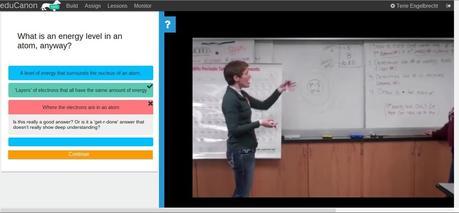
- You can insert links and images into questions. Personally, I love the ability to put links into the "pause text" questions, and I love that you can hyperlink text rather than paste long ugly URLs into that space. This is a great way to have students practice concepts and process information at the time of first learning.
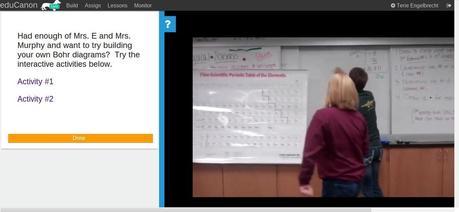 The activities are hyperlinked so students can practice what they just learned elsewhere on the internets.
The activities are hyperlinked so students can practice what they just learned elsewhere on the internets. - You can crop the video. If you just want students to watch a small part of a larger video, Educanon allows you to crop the video.
- Assigning lessons to students is pretty easy. Students will need to create their own login (and if they're in a GAFE school, they can also login with Google and save themselves from remembering another login); however, after they login, students hook into a teacher account using a unique code given to the teacher upon signup. As a teacher, you have to create your classes first (up to 8) and then you can drag and drop lessons to your classes in order to assign them. Tack on a due date, and voila! Lessons assigned.
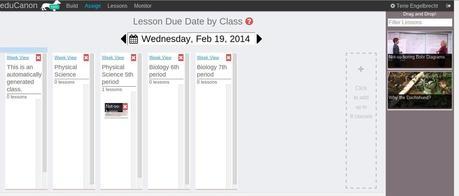 The teacher-end of the assign lessons screen.
The teacher-end of the assign lessons screen. 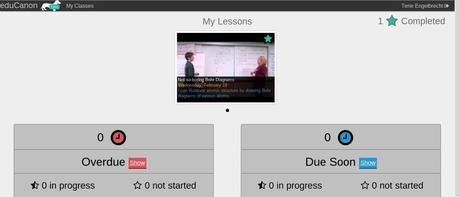 What students see when they access their lessons through their student accounts.
What students see when they access their lessons through their student accounts. - You can monitor individual student responses to questions. Personally, I love that this feature is available in the free version. Other web tools that I will refrain from mentioning will only allow you to look at students responses if you cough up some cash, but not Educanon-you can check out how your students did on each question. However, downloading your lesson grades to an Excel file does cost you--it's a feature in the paid version.
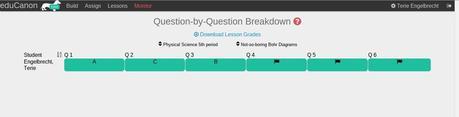 If you click on each question number, you can view the actual question. Obviously, you will have more than one student listed. The Wish-List:
If you click on each question number, you can view the actual question. Obviously, you will have more than one student listed. The Wish-List:- When you're first setting up your lesson and writing in the objective, it would be nice to be able to choose standards (Common Core specifically) from a list.
- From what I experienced in Educanon, it doesn't look like you can upload images to questions from your computer-only from entering in a URL. This would be a nice feature to add.
- I wish there was a way to upload your own videos from your computer to Educanon. Currently you can only insert links to existing videos from YouTube, Vimeo, or TeacherTube.
I really think this is a great tool for the beginning flipper in any classroom. It's also super easy to use, which is always a bonus. Don't believe me? Check out the one I made below in a little under an hour. (And yes; that's me in the video. I apologize.)
