WordPress is easily one of the most popular online publishing platforms nowadays. Its easy-going structure and user-friendly interface helped promote what once was a simple content management system to the engine that powers over a third of the web!
But the one feature that made WordPress extremely famous is the power of customization. Since it is open-source software, the platform is supported and improved by developers from all over the world. As such, there is a wide range of plugins, widgets, and themes that can be used to create a beautiful website, blog, or e-commerce store.
In addition, anyone can learn how to put together a WordPress site, regardless of their level of tech knowledge. In fact, we are going to walk you through a 3-step tutorial that will help teach anyone interested in how to build and launch a WordPress site.
1. Initial Setup
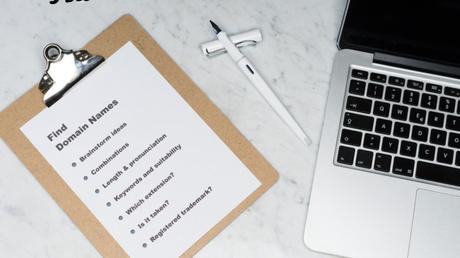
Every website needs a domain name (like google.com or wordpress.com), a hosting service (where the site will be stored), and a WordPress installation.
Now, the first two steps are quite easy to do, as there are lots of hosting services that also offer domain registration. Services like GoDaddy, BlueHost, or SiteGround (to name a few) have special offers for WordPress based sites. This means you won’t have to worry about making the server settings (these are pre-defined) or settings for email and other tools you’ll need.
Your only job is to select a hosting package that offers the domain you want and it’s fast enough for your needs.
Once everything is ready, you can ask the hosting provider to automatically install WordPress on your domain (recommended for beginners) or you can install it yourself.
2. Choose a Theme
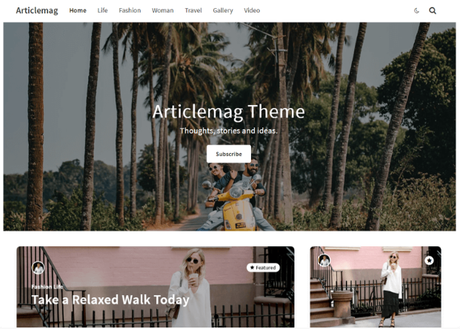
Due to its popularity, WordPress has a ton of predefined themes at the ready (free & paid) for all possible industries. So, it’s easy to find one that will fit your needs.
However, a predefined theme means there will be other sites with the same framework, color scheme, and overall feeling out there. So, to build a custom site, with a unique design, you should hire a local specialized web design agency.
For instance, if you hire a professional web design team in Baltimore, you can meet with them and discuss your expectations from this project. Based on this, they will create a mockup design that can be further customized to fit your business style.
In conclusion, the only way to build a truly custom WordPress site is to work with a WordPress theme that was designed for you.
3. Add the Content

The theme’s main purpose is to organize the content in a visually appealing manner, but it can’t do much without the right message.
This means that, while designers work on the theme, you need to work on the content for pages, blog posts, products, services, and more. You also need to worry about on-page SEO and plugins that can help the site’s design and functionality.
Launch Time!
Once you have the domain & hosting, the custom theme, and the right content, you can launch the website to the public. This means that Google crawling robots can now access and index your site, but you can also promote it using social media channels.
Overall, unless you already have a strong community, the first few months won’t be very satisfying in terms of views and clients. However, you should use this time to test for bugs, adjust features and content, and improve based on user feedback.
As things take off and more people discover the site, you should consider adding new features and updating the content (Google loves that!).
Interesting Reads:
Top Google Analytics WordPress Plugins
How to Design a Solid Category Page for an eCommerce Website
Premium Content Ideas To Sell On Membership Websites
