The pattern or Pin locking system has been quite a helpful development in the technical field. They help us to keep our device protected and the information and data in it safe and secured. But it has some cons also that accompany the pros of such a vital development.
Ways to Bypass Android's Secured Lock Screen
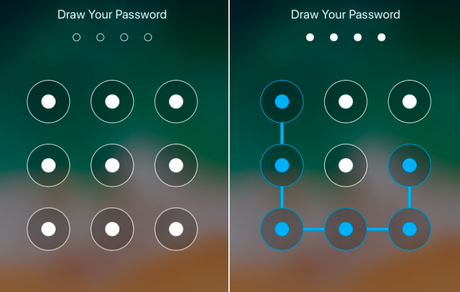
One such problem that most of us must have faced is the inconvenience caused if one somehow fails to recall the pattern or Pin of his android device. It takes a lot of efforts to recall the preset pattern and if anyhow we cannot recall it, we are denied any kind of access to our own device or system.
This has become a prevalent problem in today's world as everyone is busy in so many things in a single go. If you are also one of those, who are having a problem in recalling your device's pattern and not able to unlock it, then keep reading to find various solutions for your problem.
Here are few effective and highly helpful ways in which you can unlock your device after forgetting its pattern.
Method 1- Use the Android lock screen remover
In this first method, you will be required to take the help of an application called dr.fone- Unlock(Android). This app is a very helpful platform that enables you to access your device if you forget its pin, password or the pattern.
It is highly reliable and advanced when it comes to keeping your information unaffected and safe. To use this app for your purpose, you have to follow the following steps.
- Firstly, install the dr.fone app and then launch it on the system to perform the pattern unlock by selecting the 'unlock' option from the home screen.
- Next, your device is to be connected with the system on which this app has been installed and the 'start' button' is to be clicked.
- Then you are required to put the mobile in the download mode and then switch it off. After this press and hold the power, hold as well as the volume down button together for a while. Then, click the volume up key to enter into the download mode.
- Now all you have to do is to sit and let the app do its work. It will on its own detect the mode and then commence the downloading of the needed recovery data. You will have to follow the steps as being instructed by the app to get your device unlocked.
- On completion of the recovery process, you will get a notification. On receiving the notification, you must disconnect your device and then use it without any prompting.
Method 2- Use the feature of 'forgot pattern'
This method is useful to those who have a device with android 4.4 or a version older than that. These androids have an inbuilt feature of 'forgot pattern' which is very useful in coming out of such a situation.
If you are a user of such a version of android on your device, then you need not take the aid of any other external application. All you have to do is to follow the below-given steps and your problem will be solved in a few minutes.
- Enter a wrong pattern intentionally on your device.
- A screen will appear on your device, at the bottom of which you will find the option of 'Forgot pattern'.
- Click on it and then choose the google credentials option for unlocking your device.
- Enter your google credentials correctly that you used earlier to link to your device.
- After logging in successfully, you can again set a new pattern for your device. And hence you can once again have the full access to your device.
But remember to be careful while entering the google credentials. They must be perfectly right and belong to the account linked with your device.
Method 3- Use the android device manager
Android device manager is yet another external application that can be of great use to you. This is also known by the name 'find my device'.
Although it is found to be less efficient as compared to dr.fone app but still it is very popular for the purpose of unlocking the phone when you forget your pattern. To be able to unlock your android device using the android device manager you must follow the following steps.
- Open the website of the android device manager and enter your details or credentials as asked.
- There will appear a list of all the devices linked with your Google.
- From this list of devices select the device which you wish to unlock.
- On selecting your device another list of options will appear enlisting various activities like a lock, erase and ring, etc.
- From these options select the 'lock' option and then you will be required to enter a new pattern or password for the device that you want to unlock. You might also be asked to enter an optional message for recovery.
- Next, you have to click on the 'apply' button to apply these changes and then exit the window. Your device will be unlocked.
Method 4- Use the factory reset methodology
If you still fail to unlock your device, then factory reset is the last option for you. This will help you to unlock your device but at the expense of the data saved on your device.
The name in itself specifies the action of this method. It simply sets the device back to its factory settings and deletes all the data, information and modifications contained in the device.
Hence, you are suggested to opt for this method only if you have no other choice to unlock your device. To unlock your device using the factory reset method follow the below-described steps.
- Firstly you will have to enter your device in the recovery mode. This can be achieved by pressing and holding the power, home, and volume up key button altogether and holding them for few seconds. This key combination might be different for some devices, so make sure before starting this process.
- With the help of volume, key navigate the factory reset option and select it.
- Wait for some time and then you can use your device without any pattern lock.

