Our ideas and media are distributed in chunks across different storage hardware, so are the methods of losing them. Unintentional or deliberately, your device can catch a virus; get lost, stolen, broken, hay wired or anything out of the blues. To avoid such misfortunate data attacks, use EaseUS data recovery wizard.
EaseUS is a brainchild of the modern day technology that slams through the conventional pain of data loss. So, let's ferry around the marvels that this singular product may hold for you.

3 steps to data
Data recovery is the pride product of EaseUS which can get the job done in three simple steps. Launch the data recovery program, scan the device in which it is installed and claims any data type that comes your way. EaseUS insures your property against any activity that could lead to the potential loss.
Light/ heavy search
Interestingly, there are two recovery types that can be availed here. You can run quick scans for finding deleted files, or execute a thorough scan for attaining formatted or inaccessible data. This lets you extract pictures, videos, audios, emails, documents etc, from variable sources like a PC/ laptop, external hardware, pen drive, servers and so on.
Cross platform
The entire procedure is short, and comes with pause and continues buttons for rendering a controlled environment. Once you have the desired material, it can be saved or imported to the operating device. Speaking of which, EaseUS is cross platform and operates across major OS like Windows, Mac, iOs, and Android.
Preview
Instead of wasting time on mistakenly downloaded files, simply preview the recovered items before proceeding further. You can have it filtered on the basis of file name, type, date or, specify the filename directly in the search bar, and save on a lot of time.
Everything is performed in a manner that does not jeopardize your machine with excessive load, or by overwriting data. Follow this link for a free signup and pocket 2GB worth of data recovery.
Attention : Reviewing : EaseUS - Disk Clone SoftwareEmail recovery
Besides all kinds of horrific hardware incidents, EaseUS covers email mishaps across various servers. Its Email Recovery Wizard can recover deleted or lost emails even when you have already pushed the 'Delete Items' button in the trash window.
Another mentionable online coverage includes restoring data from password protected Personal Storage Table files. EaseUS Email Recovery tools can fetch damaged, corrupt and inaccessible items, from your virtual locker. Psst! It can also treat Outlook PST password.
Paid benefits
Although, its cheaply paid download sounds lot more fun and has many a features up its sleeves. Paid versions can recover data even after the computer couldn't boot up into Windows or remains occupied with other booting problems. Further, EaseUS entitles its paid users for free lifetime upgrades and technical support.
The expertise of its data recovery services could even be extended to your clients, against a paid technical license. Named as the Data Recovery Wizard Technician scheme, the package is of premium class with every mentioned feature for data recovery.
For a satisfied user experience, EaseUS offers a free trial for each of its paid packages. Have it, use it and then purchase it.
Also, read this article to get the best discounts on Tenoshare Ultdata.
Partition management
Professionals to entertainment junkies, none of us can keep our hands away from too many data. It is a scenario like this when our systems or devices begin to face downtime or are probably getting exhausted from within. Use EaseUS Partition Management and avoid potential malfunctioning.
Trusted by over 3 million customers, the EaseUS all-in-one partition management software can manage and resize a scalable partition on the storing device. However, the package has been distributed across common & commercial purposes, with a free download option for home/ home offices.
Home & home office
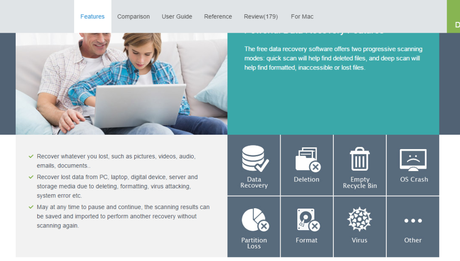
The home edition is your personal play dough for seamlessly performing partition management activities like resizing, moving, merging, splitting a partition, controlling speed, cloning, recovering previous partition formats, and a lot more. Since Windows is the most preferred OS for households, this EaseUS product supports Windows XP/ Vista/ 7/ 8/ 8.1/ 10 seamlessly.
Home & home offices can perform a variety of conversion tasks, Master Boot Record (MBR) system disk to GUID Partition Table, primary to logical, and logical to primary partitioning. Besides that, it can create a WinPE bootable disk and support line command. All of this supported across MBR & GPT disk, hardware RAID, and other external devices.
Business
EaseUS partition management for business is meant for hiring its features towards serving your own clients. This single licensed service can operate within one company while providing a limitless usage of its features. EaseUS for business can move, resize, merge, and even split partitions.
Basically, every amenity of a home office edition has been included in the package along with some cutting-edge solutions. Some noteworthy experiences are the migration facility of OS to SSD and repairing RAID-5 volume.
Service Providers
EaseUS partition manager is an absolute fiesta for the service providers, packed with all its disc partition features. On the user end, you also get to benefit a free lifetime technical support and upgrades.
Backup and Restore
In spite of relying completely on vulnerable hardware, you can opt for EaseUS Todo backup. It can store your data and restore it in the required system very easily. Depending on the grounds of usage, the Todo backup has been categorized in three niches; Home and home office, business and service provider.
Categorized
The smart categorization will help you to quickly learn through your benefits and understand the best means of exploiting them. Instead of losing your sensitive and timeless memories to some virtual glitch, you can backup your domestic system data with the free home & home office edition.
Flexible
These services can gather your outlook email, online notification, offsite copy, saved schedules, excluded files, and pre/ post command settings. Being a domestic version, the EaseUS backup for home & home office is broadly supported on Windows XP/ Vista/ 7/ 8/ 8.1/ 10. With it, you can transfer personal systems to an entirely different desktop, virtual PC or VMware.
Business operational
However, the cloud improvised backup experience reaches another level at commercial sites. They provide a speedy restoration and are quite handy with the heavy business operations. Its SQL server backup is supported across business OS like Windows SBS, 2003/ 08 & 2012.
Customer Support
The after sales support for is managed by an award-winning customer support service which operates through a variety of means. A majority of the queries have already been dealt under the self-guided section. But, one can always forward his personal queries to the support team via live chat window and email.
Conclusion
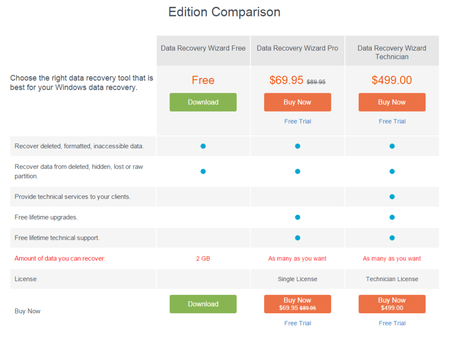
As a company, EaseUS is highly creative and professional with its products. Whether speaking of data recovery, backup & restoration, or partition management, the features are extensive and cleverly organized to provide you with the most under a reasonable price tag. Download your copy of EaseUS by following this link and feel secured against uncalled actions.

