The world has been largely digitized. But this brings its own problems. Digital Data is prone to corruption, deletion by mistake, and is just easier to lose forever if the wrong key is pressed. That’s a problem this EaseUS Data Recovery Wizard Free Review aims at solving.
EaseUS Data Recovery Wizard Free Review
Throughout this EaseUS Data Recovery Wizard Free Review we’d dig through the tool from all the possible angles. The User-Interface, the files it can recover, the system it can be run on, its pricing plans, the time-required for a standard recovery and all the other features.
Is it the best Data recovery software out there? Maybe, or maybe not. That’s something I’ll let you decide at the end of this review.
EaseUs Overview
Here’s an Eagle’s-eye view of the platform, listing all the primary features which will be discussed in detail throughout this EaseUS Data Recovery Wizard Free Review.
- Website: https://www.easeus.com/datarecoverywizard/free-data-recovery-software.htm
- File Types: Documents, Audio, Video, E-mails, Compressed etc.
- Preview Files: Yes.
- Supported OS: Windows/Mac.
- Entire HDD Scan: No
- Individual Partition Scan: Yes.
- Free version: Yes
Let’s get into the finer details of this EaseUS Data Recovery Wizard Free Review
No Registration Required- Direct Download
I hate filling up forms, I’m sure you do too. With EaseUS, no such activity is asked for. As a user, I simply went on the website, and clicked on the “Free download” button.
It instantly initiated the EaseUS download. No forms or verification E-mails required. The default downloader downloads the software online; although in case that fails it also offers the links to the offline downloader.
All in all, downloading, installing or launching the software couldn’t be any easier.
EaseUS Data Recovery Wizard User Interface
Who can use EaseUs Data Recovery Wizard? Do you need to be Mr. Robot (film reference) in order to recover permanently deleted files from a system? Fortunately not!
This is what the EaseUS Data Recovery Wizard welcome-dashboard looks like:
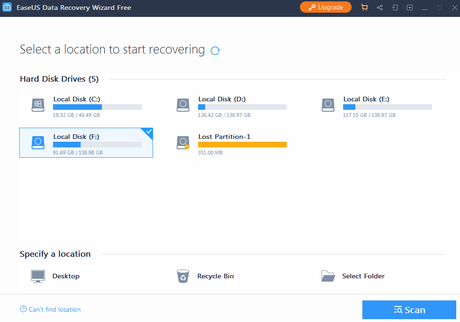
What’s most interesting is, I didn’t even know I had a lost partition! The tool however detected that in a second and displayed it to me.
There were no important files in the partition in my case, but it sure means it’s capable of detecting lost partition without us having to do anything!
Apart from that, it adopts a modern-looking interface. We can start by selecting one of the HDD drives to recover the data from.
The tool even allows recovering data from some other locations such as Desktop, Recycle-bin and specific folders.
The section below will show how easy it is to recover files using EaseUS! (Requires less than 4 clicks in total!).
Does it Actually Work? [With Video Proof]
A very direct question which is often ignored in these reviews is the actual functioning of the tool.
Does it work? Or is it just a Scam? Well as far as EaseUS Data Recovery Wizard goes, I now can guarantee it 100% works as far as finding old, deleted files is concerned.
To prove the same, here is a video (because screenshots can be faked) of one of my Drives, and then the scan-results of the drive using EaseUS. We also run the entire recovery process and show the recovered file so you get a complete picture.
As can be understood from the video, the drive doesn’t currently have the folders which the scan result displays because I deleted these folders nearly a year ago!
The recovered file was indeed found in the recovery-folder as can be seen from the video, hence establishing the fact that the tool does work.
Recovery-Time
The tool can recover data, granted. But do you need high-end systems and hours of wait-time for a file to be recovered? Fortunately no!
EaseUS literally took seconds to recover files regardless of their file-sizes. It recovered a video-file which weighed exactly 92MB in less than 3 seconds! Documents and other smaller file-sizes were even faster!
Pause-Resume and “Preview” Available
EaseUS brings something new to the table with its “Pause-Resume” feature. Most other similar data recovery software I’ve been with, require us to recover the data in one-go.
While with EaseUS, a scan or recovery process can be paused mid-way, and restarted without having to undergo the entire scan-process all over again.
It also allows “Saving the session” altogether. This allows us to export the scan-session in a file, and later import the file to resume the session with all the results pre-scanned.
It also offers a “Preview before recovery” feature. So users can check the legitimacy/accuracy of the file before hitting that recovery button. Specially comes in handy when recovering lost photos.
Multiple Folders/Drives Simultaneous Recovery
Another feature I personally liked with EaseUS is its multi-tasking abilities. It allows users to choose multiple folders at once, and recover files from all of them simultaneously.
Also, selecting one parent-folder auto-selects all the files inside it automatically and doesn’t need manual-selecting. The feature however is obviously available in case you’d wish to exclude some files.
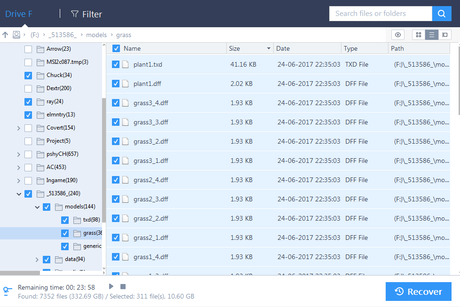
Advanced Filters
EaseUS Data Recovery Wizard also facilitates “filters” which make searching for our files easier. There are two types of filters, the basic filters, which simply let us select the file-types and some locations, such as:
- Recycle Bin
- Recent files
- Documents
- Video
- Audio
- E-mails etc.
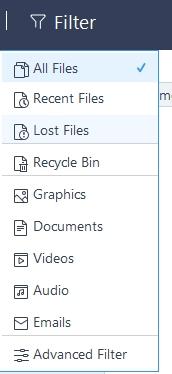
While there’s a more advanced kind of filter, this lets us select the status of the file, its type, initial-letters, modification-time, and even a size-range.
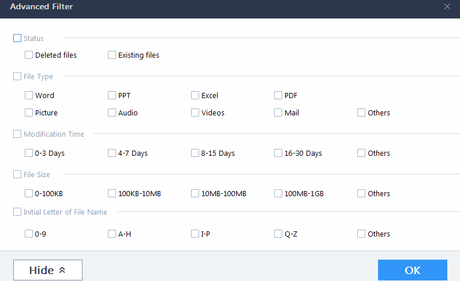
All in all, with this filter active the search-criteria is narrowed making the search a lot faster and more accurate.
Although there also is a basic search-box for users which can be used to search for files directly using the file-names.
Possible Data Recovery Scenarios
The first question that anyone asks with a Data-recovery tool is – “Can it recover the Data I lost due to (various reasons)”. People aren’t sure if any given Data recovery software is capable of recovering data lost due to “their” individual events.
Well here are just some of the events EaseUS can recover data from. Note that this isn’t all-inclusive and the program is capable of recovering data from many other instances as well.
- Accidental Deletion: We often delete data permanently, and then realize the data actually is still required. Regardless of where you delete data from, EaseUS can get it back.
- Formatted Files: Even though most of us believe that “formatting” a disk/drive is the ultimate killing of files, that’s not true. I just realized (while researching for this EaseUS Data Recovery Wizard Free Review) that formatted data is only removed from the “Address Tables”, and not entirely from the disk/drive. EaseUS helps us recover formatted SD Card (s) as well.
- Partition Becoming RAW: Our HDDs sometimes due to corruption of data become RAW. They aren’t recognized to be formatted with FAT or or NTFS file-systems anymore. This data can’t be accessed directly, but can be recovered with EaseUS.
- HDD Corruption: HDDs get corrupt every now and then. Then they either become completely inaccessible, or get extremely slow (beyond a usable point). Data stuck in such HDDs can be recovered using EaseUS.
- Recycle-bin Recovery: Who says data is lost forever once it’s gone from the Recycle bin? Only if the world was this simple! It’s not. Data permanently deleted even from the Recycle bin can be brought back to life using EaseUs.
- Files lost due to Virus attacks can be recovered too.
Make a WinPE Bootable Media
This is a more advanced data-recovery scenario and hence is being listed separately. The program lets users use a USB-stick to create a Bootable media.
This bootable USB-stick is used to boot our devices in case our system has become unbootable or the OS has crashed. Files can then be recovered so you don’t lose them when a new OS is installed.
Which Files can be Recovered?
As far as my experience goes, there doesn’t seem to be a “limitation” of file-types as such .Nearly all the file-types which exist on a computer can probably be recovered.
A basic list of recoverable formats would include:
- Image files (JPG/PNG/DNG/ RAW / DMF etc).
- Documents (.docx/ pdf/ XLS etc).
- All video formats.
- Audio files (MP4 / MP3 / MOV / WMV /FLV / MKV etc).
Where Can you Recover Data From?
A question that we probably should answer is, can you recover data only from Hard-Disks? Fortunately, No!
It also works equally well when recovering data from:
- Music Players
- External HDDs
- USB Drives
- Cameras
- Video Players
- RAID
- Memory Cards etc.
EaseUS Data Recovery Wizard Pricing Plans
After going through all the features of the program in this EaseUS Data Recovery Wizard Free Review, let’s look at how it affects our pockets.
So the tool has a FREE Version for starters. The free version can recover files upto 2GB. Apart from this, the two paid versions are:
- Pro: USD $69.95: Unlimited recovery.
- Pro + WinPE: USD $99.00 : All the features of Pro + WinPE
Support
The company does care for its customers, that’s being stated pertaining to the fact that it offers a live-chat among other support-methods.
The live-chat indeed does work 24X7, and the support team is responsive as well as fast.
The team can also be contacted via a number of E-mail addresses, as well as using an in-built contact form on the site.
EaseUS Pros and Cons
Let’s glance over at the best features which the platform provides, as well the ones it missed?
Pros:
- Extremely easy to use.
- Extensive file-support.
- Impressive Speed.
- Advanced Filters.
Cons:
- Doesn’t have a “Scan entire computer/HDD” option.
Final Verdict
So let’s wrap this EaseUS Data Recovery Wizard Free Review up folks? If we look at it all now, there aren’t a lot of red lights.
As listed in the “Pros” section above, there are quite a few reasons to go with it. But most importantly, “it works”.
It doesn’t need you to be a tech-wiz in order to use it, recovers almost any file and even has advanced options such as the WinPE.
The program is available both on Windows, as well as on Mac.
All in all, I’m pretty impressed for now and I’d say it’s worth a try for the most part. But this is just me, why don’t you let us know what you think of this EaseUS Data Recovery Wizard Free Review in the comments?
