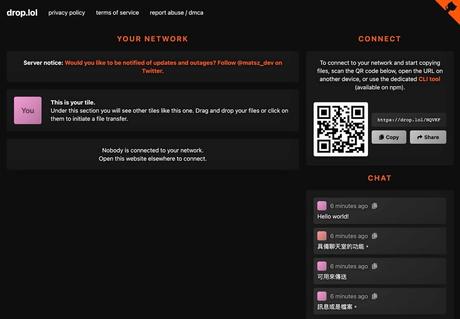
If I use someone else's computer or a public computer, how can I send the file back to myself? Or transfer files from your own computer or mobile phone to the other party's device? For users with security concepts, they should not want to log in to email or network hard drives on computers other than their own. At this time, they can choose online file uploading services to solve file transfer needs. Most of these tools are through browsers. Operation, as long as there is a network, it can be used, and there is no need to download and install additional software, even on mobile devices to a third-party server.
This article will introduce 「drop.lol" is a free file transfer tool, as long as you open the same page with a browser, you can quickly transfer files between two devices in addition to the URL is short and easy to enter, there is also a QR code that allows mobile devices to quickly scan and immediately open the file transfer function.
Other similar free P2P file transfer services:
When two devices open the same drop.lol at the same time, the file transfer can be performed, No file size, number, format or traffic restrictions, if both devices are on the same network, and the browser supports WebRTC, it will use the local area network transmission, which is faster! This feature is still an open source project, and there are not too many security issues to use. In addition, there is also an online chat room function, where users on the same page can send text messages.
use teaching
STEP 1
After opening the drop.lol website, there will be a welcome screen, which briefly introduces the operation of drop.lol, the open source GitHub of the front and back ends, and the privacy policy. Click " Continue "start using.
STEP 2
drop.lol will randomly generate a string of URLs, which can be modified by the user if necessary (input the suffix to be used directly in the URL bar). Each page will have a URL and QR code to link to. If you want to transfer files between two computers As long as you open the same URL, mobile devices such as smart phones and tablets can open the camera and scan the QR code to open the file transfer page.
When the user connects to the same drop.lol page, it will be displayed on the page, but this service cannot customize the name and photo sticker, so it is recommended to only be used for one-to-one transmission (otherwise it is difficult to distinguish who is who), click Select the "+" in the user list and select the file to send.
STEP 3
For example, when transferring files from a mobile phone to a computer, select the file to be transferred from the mobile phone. At this time, a file list will appear on the drop.lol page that the computer sees. Accept" or " Accept all " Once you agree to transfer all files, the file transfer will start. It should be noted that both devices must keep the webpage open to transfer files correctly.
STEP 4
And vice versa, the two devices can be exchanged for both transmission and reception, without reconnecting, just click "+" from the user list and then select the file to be transmitted.
Then, from your phone, click " Accept " to transfer the file from the computer to the mobile phone, and just close the webpage after completion, because there is no registration or login requirement, there is no need to worry about other information being kept online.
Three reasons it's worth a try:
- Free online file uploading tool, just use a browser to transfer files between two computers and mobile phones
- No file size, number, format or traffic restrictions, and fast transfer speeds
- The front-end and back-end programs have been open sourced on GitHub
1GB以上,免費空間,線上工具,File Sharing Service,File Transfer,P2P,P2P傳檔,傳檔工具,傳檔案,免空,多人傳檔,文字傳送,文字分享,檔案傳輸,檔案傳送,網路科技,網頁傳檔,線上傳檔,隱私
#drop #lol #browser #transfer #files #computers #mobile #phones #file #size #traffic #limit
❤ XOXO ❤

