Are you wondering how you can download YouTube video for free? If your answer is yes, then you’re in the right school…

To download youtube video can be a bit tricky if you don’t know your way around but with this tutorial I am about to share with you today, you can download youtube video and other streaming video without stress.
Why download youtube video?
I download YouTube video to watch it offline because some of these videos on YouTube are awesome and watching it once just won’t be enough. And watching the video online over and over will drain my data. If you are in this part of the world, you’ll know that buying data plan for browsing is darn expensive…
How do I download youtube video for free?
If you want to download youtube video for free without stress, the below step will surely help you do that.
Must Read: Download Facebook Video Without Software or App
Don’t worry; the video you will be downloading will be in its best quality (HD quality).
First Step to download youtube video: Using Software
Internet Download Manager is one of the most used download manager and online grabber out there.
You’ll have insane download speed when using IDM and it can grab any online streaming videos. If you are trying to download video from Facebook, Youtube, Metacafe or any other online streaming site, the IDM got you covered.
To use the IDM software on your system, first download from their official site here…
Note that the software gives you 20days free trial. To learn how to bypass the 20days free trial, watch this simple video on Youtube.
After download, install the IDM and it will integrate to your browsers as well.
Any time you try to stream any video online, a simple clickable button will appear above the video (See image below for sample)
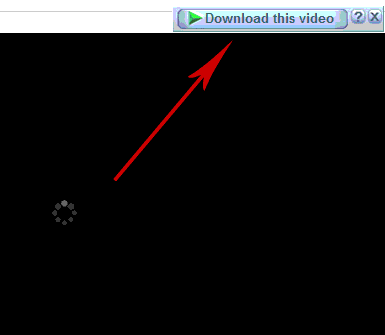
Click the button and the video will start downloading automatically.
To download YouTube video using IDM sounds pretty simple right?
Second Step to download youtube video: Without Using Software
For those who don’t like installing software, this second method is for you.
To download youtube video for free without software, first go to “www.clipconverter.cc” >>> Paste the Youtube video URL you want to download below “Video URL to Download” space. (See image below)
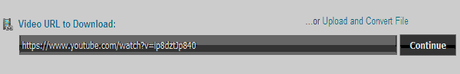
Click the “Continue” button and wait for the youtube video to convert >>> after converting, choose the file size you’ll like to download and click the “Start” button and your download will start automatically.
Must Read: Increase Google Adsense Earning Using this Simple Trick
It sounds simple right?
Third Step to download youtube video: The Easy Way
This method is simple and it is one of my old school ways of downloading YouTube video without stress or going one extra mile.
To download youtube video using this method, first click on the video you want to download on youtube >>>> now simply add “ss” after the “www.” in the address bar…
For example, if the URL is www.youtube.com/watch?v=OLF >>> after adding ss, it will look like www.ssyoutube.com/watch?v=OLF
Now simply click the enter button from your keyboard and it will take you to a new site where you can download the youtube video.
Click the “download” button and the video will start downloading automatically (See image below)
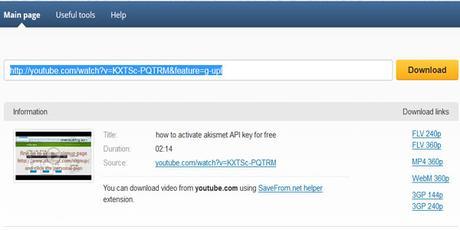
Conclusion
The three methods mentioned here are awesome to download youtube video for free and without any strings attached.
Now go and download that awesome video you’ve always wanted. But before then, do drop me a comment here…
Let’s talk
Looks like I have said so much about so much, now it’s time to pass the keyboard to you guys.
Do you have comments, questions or thoughts you’d love to share with us? Do use the comment box below to drop them.
Must Read: Top Five Android Browsers You’ll Love
Remember that your comments, questions, and thoughts are highly welcomed and most appreciated.
Be social
Before you go, do not forget to share this post with friends by using the social share buttons found below this post.
You don’t have to miss what we share here. Do subscribe to our feed for your latest updates on the go…
Don't Miss Any Post Again. Subscribe To Our Feed And Be Updated
Enter your email address below:
Powered by OnenaijaBlog
FacebookTwitterGoogle+LinkedinStumbleuponPosts That Might Interest You
-
Download Facebook Video Without Software or App

I've been asked too many times if it’s possible to download Facebook video without Using…
-
Top Five Android Browsers You’ll Love

have you wondered what are the top five android browsers out there? trust me, I…
-
Increase Google Adsense Earning Using this Simple Trick

Have you been trying out ways on how to increase Google AdSense earning but always…
-
HOW I DOWNLOAD FROM YOUTUBE WITHOUT SOFTWARE

HOW I DOWNLOAD FROM YOUTUBE WITHOUT ANY SOFTWARE OR APPLICATION YouTube is one of the…

