Are you using Xiaomi MI smarphone or table? If yes, then this post is going to be very crucial for you as it includes MI flash tool 2019 that helps to flash firmware on your MI device.
An MI Firmware Flash tool can easily flash the existing firmware software on your Xiaomi device which further resolves the problems like brick, no network, hang on logo, auto restart, etc.
When you face any such problem, then don't need to go to any technician. Just download Xiaomi Mi Tool for Windows 10, 8 and 7. I love the best thing about Xiomi is, it provides firmware download links for all its devices and also offers an official Mi Flash tool for pc to bring back the device into factory state. Just download Mi flash tool and learn how to use MI Flash Tool.
Download Mi Flash Tool for Windows 10/8/7

We have included all the MI Flash tool versions released so far. You will find here the latest v2018.5.28.0.
The steps are given below on how to install Mi flash tool on windows pc.
What is Xiaomi Mi Flash Tool?
The Xiaomi's Flash Tool or XiaoMiFlash is a firmware flashing tool which has been developed by the Xiaomi for its Android Devices. For those of you who don't know what flashing firmware would do to your device, then we would like to tell you that flashing firmware will reset your device to the factory data and settings. Though there are still some options to retain the data on your Xiaomi Smartphone even after flashing it with the Mi Flash Tool. The tool works with the help of a fastboot connection between your PC and Xiaomi Android Device. There are multiple options/features in the tool which includes but are not limited to:
- Format your Xiaomi Device.
- Flash Firmware on your Xiaomi/ Redmi Device.
- Modify the firmware on your Android Device.
- Clear Data/Cache from your Xiaomi Android Device.
Now, you need to make sure that the device you are using is from Xiaomi and has a Qualcomm Snapdragon chip under the hood. This tool will not work with Mediatek devices. The Mi Flash Tool has a pretty clean and is easy to use a well. Now, before we go ahead and take a look at the features of the tool, let us actually take a look at the Requirements for the Xiaomi Mi Flash Tool. Should we?
Here are the prerequisites for the Mi Flash Tool:
- You need to uninstall any old versions of the tool that you may have installed on your PC.
- The Mi Flash Tool is only supported on the Windows 7 or above systems with 32-bit and 64-bit
- As we already mentioned earlier, this tool works only with the Xiaomi Devices having Qualcomm Processors.
- Also, the devices by Xiaomi which were launched prior to Mi 3 are not supported.
- You need to have an unlocked bootloader on your Xiaomi Device.
Let us now take a look at the features of Mi Flash Tool. Should we?
Features of Mi Flash Tool:
Here are some of the most important features of Mi Flash Tool:
- Easy to install and use: The installation process for this tool is nothing to worry about. The setup is pretty easy and the tool gets up and running in no time. Also, it is pretty easy to use as well. You need not worry even if you are doing for the first time.
- Inbuilt Drivers: If you are not new to flashing Android Device, then the chances are that you know the struggle of finding and installing drivers for your specific device. Well, this is not the case with this tool as it comes with the inbuilt drivers which are enough for any Xiaomi Device running on Qualcomm Chipset.
- High Compatibility: This tool is compatible with most of the Android Devices from Xiaomi which are running on the Qualcomm Snapdragon chipset.
- Supports Multiple Devices: Though you might not be willing to flash multiple Xiaomi Devices at once, still if you were wondering, then we would like to tell you that this tool is capable of flashing or working on multiple Xiaomi Devices at the same time.
-
Various Flashing options: The tool has different flashing options which you can choose based on your requirements. These are as follows:
- Clean all: With this option, the existing user data will be wiped and will also stay unlocked.
- Save user data: All your data will be saved. The lock may vary with the device model once the flashing process has been completed.
- Clean all and lock: With this option, all your data will be cleaned and the bootloader will be locked again once the flashing process has been completed.
How to Install Mi Flash Tool on Windows?
- First, you need to download Mi flash tool from the above download section.
- Extract the downloaded achieve file and run it. Follow the given instruction on the Tool screen to install it.
Note: The installation is only required in the previous versions of Mi flash tool. The latest version v2018.5.28.0 is portable so you can run it directly.
How to Install MIUI Fastboot ROM using Mi Flash Tool?
- Downlaod the latest MI Fastboot rom for your Xiaomi device.
- Extract the downloaded file on your pc.
- Now turn off your mobile phone.
- Press and hold volume down + power simultaneously to enter your phone into the fastboot mode.
- You should see the MI bunny logo on the successful activation of fastboot mode.

- Now connect your phone with pc using USB data cable.
- Now go to the location where you have installed Mi flash tool and run 'exe'.
- In MiFlash Tool, click on refresh button to make sure the tool will recognise your MI device.
- Now click on Select and locate the MIUI fastboot rom file.
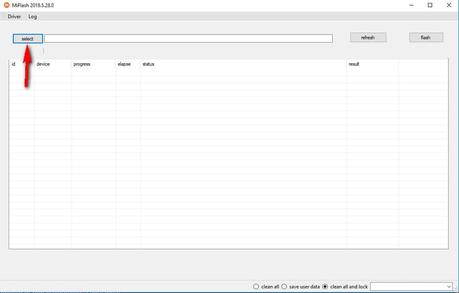
- Select flashing mode as per your choice - Clean all, save user data, or clean all and lock.
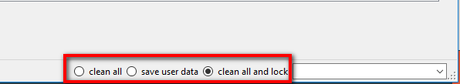
- Next click on Flash button to start flashing.
On the successful completion of flashing on your device, it should restart automatically. You can remove USB cable now.
So now you can download MI Flash tool latest 2019 to install stock MIUI firmware on your device. If you have any query related to this post, then ask me in the comment section.
