Vnrom FRP Bypass Apk is an android apk file which is used to bypass or reset the FRP lock in different android mobiles without any need of PC. VnROM Bypass FRP Tools APK is widely used to unlock the Google Account in mobile devices. If you are going to flash your phone in order to bypass the FRP lock in our Android phone, then wait for a while. Instead use VnROM bypass apk to open the FRP lock. You don't need of PC for it, you can unlock FRP lock in your phone using this apk file. In this post, we are going to share a link to download VnROM Bypass FRP Tools APK 2021.
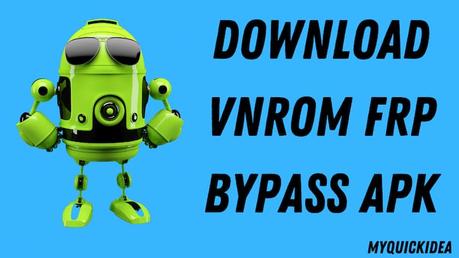
If you don't know about FRP then I would like to give you a brief of it. FRP is a Factory Reset Protection. It was introduced in in Android V5 to protect the android devices from unauthorized access. FRP protects your personal and system data from any potential theft. Without knowing the Google account credential which was used while the first setup of your phone, no one can reset your phone directly. Each phone & Android Version has different steps for unlocking FRP protection.
You should always keep a register for your Google account credentials which was used while setup of your new android phone. Google login credentials user enter on first time mobile configuration becomes the part of your FRP lock. So always keep safe that Google account credentials.
Suppose, if you want to reset your phone, then these login details will be used for it. You will be asked for user id and password before you can perform the reset on your mobile device. In case you forgot about the logins, then use the Vnrom Bypass FRP Apk 2021 on your phone.
Download Vnrom FRP Bypass Apk Latest Version Free 2021
Glad to share the latest version of VNROM APK with you. You can use it to unlock FRP lock in your Android device.
File Details: File Name: Bypass VNROM Net FRP.apkFile Size: 28MB
Type: apk
Credit: VNROM.NET
Compatible: Android 5, 6, 7, 8, 9, 10
How to use VnROM FRP Bypass apk
- Turn on your android device and connect it with any google WIFI network.
2. Now we need to download the apk file on your mobile so use any browser in your phone.
3. Download VNROM Net Bypass apk from the link given above.
4. Navigate to Downloads in your mobile and Install FRP_VNROM.apk.
5. Download Apex Launcher.apk and Install it on your phone.
6. Open the Apex Launcher after installation.
7. Navigate Open the Device Settings > Security > Other Security Options > Disable Find My device.
8. Come back to Setting and Tap on Apps option. Search for Google Play Services and Disable it.
9. Now add a Google Account -> Settings -> Account -> Add Account Google.
10. Now Enable all the services from Security and Apps.
11. Restart your phone.
12. If anything needs to configure, please do it.
Conclusion
This way you can download Vnrom FRP Bypass Apk latest version 2021. You have also learned how to use VnROM FRP Bypass apk on your mobile device. If you are facing any issue in following any of steps given in this article, do comment with that particular problem details. We will try give resolution.
