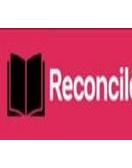Downloading QuickBooks Desktop 2024 is a straight forward process. Follow these steps to get started
•Visit the official Intuit website or authorized reseller to purchase and download QuickBooks Desktop 2024.
•Choose the appropriate product edition based on your business needs (e.g., Pro, Premier, or Enterprise).
•Select the desired subscription plan and payment option.
•Once the purchase is complete, you'll receive a download link and license key via email.
•Click on the download link to initiate the installation process.
•Follow the on-screen instructions to install QuickBooks Desktop 2024 on your computer.
•After installation, launch the software and activate it using the provided license key.
•Follow the setup wizard to configure your company file and customize settings according to your preferences.