MI Account Remove Tool Latest 100% Tested Free Download. Many people are searching for the MI account removal tool so that they can bypass the MI account. Having an MI associated with your Xiomi phone allows you to access their cloud services where you can sync all your mobile phone data like contacts, audio, video, messages, notes, etc. With the cloud storage account, you can find your lost phone, wipe out entire mobile data remotely, and can set phone on continuous alarming. If you are buying a new MI phone, then just login with your existing MI account. All your data from the old MI phone will get synced into the new MI phone.
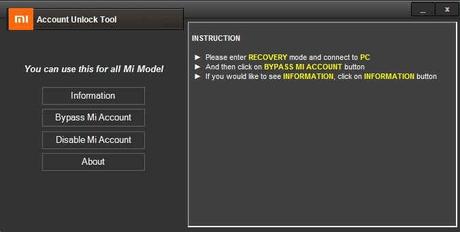
What Should You do When Forgotten your MI Account Id Password?
Suppose you made a factory reset on your Mi phone. Now, if you want to use the Mi cloud services again, fill the login credentials and get the account access. In case you forgot the password, use the " forget password" option to recover your account password. This may be troublesome sometimes. It might happen that you didn't remember your MI account id and password both. In that case, you can bypass account verification process by using MI account unlock tool. This process will keep safe your device warranty.
MI Account Remove Tool
MI account remova tool or Mi account unlock tool is small tool to bypass Mi cloud account. If the device is showing notification like "this device may be associate with existing Mi account", then you can use the Mi account unlock tool to remove the lock from Mi account. You can remove the account lock in most of the current and upcoming Xiaomi phones. Now download Latest version of MI Account Unlock Tool and access all the cloud services provided by MI.
Supported Windows OS
Mi account Unlock tool is supported by: Windows XP/ Vista/7/8/8.1/10. The Mi account unlock tool supports all the given windows variants. You can run this Mi account unlock tool on this platforms and bypass the Mi account very easily. The Mi account bypass tool is very useful when you forget your Mi account Id and password. The process of using Mi Account Remove Tool is given below in this article.
MI Account Unlock tool Software Details:
- File Name: Mi Account Unlock Tool
- Alternative Name: mi account Bypass tool
- File Size:4.4 Mb
Download Mi Acocunt Unlock Tool And Remove the MI Account Lock
Download Mi Account Unlock Tool
Mi Account Unlock Tool for Xiaomi Mimi account unlock tool download for pc
Download Mi Account Unlock Tool FreeHow To Download And Install MI Account Remove Tool
- Download the Mi Account Unlock tool file from the above download link.
- Extract the .Zip file and run the exe file to install the tool.
- Follow the instructions until setup finishes.
- Once everything is done, enjoy the MI Account Unlock Tool.
How To Use MI Account Unlock Tool
- First, Switch off your phone properly.
- Press and Hold Volume Up button + Power Button.
- Now Mi logo appears on the phone screen. Release the power button but don't release volume button.
- Choose the recovery mode on mobile and release the volume button
- Now connect your device to the computer and run the 'Mi Account Unlock tool .exe file' as an administrator from the Mi Account Unlock Tool folder.
- Now, click on 'Information' on the software to check if the device is connected properly.
- Then Click on Bypass Mi account.
- Device restarts automatically.
- Now you all done, Enjoy the unlocked Mi account.
Final words:
This was the entire process to download Mi account unlock tool, installing it and bypass the Mi account. If you face any trouble throughout the process, notify us through your comment, I would love helping you.
