Step 2: Download the Google Play Edition ROM of Android 4.3 from the source link at the end of this post and copy it to your device’s internal SD Card.
Step 3: Kick your device into Recovery by holding the Power, Volume Up and Home buttons simultaneously.
Step 4: Perform a Wipe Data/Factory Reset.
Step 5: Flash The Google Play Edition ROM before rebooting.
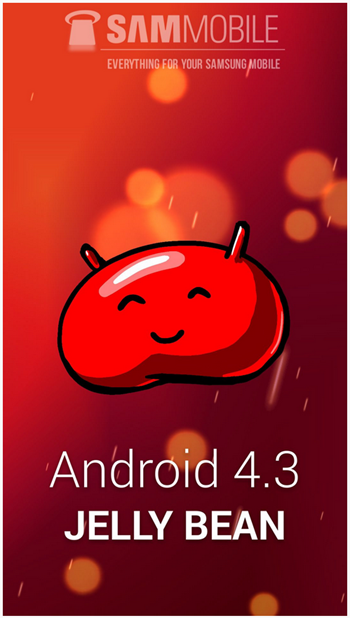
Among the changes, expect to see a reshuffled camera interface, but besides a few other UI alterations, Android 4.3, in its current state, is scarcely different to Android 4.2.
(Source: SamMobile)

