Facebook pictures videos & messages can be downloaded from your Facebook account. While going through subjected process you will get 2 types of things. First and most obvious you can download your Facebook pictures videos & messages. And the best thing is, you can also recover your deleted Facebook pictures videos & messages. So I am sure this sounds good for you. There is no need to buy any paid software to recover deleted data from Facebook. Facebook itself providing you option to download and recover your Facebook pictures videos & messages.
How to Recover Facebook Pictures Videos & Messages
Before going through the process, I want to tell you what you can recover / download from your Facebook. The good news is, you can recover / download almost everything from your Facebook account. So this thing is not limited to Facebook pictures videos & messages.
Here is list of Facebook data you can recover / download.Get Start to download Facebook pictures videos & messages
So all you need to do is, follow the instructions below.
Go to the settings by clicking top right drop-down arrow and then settings. (You can also access Facebook settings by visiting following link https://www.facebook.com/settings
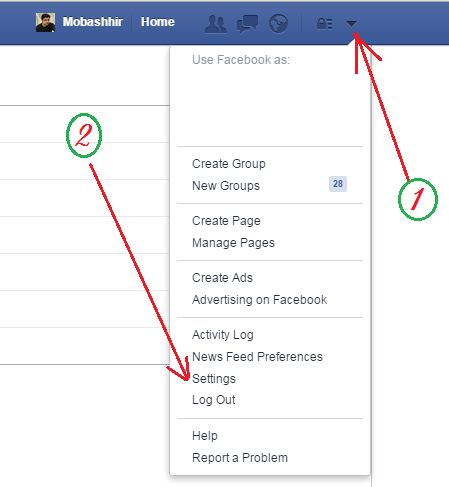
- Now click on "Download a copy" link.
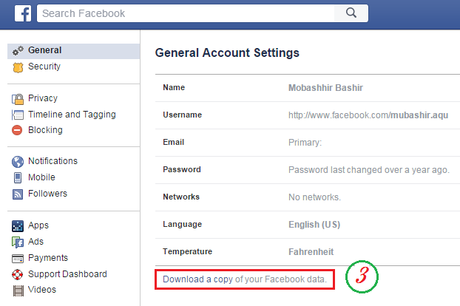
From the next page click on "Start My Archive" button. After clicking you will be ask to type your password. Just type your password and click "Submit"
So here you see, Facebook is asking password. It means you have maximum Facebook security for your personal data. So you can recover / download Facebook pictures videos & messages securely.
Learn about Facebook Account SecurityIn the meantime you will also receive an email to cancel the request. Means, if you change your mind then you can go to your email account. Open the email with subject "Facebook download request". And now click on link given for cancellation of request.
From above pictures; after finishing the last step, Facebook will take some time to collect your data. It depend on, how much data you have in your account, and how much data you have deleted already.
Facebook will again send you email with data recovery of your Facebook account. The subject of the email will be "Your download request is ready". So now open the email and click on the link given in email.
You will be redirected again to the step number 4 from above pictures. Now no need to be panic. Just click on "Start My Archive" button again and submit the password. Your download button will become ready. Just click on "Download Archive" button.
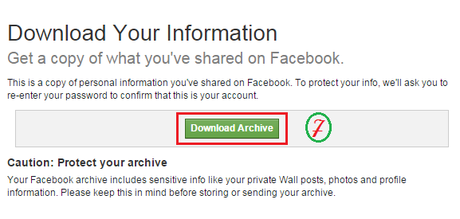
Downloading will start then. The file size also vary, and it is totally depend on data whatever you share. So finally you will be having all of your Facebook pictures videos & pictures in your device.

