If you’re looking for a way to sell your products online, you might be wondering if you can use WooCommerce with Wix. WooCommerce is one of the most popular ecommerce platforms, with over 6.6 million websites using it to power their online stores. Wix is a website builder that lets you create your own site without coding, and has over 200 million users worldwide. But can you combine the best of both worlds and use WooCommerce on Wix?
The Short Answer: No
Unfortunately, the short answer is no, you cannot use WooCommerce on Wix. WooCommerce is a WordPress plugin, and Wix is its own standalone platform. They are not compatible with each other, and there is no official way to integrate them.
The Workarounds: Yes, But…
However, that doesn’t mean you have to give up on your dream of using WooCommerce with Wix. There are some workarounds that you can use to add ecommerce functionality to your Wix site. Here are some of them:
Use the WooCommerce App
One workaround is to use the WooCommerce app on Wix. This app lets you connect your WooCommerce account to your Wix site and display your products on a dedicated page. You can also sync your inventory, orders, and customers between the two platforms.
However, this app has some limitations. For example, you cannot customize the look and feel of your product page, and you have to redirect your customers to a separate checkout page hosted by WooCommerce. You also have to pay a monthly fee for the app, which starts from $9.99 per month.
Use a Third-Party Integration Service
Another workaround is to use a third-party integration service, such as Zapier or Integromat. These services let you connect different apps and platforms using triggers and actions. For example, you can set up a trigger that sends an order from your Wix site to your WooCommerce store, or an action that updates your inventory on both platforms.
However, these services also have some drawbacks. For instance, you have to pay for a subscription plan that supports the number of integrations and tasks you need. You also have to set up and maintain the integrations yourself, which can be time-consuming and complex.
Use a Different Ecommerce Platform
A final workaround is to use a different ecommerce platform that works better with Wix. For example, you can use WordPress CMS to build your ecommerce store. It lets you create and manage your online store and with some WooCommerce addons, you can easily add more functionality to your online store. There are many WordPress themes available that let you customize your store design, accept payments, track orders, and more.
Reign Theme and WooCommerce: A Perfect Match for Your Online Store
If you’re looking for a WordPress theme that can help you create a stunning and functional online store, you might want to check out Reign Theme. Reign Theme is a versatile and feature-rich theme that supports WooCommerce, the most popular ecommerce plugin for WordPress. In this blog post, we’ll show you why Reign Theme and WooCommerce are a perfect match for your online store.
What is Reign Theme?
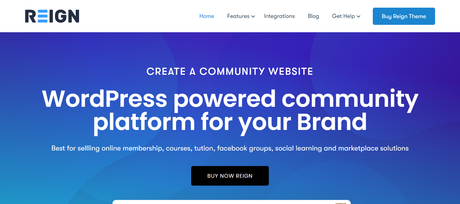
Reign Theme is a multipurpose WordPress theme that lets you create various types of websites, such as social networks, online communities, job portals, e-learning platforms, and ecommerce stores. Reign Theme is designed to work seamlessly with popular WordPress plugins, such as BuddyPress, BuddyBoss Platform, PeepSo, LearnDash, LifterLMS, Dokan, WC Vendors, WCFM Marketplace, Easy Digital Downloads, GeoDirectory, and more.
Reign Theme comes with dozens of live demos that you can import and customize to suit your needs. You can also use the Elementor page builder to create and edit your pages with drag and drop. Reign Theme offers multiple layout options for your member and group directories, headers, footers, menus, and more. You can also change the colors, fonts, icons, and other design elements with the live customizer.
What is WooCommerce?
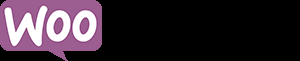
WooCommerce is a free and open-source plugin that turns your WordPress site into an online store. WooCommerce lets you sell anything online, from physical products to digital downloads to memberships to subscriptions. WooCommerce also gives you complete control over your store’s appearance, functionality, and performance.
WooCommerce has a huge ecosystem of extensions and themes that you can use to enhance your store. You can add features such as product reviews, coupons, shipping options, payment gateways, inventory management, analytics, and more. You can also choose from thousands of WooCommerce-compatible themes that offer different styles and layouts for your store.
Why Use Reign Theme with WooCommerce?
Reign Theme and WooCommerce are a perfect match for your online store because they offer the following benefits:
- Compatibility: Reign Theme is fully compatible with WooCommerce and its extensions. You can use any WooCommerce feature or add-on without worrying about conflicts or errors. Reign Theme also supports major multi-vendor plugins such as Dokan, WC Vendors, WCFM Marketplace, and Easy Digital Downloads to create a social marketplace or ecommerce store on your site.
- Design: Reign Theme offers a beautiful and responsive design for your online store. You can choose from various shop layouts, product pages, cart pages, checkout pages, and more. You can also customize the design of your store with the live customizer or the Elementor page builder.
- Performance: Reign Theme is optimized for speed and performance. It uses clean and lightweight code that ensures fast loading times and smooth user experience. It also follows the best SEO practices to help your store rank higher on search engines.
- Support: Reign Theme comes with extensive documentation and support from the developers. You can access the online documentation to learn how to use the theme features and settings. You can also contact the support team via email or live chat if you have any questions or issues.
How to Use Reign Theme with WooCommerce?
Using Reign Theme with WooCommerce is easy and straightforward. Here are the steps you need to follow:
- Install WordPress: First of all, you need to install WordPress on your web hosting server. You can use any WordPress hosting provider that meets the minimum requirements for WordPress and WooCommerce.
- Install WooCommerce: Next, you need to install WooCommerce on your WordPress site. You can do this by going to Plugins > Add New in your WordPress dashboard and searching for WooCommerce. Then click on Install Now and Activate.
- Install Reign Theme: After installing WooCommerce, you need to install Reign Theme on your WordPress site. You can do this by going to Appearance > Themes > Add New in your WordPress dashboard and uploading the theme zip file. Then click on Install Now and Activate.
- Import Demo Content: If you want to use one of the live demos of Reign Theme as a starting point for your online store, you can import the demo content by going to Appearance > Import Demo Data in your WordPress dashboard and choosing the demo you want. Then click on Import Demo Data and wait for the process to complete.
- Customize Your Store: Finally, you can customize your online store by going to Appearance > Customize in your WordPress dashboard and using the live customizer options. You can also use the Elementor page builder to edit your pages with drag and drop.
The Conclusion: It Depends
So, does WooCommerce work with Wix? The answer is not really, but there are some ways to make it work if you really want to. However, these workarounds come with some trade-offs in terms of cost, functionality, and user experience.
Ultimately, it depends on your needs and preferences. If you’re happy with the features and limitations of the workarounds, then go ahead and try them out. If not, then you might want to consider switching to a different ecommerce platform that suits your goals better.
I recommend choosing Reign Theme and WooCommerce are a perfect match for your online store because they offer compatibility, design, performance, and support. You can use them to create any type of online store, from a simple shop to a complex marketplace. You can also use them to create a social network, an online community, a job portal, an e-learning platform, or any other website you can imagine.
If you’re interested in using Reign Theme and WooCommerce for your online store, you can buy Reign Theme from the official website. You can also try the live demos and the sandbox mode to see how the theme works in action.
