Having scores of patients in your clinic/hospital doesn't really mean you are doing brisk business, it just proves that you haven't managed your doctor appointment booking process efficiently and maybe in fact losing clients.
How to get over this predicament is by investing in doctor appointment app development. Whether you choose an app or a web-based platform or both, consider it a step in the right direction. Not many will prefer to be in a room packed with patients especially with the second wave of the COVID-19 pandemic raging.
Why Invest In Doctor Appointment App Development?
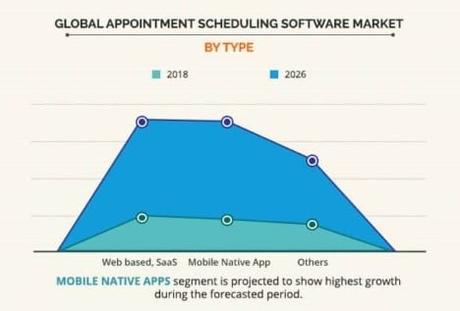
Clinics can:
- Improve efficiency and streamline processes
- Better staff management and scheduling
- Reduce appointment no-shows and predict them
- Save delays in administrative tasks
- Avoid overbooking and burdening the system
- Eliminate human errors
- Get insights on completed appointments, no-shows, history of all patient visits, compare productivity and performance.
Patients can:
- Have access to 24/7 healthcare facility
- Schedule and reschedule appointments easily
- Communicate with professionals in real-time
- Access and pay bills via various options
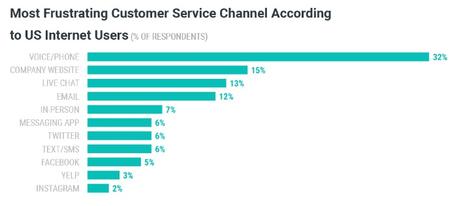
Doctor Appointment App Development And What It Solves
For patients - With an app in your portfolio, patients no longer need to call and schedule appointments. With a few clicks they have the liberty to fix an appointment to meet their doctor at a convenient time. This saves time, money and energy for all involved.
For clinics - An app inclusive of a web-based platform is a shot in the arm for a hospital/clinic appointment management system. It automates the appointment booking process, is helpful in reducing confirmation hassles, cancelations, rescheduling issues, track revisits and improves clinic-patient communication.
Overall Revenue - When a hospital appointment management system is based on an app or a web platform it minimizes unused time slots, prevents overlapping of appointments and enhances revenue.
Other benefits - Set reminders and notifications to keep no-shows at bare minimum. You can in fact reschedule appointments and avoid losing patients or revenue.
Features needed in a Doctor Appointment App
Doctor profiles - Patients should be able to browse doctor profiles containing certifications, experience, accomplishments, languages spoken, ratings and reviews. An app is where doctors and potential patients connect for the first time; therefore physician profiles should include a picture, core competencies, consultation fees, other credible data and imperative information that would facilitate a patient's decision-making process.
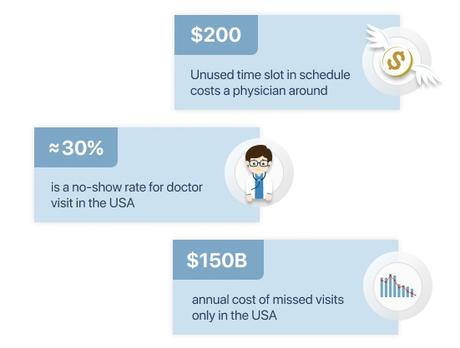
Patient Profile - Whether it's a clinical appointment or a follow-up visit, doctors should have easy access to patient information. And a HIPPA compliant app is just the place to store this information. It allows a doctor to retrieve details about a patient like name, age, medical record, treatment plan, and insurance information before attending a patient.
Search Option - Patients should be able to search for healthcare providers by specialty, ratings, experience, charges, language spoken, or location. If you have an extensive database, patients might find it difficult to search through many profiles. So a search option with necessary filters will be helpful. This will allow patients to select a doctor based on their requirements.
Online consultations ― It would be of great help for both the doctor and patient to access each other through video call or chat without always having to meet each other face to face. And having he facility to attach documents is imperative.
Cloud-based e-records ― Allow patients to view test results, examination results, radiology images, and prescriptions.
Medication tracker ― Consider offering reminders for patients to take their medications on time and refill prescriptions during the doctor appointment app development.
Health tips and insights ― Regularly share useful guides and tips to healthy living practices and provide advice on illnesses from various experts.
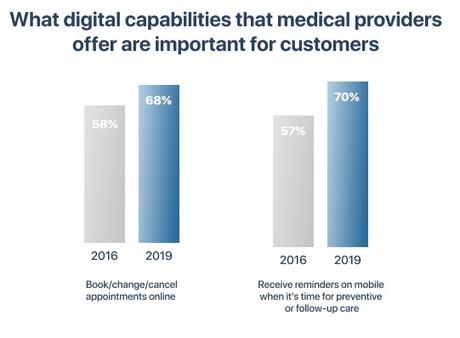
Book & Manage Appointments - Patients should be allowed to schedule an appointment using a calendar. Users should have option to cancel and reschedule appointments in the doctor appointment app development software.
Reminders - Send Push notifications at regular frequency to remind patients about their appointments.
Payments ― Allow users easy access to pay their bills. Allowing patients to pre-pay for their consultations and treatments is convenient for both the doctor and the patient. Incorporating this option into your app can reduce no-show rate.
Telemedicine - Even though including a telemedicine feature can drive up the cost of an on-demand doctor application, it's worth the investment. By offering online consultations, you can reach those patients who find it difficult to attend face-to-face meetings due to several reasons.

Mobile Healthcare Software Development Process
Research
Create a blueprint that will serve as a guide for the entire process. Study your competitors apps to gain valuable insight and analyze their pros and cons. Combine all that you learned with the needs of your target audience.
Then detail the technology and check out how all the pieces fit together. Investigate APIs, code libraries and assess use of AI, machine learning or blockchain technology.
Planning
This is where you decide on the features that needs to be included into your app as well as the technology to be inculcated. You will need to methodically plan the process down to the last detail and set milestones for your roadmap.
Check local regulations. Doctor appointment solutions handle patients' personal information so make sure it's adequately protected. This involves taking into consideration encryption technologies and other technical safeguards for your software.
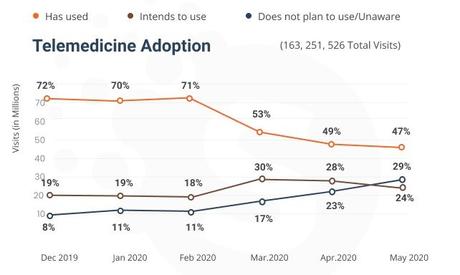
Design and prototyping
Now your app solution moves from research to the tangible phase. During the design and prototyping step, decide on visual appeal, colors, patterns, and other designs needed in the app. Build an innovative user interface.
Create an easy-to-navigate booking system, design the menu and all clickable features. At this stage, it isn't necessary that the design has to be picture-perfect. This is the beginning of the feedback stage.
Coding and Programming
Mobile app developers code the app as per Agile Development practices. Code needs to be written with total transparency. Checks needs to be conducted, updates on progress, demo the sprint, report on estimates and timelines.
Testing
You can't build a doctor appointment app without letting patients/doctors test run it initially. It pays to ask patients and healthcare providers for feedback to improve their experience. Check for security issues, typos, broken links, form issues, design compliance, mobile responsiveness, and page loading speed.
This is when you check regarding the intuitiveness of your MVP from both sides and tweaks that need to be made. Other than usability, testing is also about checking how stable and secure the app is. Extreme load conditions are stimulated to monitor how it would behave in a real-life scenario.
Launch
After the feedback-based improvements have been completed the app is ready for its launch. But that does not really complete the design process of an app. Maintaining your app is also imperative.
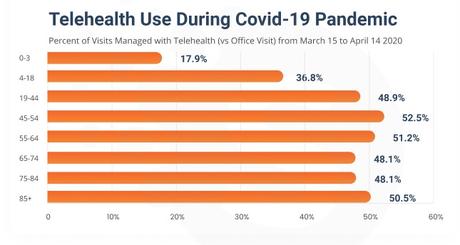
We don't want patients to experience technical flaws; over and above there could be ideas for adding additional features. Regular updates are key to a successful app, especially in the healthcare ecosystem.
Technology stack
A decent tech stack lets you to build an efficient doctor appointment app and to keep it up and running. Experienced developers use similar programming languages, frameworks, and tools while developing appointment apps.
ZocDoc, Teladoc and Practo rely on Python as it is a good practical choice due to an efficient backend. It ensures effective functioning. Python is reputed for an extensive set of frameworks that facilitates app prototype building.
When it comes to the frontend, React Native has proved its mettle in many applications. This framework is about a smooth UI with flexible third-party integrations that's perfect for both iOS and Android. For iOS you should always consider Swift.
You will need to decide on the analytics and push notification tools that need to be put to use. While GA is a preferred go-to choice for stats and insights, it can be a little bit different when looking at appointment reminders. Tools that will provide interesting features to manage your notifications would be Push IO, APNs for iOS, and Twilio.


