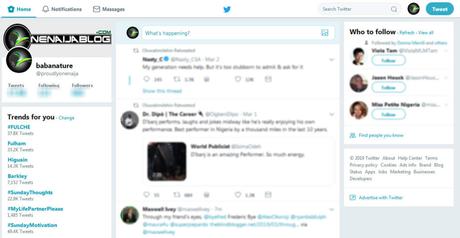Are you still wondering what information Twitter actually knows about you? If you continue reading, you might get to see and finally do something about it.
On our last post, we talked about how to see what Facebook know about us and how we can control it.
On today’s post, we will be talking about how we can control what twitter know about us.
Must Read: Crazy Home Workout Apps To Keep You Fit
Sometimes you go to Google to search on products and stuff. And when you come back to your Twitter or Facebook feed, you’ll see those products you searched for on Google as ads on your social feed.
If you don’t like these social networks spying on you, you can just turn it off, and they will stay off of your privacy.
Without wasting much of our time, let’s see what Twitter know about us and how we can turn it off or control the information we give out to them.
Here’s How To See What Twitter Know About You
To see what Twitter know about you, go to twitter.com on your computer and log into your account,
Click on your profile image at the top right corner of the screen >>> on the menu list, click “Settings and privacy” >>> click “Your Twitter data” on the menu found on the left side. Enter your login password
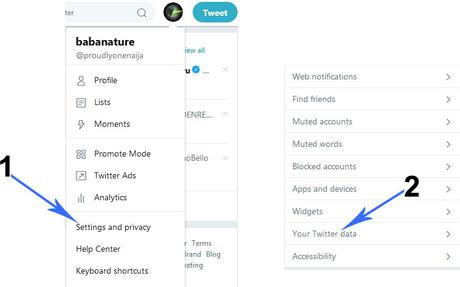
Scroll down to “Interest and ads data“. At the “inferred interests from Twitter” click “See all” You’ll then see a list of your inferred interests Twitter has tailored to your account.
Must Read: How To Open 2 Facebook Apps Simultaneously On Android Phone
You can un-tick any of the interest you don’t want Twitter to know about you and click “save changes”.
But if you want Twitter to stop collecting your data, you can disable it using the simple step below;
Click “Privacy and safety” go down to “Personalization and Data” and click “Edit” from here you can choose to individually disable how Twitter uses your data, or simply turn the features off completely.
Now that you what Twitter knows about you, what are you going to do about it? Do use the comment section below to drop your answer.
Back to you
Do you have comments, questions or thoughts you’d love to share with us? Please do by using the comment section below to drop your comment. Remember that your comment, question, and thoughts are highly welcomed and much appreciated.
Must Read: How To Play PUBG On Pc Using This Simple Trick
Do not forget to click the share button found below this blog post and share us with friends. Your friends might be searching for ways to make Twitter stop monitoring them. And this post might be what they are looking for.
Don't Miss Any Post Again. Subscribe To Our Feed And Be Updated
Enter your email address below:
Powered by OnenaijaBlog
FacebookTwitterGoogle+LinkedinBufferapp