WordPress users cannot stop raving about Elegant Theme. And I am no exception. The blazing fast and mobile-optimized themes and plugins are exactly what any WordPress user would want to have. Previously, I had discussed Bloom opt-in plugin from Elegant Themes while comparing it with Thrive Leads, another WP plugin. However, WordPress users once again went in glee with the release of Divi version. So, I'll straight away start with the Divi review.
The Facebook page of Elegant Themes was filled with campaigns and announcements. I had discussed Divi in my previous article where I had listed top 5 Landing Page Builder themes. Even then, Divi topped my list.
Very recently, the 3.1 version of Divi was launched, and WordPress users went into a frenzy. Before browsing through all the new stuff, here's how DIVI has been winning accolades all this while-
Divi has always been the best option from Elegant Themes. It is flexible, and you can seamlessly customize the building blocks. Divi builder is tailored for non-coders. And for those who know to code, well, you can relax! Divi is user-friendly by default and converts every element into a visual block for better understanding.
The 'building blocks' on Divi are termed as "modules," and there is a huge collection of the same. These modules give you the superpower to add CTAs, buttons, price tables, promo titles, testimonials, etc. using the drag and drop feature. If this isn't convincing enough, here are the features of Divi:
- Over 20 pre-made layouts to choose from. You can create your own layout, save and upload it, and use it later.
- Every web page made with Divi is device-friendly. You can just start creating your web page without having to bother about the devices your target audience use. Divi will ensure the optimization. And yes, be rest assured, your design quality will never be hampered, whatever device is used.
- Divi is safe and reliable; courtesy the partnership with Sucuri.net
- Innumerable header options to choose from.
- In-built language translations in 32 languages.
Divi comes with two basic paid plans:
- Personal Plan at $69/year.
- Developer Plan at $89/year.
The Personal plan gives you access to technical support, perpetual updates, and hola! You can download all other Elegant Themes too! The Developer Plan has all these and also access to all plugins and layered Photoshop files.
Now that you have an overview of Divi's previous versions, time to start with the Divi review. And now the most impending question!
What's New in Divi?
Divi review does not need a separate introduction of the theme. But there has been a lot of enhancement in how this theme functions. In its official blog, Elegant Themes published an elaborate Divi review. Here's what has changed or is new in Divi version.
Divi is a What-you-see-is-what-you-get Editor (WYSIWYG). But it doesn't call itself WYSIWYG, but "visual page builder." However, the concept remains the same.
You can observe the changes instantly
The new visual builder enables you to create and edit your pages on the front end of the website. Viewing the page exactly as someone would when they visit your website can be done when you load the builder. When you activate the builder, everything on the page becomes editable. You can adjust the content, size, colour, spacing positioning, etc. of any element by merely clicking on it. With the new visual interface, all the previous Divi modules and settings have been enhanced and simplified.
Block-based backend builders usually have few drawbacks. For instance, you need to make an effort to understand the settings, before finalizing you have to preview the changes, and most important locating content in grid sections is a tedious task. Divi relieves you of all these. Divi gives you a visual interface that is intuitive and easy. If you are using Divi for the first time, you are in for a great experience.

Divi's new visual builder is incredibly fast, and this makes the design process fun. For example, when you make a change, your page is instantly updated, and you can view the changes instantly. Text fonts can be changed using the font size controls and watch the text expand and contract with each gesture. It is easy, fun and seems magical.
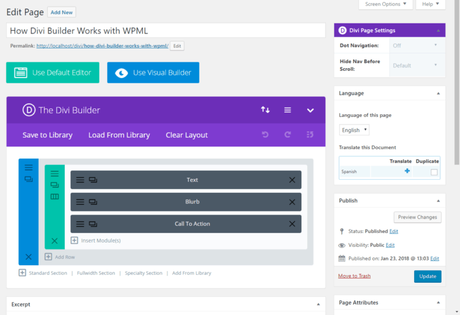
Add content on the go
Adding content on your page has been made a hell lot easier. To add something new, you have to hover over the desired area and click the '+' button. Then you will get a list of Divi's 40+ content elements. Divi's content tooltip is always there when you need it. Plus it is easy to find your desired content element or saved library item. I found it super fast. When you add new content elements, it appears instantly.
Divi has a content module designed for every occasion, and each can be completely customized to obtain your desired results. You don't need to know any coding. You can just click and build. Divi has the tools that you will need to make your vision a reality.
Drag, drop, duplicate and delete
Website builders are incomplete without drag and drop. Divi is no exception. Dragging and dropping elements in the new visual builder in Divi is seamless. With Divi, it is more like working with actual content. There are no ambiguous grids and blocks. When you start editing your page, the zoom out feature in Divi lets you preview an overhead view of the page. You can see how your page is coming out while working on it simultaneously. You can drag and drop large content pieces without having to scroll. There is even an option to forgo dragging and dropping and opt for copy and paste functionality.
Draggable widths and heights
Draggable widths and heights are totally awesome in the visual builder. When you place your cursor over any of the four sides of a row or section, drag it to increase or decrease the padding and thereby increase or decrease the element's width or height. It also offers the added functionality of seeing the changes instantly as you move your mouse.
Trust me the feeling you will have when you launch the visual builder and drag open the height of a section; it will feel so cool and awesome. This feeling is a new one as working with white space can be challenging, and it becomes frustrating in a backend builder.
Easy responsive editing
With easy, responsive editing, it has become very easy to build a beautifully responsive website. The new visual builder has responsive design toggles that you can use to view your page in smartphone, tablet and desktop breakpoints. Toggling between these different views is possible while you edit your page and the visual builder stays fully functional in all three modes. You can specify separate values for each breakpoint. Divi lets you switch between the breakpoints when you are editing your page.
Instant undo, redo and revision restore
One of my favorite features of Divi is the comprehensive undo and redo system, complete with a fully restorable history log. It is one of the most shining examples of the new builder's speed and power. It is incredibly useful as you are never in a danger of making a mistake because nothing is ever lost. You have the functionality to undo your most recent actions or open up the history log and go back and forth through time and watch your page transform instantly. It offers an excellent way to compare design changes and decide which variation you would like to put on your page.
The invisible interface
The Divi has an interface that doesn't get in your way. It is clutter free and easy to use. It is hard to detect the builder when you launch it for the first time. There are no floating sidebars or fixed headers. The content in your website is not affixed to many buttons or obstructed by annoying grids and overlays. You can start typing immediately when you click in the paragraph. As you drag something, it moves. When you need to add content, edit content and create an excellent website, everything is there at your fingertips. This functionality comes without getting in your way. This is perhaps the most enjoyable website building experience ever, and it is very easy to fall in love with its beauty, its power, and it's subtly.

Customizing your interface
Divi is the first WordPress page builder to have a customizable interface that doesn't pigeonhole you into certain UI conventions. The page design is entirely your call. The module controls can appear either inside a popup or in the sidebar. It is solely your decision. You can do so many things like altering the size of the popup, make changes in its position, expand or contract them using the buttons. When you drag the popup to any of the sides of the page, it automatically gets into the sidebar position. The content gets adjusted accordingly. Now, you have the liberty of changing the width as per your desired screen size.
There is no need to open a settings panel to add or edit text to edit text content in Divi's new visual builder. Adding content in your page is super easy. Just click and start typing. You can compose entire posts using a single column and a text module and the experience is fast and wonderful.
Custom fonts and styles
The styling text is very easy with the inline editor. You can add standard styles to any selection such as bold, italic and underline. You can create links, add H1-H5 headers, build lists and adjust text alignment just like in normal WordPress text editor. In addition to this, you can apply custom fonts, colours, and text sizes.
It's incredibly fast
The new Divi Builder is fast. Like really fast. It is one of the fastest website builders you have ever used. For example, when you add or change content, the page updates almost instantly. There is no "loading" as the building takes place in your browser and not your server. You can enjoy constant feedback to every adjustment you make without any page refreshes and ajax loading bars. The Divi is here to change perspective once and for all.
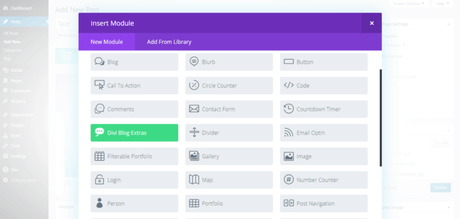
Full backward compatibility
Divi offers full backward compatibility. You will experience no drastic difference in the performance of the modules and settings. You can go back and forth between the backend and the front-end builders as you wish. Therefore current Divi users need not be concerned about clicking the upgrade button.
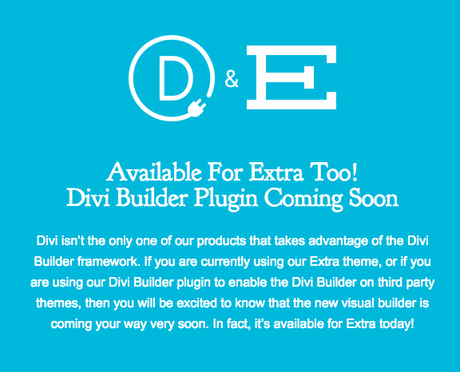
The Divi Builder framework powers not only Divi but also Extra theme and Divi Builder plugin. Both these products will be a part of the latest Divi version, giving users an edge over other page builders. However, you need not worry about upgrading to the latest version. The current Divi version is backward compatible and is as efficient as you can think of. Till then you can take a tour of a free trial before you upgrade. I am pretty sure you will love the experience just as I have.
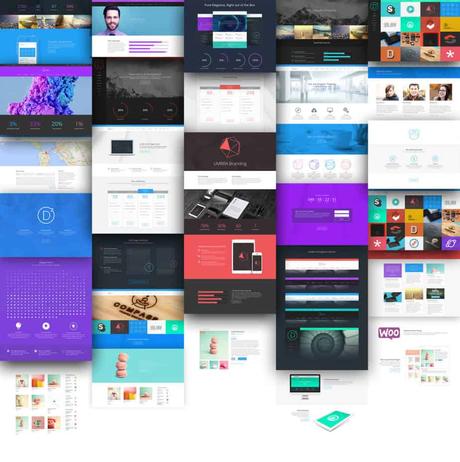
Drawbacks and limitations
Nothing in this world is perfect. Divi is no exception. Despite the fact that Divi is one of the most influential visual builders with tons of features and customizable options, it is not devoid of certain limitations as well. As users of Divi you might also face similar limitations with this upgrade and here let me share it with you. Feel free to comment whether you feel likewise or differ from my opinions and let me know.
Not fully customizable
For a web designer who wants to customize every single element and its behavior fully, you just might be better developing your own template, since you will already be adept with the ways a module can be customized to suit your needs.
Theme support
As of now, the Divi template is not supported by many other templates. The Divi template is probably the only theme that supports the new Divi builder right now. But the good thing is that Divi comes with more than 20 pre-made layouts right out of the box. These designs can be used to jump-start any new web page.
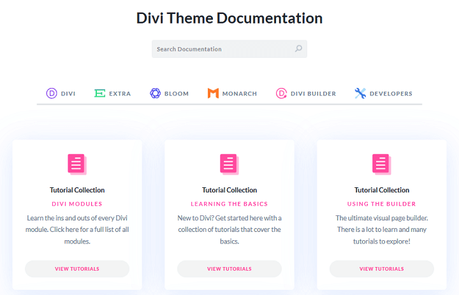
Performance issues
There seems to be a known issue with caching plugins. According to other Divi reviews, conflicts are popping up in combination with W3 Total Cache or Super Cache.
Divi Review: Mini-Series
The Elegant Theme team started a mini video series titled 5 Impressive Divi Gallery Layouts and How to Create Them. The first three videos are already live on the official blog of the Elegant Themes. You can check the three videos here:
- Building a Fullwidth Gallery using Divi Gallery Module
- Using the Divi Gallery Module to Create a Tiled Gallery with Custom Padding
- How to create a Unique Border for your Divi Gallery Module Images
Divi Review with Use Cases
Divi review is not complete without actually seeing how Divi can make a difference. Out of various case studies that are enlisted on the website, I loved the site of . It is a design agency, and every page of this website is a marvel. It is simple, beautiful, and exactly why I love Divi. Starting with the colour to the type fonts, everything synchronizes and soothes your eyes. You know you have created a great website when you hear your friends and acquaintances say "Wow! This is awesome". On this note, sometimes I wish marketers did have the power to hear what every user feels about their site!!

The GIF at the top left-hand corner is not distracting at all. Rather it fits so well. The black and pastel blue shade compliment each other, and the bold fonts immediately catches your eyes. Real-people-images, short and crisp tag lines, white background, and cool tags for teams- Doers has the right elements at the right place. While the concept is great, it is again Divi that gave this idea a concrete shape.
Apart from Doers, you can also check the website of Brew Life, Hupla App or Booking Agency.
And we reach the end of the Divi review. As of now, the drawbacks and limitations of Divi are very few. At this stage, it is tough to point out faults in this sophisticated and beautifully designed product. It is only fair to say that Divi is one of the best attempts to bring back front-end editing into WordPress. And no doubts about the fact that this is one of the fastest visual editors I have ever come across.
Update: As per the Divi website you do not have to do anything additional to make it GDPR compliant as they have already introduced a new checkbox. But, in other cases, one might have to use another form plugin such as Gravity Forms, Caldera Forms, etc).
Divi Alternatives
Divi from Elegantthemes, has many other alternatives available. From organized SAAS landing page providers like ClickFunnels, Instapage, LeadPages to WordPress based theme and visual editors like Elementor, Visual Composer, and so on.
So I would recommend you to sign up for the free trial and experience the ease and functionality of Divi yourself.
