Good morning everyone,
While the search settings were present in Detwinner from the very first release, they were quite well hidden behind the gear icons in the search mode selection dropdown list:
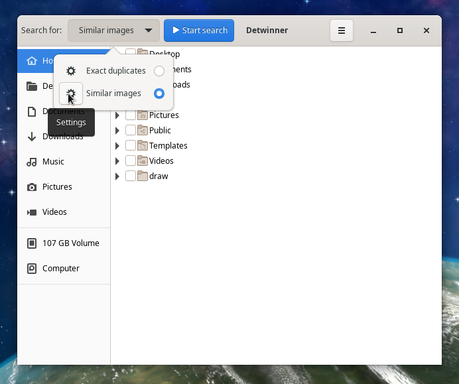
This was not common with regards to GNOME Human Interface Guidelines, and confused many people.
In the release of Detwinner 0.4.0 we have also added the possibility to access the Settings dialog from the usual “burger” menu:
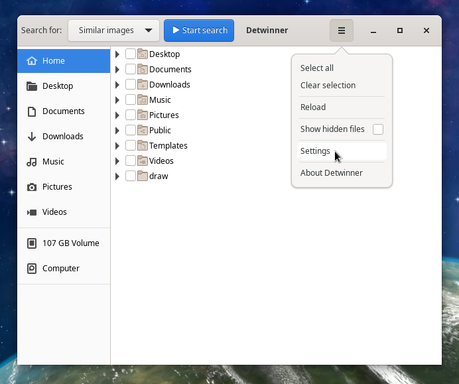
Due to this the settings dialog has been slightly redesigned, to include both settings for the exact duplicates and similar images search (switchable with the buttons on top):
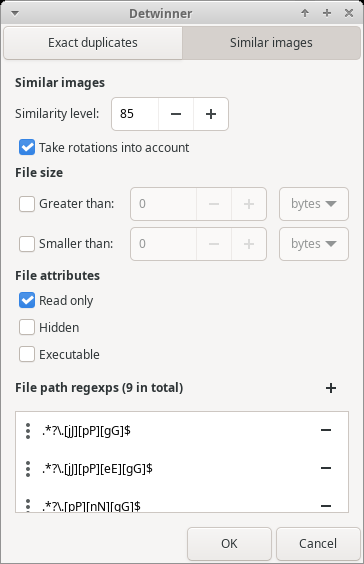
When invoking the Settings from the “burger” menu, the appropriate settings page will be shown according to the currently chosen search mode.
In addition to this change, the new version of Detwinner includes:
- faster population of the search results;
- inclusion of executable files in search for the new installations;
- Swedish, Polish and Finnish translations – warm thanks to all the contributors!
Starting from this release, we’re dropping the distribution-specific packages (deb and rpm), but Flatpak and source code are always available.
Take care of yourself and the others!
