Detwinner 2.02.250 – the most precise and fast tool to find and remove duplicate files and similar images – released on April 10, 2012.
In this release:
- additional options to constrain search (creation and last access dates, more file attributes);
- new options for smart selection;
- slightly improved performance of duplicate files and similar images search;
- automatic detection and selecting program language on the first run;
- a number of minor fixes and improvements.
We are happy to say that Detwinner becomes more fast, powerful and mature with each release.
Now, after adding a bunch of new search options, the starting page of Detwinner looks like this:
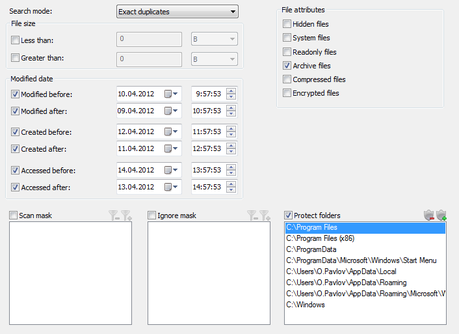
As you can see, the concept of ignoring files by size, attributes and dates is gone now. Instead of this, you select files to search among by choosing the appropriate parameters. For example, if previously you specified that Detwinner should ignore files modified earlier that 9.04.2011, then now you can do the same thing by specifying that Detwinner should include only the files modified after this date.
The new constraints on file attributes include: read-only, archive, compressed, encrypted. The hidden and system attribute constraint remained.
Also, the appropriate options for smart selecting appeared:
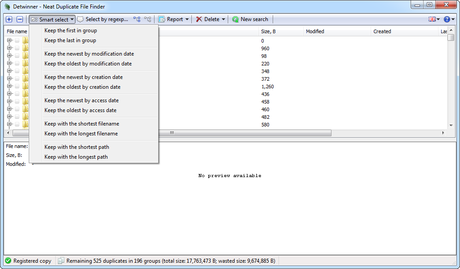
So now you can select duplicates for deletion with regard to their creation date and last access date, in addition to already presented last write date.
The other improvement is automatic selection of language among available localizations on the first run of Detwinner. For example, if you have French system locale, then Detwinner will automatically be translated to French on the first run. The available localization for Detwinner are still the same: English, French, German, Russian. If the system has the locale different from one of these, the language defaults to English.
For your convenience, we also added minimize and close buttons to the dialog windows that indicate progress of search, deleting and selecting duplicates.
Visit the page of the world’s fastest duplicate file finder right now and stay tuned!
