Custom Poster editing is best because you should edit it in free of cost and as you want also you can be able to edit it in further so today in this post you will gonna know some best websites where you should create custom banners/poster for your website or any other project however before start writing the article let me share how you and where you can use custom-poster.
Why Custom Poster?
You know there is so many companies which are offering custom poster making services to take money and time both and sometimes they making something else (not what we ordered, ever happen?) even we should edit and create custom_poster our self to save time and money easily (free of cost), when you make an order online for custom banner, they will give you some 24-48 hours and also they will take money so leave it. instead of it you do it yourself learn how...
Where we can use custom poster?
You should use posters in various places example:
Websites to create custom poster
There is so many websites and applications to edit photos but if you can see poster making online websites is not much that's why I'm sharing here best customposter making websites which is fully free of cost and easy to use. also I'll share here android application for creating custom posters.
Best custom-poster maker online tools or websites
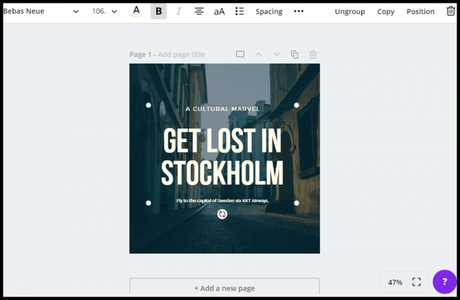
When it comes to create poster/banner canva is the top rated and best tool ever. you should edit here anything like: banner, promotional things, infographic for website and the main thing is it's free of cost also premium plan is available but in free version there has some thousands of design with niche you should select or edit any poster. one more thing canva mobile application is good to use it online so I would like to recommend use it in mobile working pretty well, signup is required so use gmail sign in option it will take 10 seconds to create account. canva allow you to upload image and edit feature too.
Download CanvaFeatures Of Canva:- Signup needed
- It will save your created poster
- Download option high quality
- Custom editing
- Later editing available
- 100000+ posters
- Freemium
- 100+ fonts
Note: first try free version than go for premium.
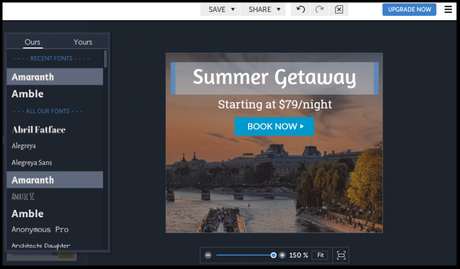
Befunky is really amazing and very fast online tool for edit custom photo, Collage, poster and more things. befunky offering so many features which are totally amazing and free of cost, here you have don't have to do signup. the best thing is in this tool you should migrate images (.png) and change the effect too. you may really like this tool so just open befunky and click on get started to run the program now!
Download BefunkyFeatures of befunkyNote: you and also use app in android other wise website as well.
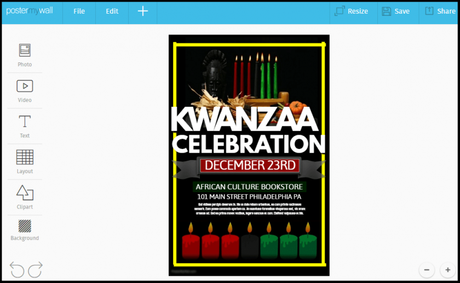
This is really amazing when it comes to create posters online in free of cost actually this website has tons of created posters already but you should re-edit them with your requirements and also to select from your niche. this tool is free of cost like others and there is not need to sign up or login. you may really like this one once try it.
Install ExtensionFeatures of postermywallThis is great one when it comes to edit a poster
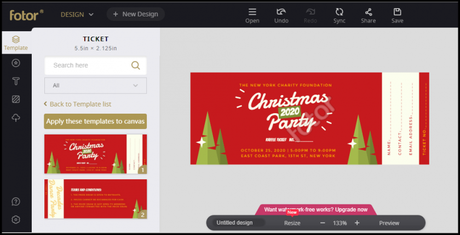
Fotor is free tool same like postermywall you should call it alternate of postermywall because this tool has same features like poster my wall only the difference is interface however, you will really like fotor for editing or creating a poster mostly online. it working very fast and here is available so many free features so go for it too.
Features of fotor- Unique interface
- Custom image
- Faster
- Free and paid
- Background colors
Hope you like this tool.

I'm impressed to venngage because of work and thousands of posters creating options and the specialty or i love to most in the tool is infographic poster editor. that's totally impressive and amazing and the best thing is their you should find niche related posters to edit for yours and it has thousands unique designs. here you have to signup using facebook or gmail and yes the tool has free and paid both 1st try free version than go for paid.
Features of venngageYou may really love this tool, once try
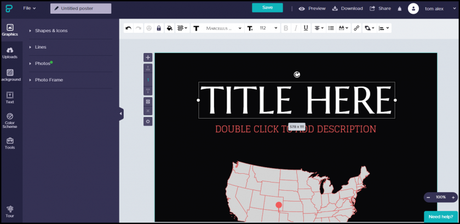
Piktochart is really amazing tool when it comes to edit custom_poster online for free. interface is dope here you need to signup using Facebook or gmail (that's required) because your created projects can be save in your account so you may continue it easily. piktochart has so many free tools and designs you may really like that. use and let us know your experience with piktochart.
Features of piktochart- Fast and free
- Interface is amazing
- Projects storing
- Ultimate designs
- Niche selection
Once try, hope you like it.
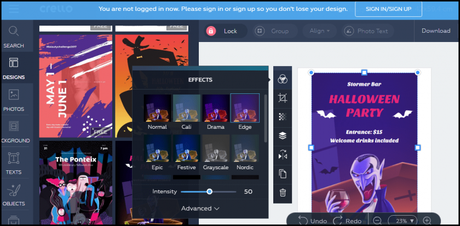
Crello is amazing tool for creating posters and i personally love the speed of this tool you may really like it. however there is no need to do any signup or login just visit into crello and select your poster or upload than built it as you want. this tool offering free and paid both services as online. interface is nice and tool working pretty good hope you like it.
Features of crelloCrello is nice tool and faster to others
Conclusion: All the tools is amazing and free or paid (depend on usage) we are not the part to that all mentioned websites. personally we have tested and found best tools, so we thought to share them with you. hope you like the post!
Thank You For Reading
