Did you know that an average user takes only 0.05 seconds to form an opinion on a website? Yes, Sweor’s study on website statistics shows that users decide whether they want to use a website or not in a fraction of a second.
We can also note that about 57% of the global population doesn’t recommend non-responsive websites in the same study. In general, most websites or web apps run into errors because of a solitary reason: solid cross-browser testing isn’t performed.
When you perform cross-browser testing, you validate visual elements and ensure all functional and non-functional aspects of the website are consistent across different browsers.
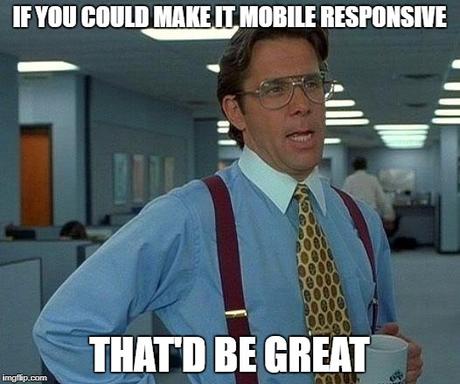
Now, here’s the thing: your users consume your websites/apps on different browsers and devices. If you check out W3Counter’s study on global browser share, you’ll know that Chrome holds a steady share of 62.9% while Safari trails right after at 17.7%.
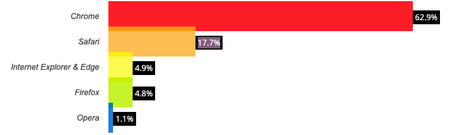
And if you look at the following graph by StatCounter, you can observe that Chrome 84.0 and other earlier browser versions are still in use. When you perform cross-browser testing, you find out how your website/app performs on these browsers.
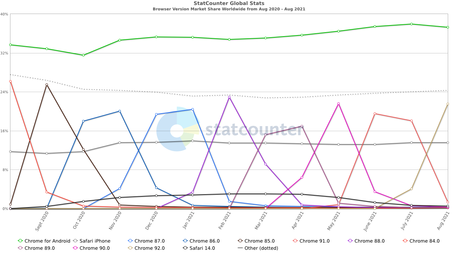
While performing cross-browser testing, it’s crucial to figure out the browsers and OS versions you intend to test. Apart from that, it’s vital to run your test on real-time devices as they retrieve reliable results.
Having said that, it’s worth noting that choosing the right cross-browser testing tool for your enterprise is half the battle won. In this post, we’ll discuss the best cross-browser testing tools for enterprises and some of their benefits. Before we proceed, we recommend reading our comprehensive post on cross-browser testing.
Which Features are Important for enterprises, in Cross-Browser Testing Tools?
Let’s understand which features are important for enterprises when it comes to choosing a cross-browser testing tool.
- Scalability: For enterprises, it is important to be able to scale at ease, thus the cross-browser testing tool should have the capability to be able to scale up or down based on the project requirement.
- Integrations: Enterprises look for tools to streamline their processes – from CI/CD tools and project management tools to bug management and reports dashboards — thus, the cross-browser testing tool must support a wide range of integrations to fit into your development pipeline.
- Real device and browser cloud: It’s best to go for a cross-browser testing tool that offers real devices and browsers in its cloud so an enterprise can perform live tests and understand how your website/app interacts with end-users. Besides, they get access to hundreds of browsers that the tool providers maintain.
- Parallel test execution: With parallel test execution, there’s guaranteed speed. Tests can be automated in multiple environments to accelerate development.
- 24×7 support: The tool should offer both 24×7 support or a rich community that helps out whenever you are stuck. Also, 24×7 support becomes crucial when you need immediate or priority help, and it doesn’t make sense to have email support if you’re running short on time.
Now that we’ve discussed the features to look out for, let’s discuss the best testing tools for cross-browser testing for enterprises and why you should go for them.
Cross-browser Testing: Some tools for Enterprises
1. Testsigma: Testsigma is a cloud-based automated testing tool that supports cross-browser testing. Powered by AI — it comes with thousands of real devices, browser-OS configurations to perform tests on.
It is a codeless testing tool that allows writing test cases in simple English for both basic and advanced level test scenarios; it also allows you to add custom code whenever required. Because of this feature, you can automate with speed, and also fetch results quickly, which further helps in cutting down feedback cycles.
Also, you can run both functional and visual tests from the same platform. You can reuse the common test steps or functionalities within the tests. AI manages at least 70% of the test cases, and if there are any error-prone areas or patterns, AI self heals and fixes those bugs. If your teams are spread across the globe, they can access the tool from anywhere, anytime. It’s up and running 24×7, and based on the priority, you can automate and schedule the tests.
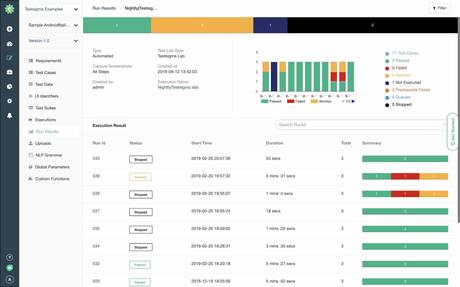
Testsigma’s enterprise plan is highly customizable, and you can configure unlimited projects and unlimited users. They also train you to get familiar with the tool and its implementations. Besides, the enterprise plan offers premium product support.
Features
- Parallel test execution: With Testsigma, you can execute hundreds of tests in parallel on multiple environments.
- Geo-location testing: To perform geo-location testing, you can configure geo-locations on real devices or GPS.
- Shift-left: Testsigma supports the shift-left testing approach and allows testing right from the design phase of the site or app.
- Visual testing: Testsigma offers an advanced visual testing feature that checks the latest screenshots or images to ensure the UI is pixel-perfect.
- Bug management: It takes screenshots, logs, and detailed videos of bugs and crashes. These are reported through email, Slack, Teams, etc., so you can collaborate with your team and fix them.
- Analytics & reports: Testsigma’s reports and analytics dashboard is highly customizable. It offers precise insights into efficiency, productivity, and test performance in multiple environments. Besides, it also recommends how to improve test efficiency.
- Integrations: We can integrate Testsigma with CI/CD tools, project management, bug management tools, etc.
- Set-up: Zero set-up efforts are required. You can sign up and start using their tools from day one.
- 24×7 support
Price: Testsigma customizes its features based on an enterprise’s requirement; please get in touch with them for a quote here.
Testsigma is giving a 30-day free trial, review the features before you decide
2. Katalon: Katalon Studio is an automated testing tool that supports cross-browser testing. While it’s a cloud-based tool, it can also be installed and used from local machines. Remote teams can access the software on the cloud from any geographical location.
You can start testing from day one with all the ready-made templates, test case libraries, keywords, and object repositories that Katalon has to offer. It’s a codeless testing tool that’s apt for basic testing scenarios. But if you’re looking for testing advanced scenarios, you should be comfortable with coding.
For that, it lets you access its extensive script extension and customization features. Also, Katalon uses AI-powered XPath choices for auto-healing, object location, and accommodating changes.
Katalon’s Studio Enterprise plan can be customized based on your needs. They offer extended features and private plug-ins for both their enterprise solutions.
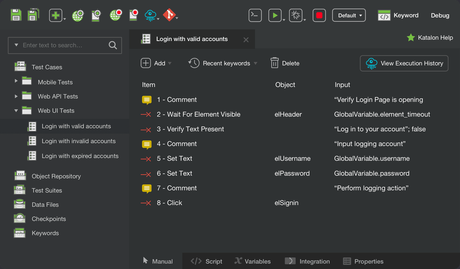
Features
- Parallel test execution: With Katalon, you run tests on multiple devices, browsers, and environments simultaneously, on the cloud.
- Shift-left: Katalon supports behaviour-driven testing, and you can start testing with very little to no knowledge of the website/app.
- Visual testing: It allows validating your user interface, and knowing how your website or web app performs when it comes in contact with interruptions on emulators.
- Bug management: It has an excellent debugger that expedites ad-hoc inspection and catches bugs or errors seamlessly.
- Analytics & reports: Katalon’s analytics and reports dashboard can be customized as per your priorities. It gathers status reports and performance reports with a visual demonstration of test runs, crashes, performance, etc.
- Integrations: It can be integrated with multiple CI/CD tools, DevOps, and several cloud-based services.
- Set-up: You can sign up and start using the tool immediately. However, if you’re downloading it to your local machine, it occupies around 4-8GB. It works on Windows 7, Windows 8, Windows 10, macOS 10.11+, and Linux (Ubuntu-based) systems.
- Support: It offers a rich community and forums along with helpdesk support.
Price: The Studio Enterprise edition begins at $839/license/year.
3. Sauce Labs: Sauce Labs is a cloud-based automation testing platform that supports cross-browser testing. It’s a low-code platform where you can write your tests in simple English, and AI translates them into code. While it comes with thousands of real devices — it allows connecting emulators and simulators for testing.
Besides, it delivers new browsers and their updates within 48 hours of release. Sauce Labs has comprehensive documentation; they also have a rich community that you can seek help from. Also, the enterprise edition offers unlimited testing minutes, unlimited users, and a private device cloud.
Features
- Parallel test execution: You can set up parallel test execution to run your tests simultaneously on Sauce Labs’ cloud.
- Geo-location testing: Sauce Connect Proxy allows both manual and automated testing of geo-locations.
- Shift-left: It supports the Shift-left testing approach by allowing testing from the design phase. In fact, it comes with Sauce Testrunner Toolkit, which enables testing both functional and visual aspects even as you start writing the code. It allows testing various elements in isolation during any phase of development.
- Visual testing: It takes DOM snapshots to conduct page comparisons; also, it allows testing UI elements in isolation to tap into areas of concern.
- Bug management: It offers an extended debugging feature that creates browser console logs, screenshots. It also shares Selenium log files and metadata for developers to debug.
- Analytics & reports: You can generate extensive performance and analytics reports on your test efficiency. Also, even before the app or site goes live, Sauce Labs allows gathering front-end user experience feedback.
- Integrations: It supports CI/CD integration and various plug-ins.
- Set-up: You can start by creating an account with Sauce Labs and connecting your tests with its browser cloud.
- 24×7 support
Price: Custom pricing for enterprises; you can contact them for a quote here.
4. Mabl: Mabl is a cloud-based automated testing tool ideal for cross-browser testing. While it comes equipped with Chrome, Firefox, Safari, and Internet Explorer, you can run the tests on emulators. Also, Mabl lets you pick a desktop or mobile device along with screen orientation, resolution, and devices (for instance, One Plus 6T, iPhone 12).
It’s a low-code testing tool that allows you to reuse the same test scripts for every browser without making browser-specific changes. Besides, Mabl has extensive learning material, including a library and Mabl University to learn visual testing, data-driven testing, etc.
Mabl’s Enterprise plan is customized based on your needs. It offers unlimited CI test executions along with PDF and email testing.
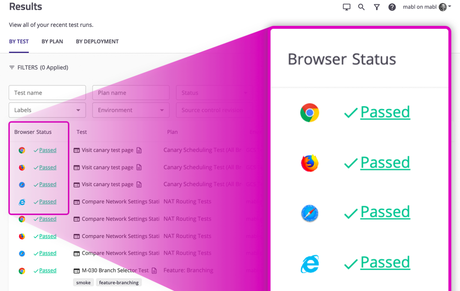
Features
- Parallel test execution: You can execute parallel tests and decide the sequence they should run in.
- Shift-left: Mabl allows the shift-left testing right from the design phase.
- Bug management: You can integrate with Jenkins, Slack, Bamboo, JIRA, etc., to quickly collaborate, communicate, and fix bugs with your teams.
- Analytics & reports: It offers customizable test coverage reporting, which lets you analyze test reports, statistics, etc.
- Integrations: You can integrate it with the CI/CD pipeline and other tools that include project management, bug management, and communication tools.
- Set-up: Using Gmail or Github, you can sign-up and start using.
- Support: Priority support
Price: Custom quote; enterprises can contact Mabl here.
5. Headspin: Headspin is a cloud-based testing tool that supports both automated and manual cross-browser testing. You can access thousands of real devices and browsers for performing the tests.
If you’ve got remote teams, they can use the tool from various geographical locations, any time. Powered by machine learning — this tool is intelligent and helps with bug fixes, test efficiency improvement, etc. The best part is, based on which devices are popular in particular geographical locations, you can test your website or app on those devices.
Headspin’s enterprise edition offers unlimited usage minutes, dedicated devices, including real SIM-enabled devices(with your local devices), desktop browsers, and set-top boxes. Also, it offers support for native Appium and Selenium.
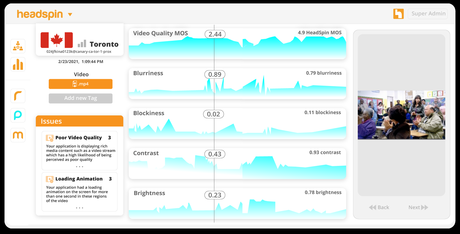
Features
- Parallel test execution: You can perform parallel test execution on various devices and browsers in multiple environments.
- Geo-location testing: You can test real user experiences and localization tests manually. It also offers devices with real SIM cards for geo-location testing.
- Visual testing: You can perform real-time and interactive manual testing for UI and every visual element.
- Bug management: Headspin takes screenshots, videos and maintains logs to report bugs and error-prone areas
- Analytics & reports: It offers personalized data and valuable insights on the performance and user experience of our app/site.
- Integrations: It can be integrated with CI/CD tools and at least over 30 automation frameworks.
- Set-up: A simple set-up; you can sign up and start using. Also, its enterprise solution involves setting up an on-premise device lab for you.
- A dedicated 24×7 support for enterprise solutions
Price: Custom quote; you can contact Headspin here.
So, those were some of the best cross-browser testing tools for enterprises. Which one are you keen on trying out? Do let us know in the comments section below.

