When you are delivering a web-based or mobile-based software in the competitive market, you need to ensure your website functions smoothly on every type of environment as intended.
We do ‘Cross Browser Testing’ to meet the end user expectations across different web browsers. If your application is compatible enough, it will definitely help in obtaining a good business.
In this article, we will see how we do cross browser testing in 2 ways: manual browser testing and automated browser testing. But which is better? Let us discuss in the article.
What is Cross Browser Testing?
Cross Browser Testing is the process of verifying the compatibility of your application across multiple web browsers by shipping the product to function accurately across various web browsers, devices and platforms.
Today, considering the wide range of browsers, devices and operating systems available, cross browser testing plays a crucial role in the software development industry.

Need for Cross Browser Testing
The purpose of Cross Browser Testing is to benefit the end users with consistent behavior and experience of the software across all the browsers, devices and platforms.
With abundant content on the web which can be accessed by users over various platforms, everything can be accessed from how to cook broccoli to how to build a car.
Users tend to view this content over various web-enabled devices. Isn’t this a sign of concern that we need to ensure the content displays the same for all across the wide variety of these devices?
Cross Browser Testing can help us identify and overcome any browser-specific differences.
Types of Cross Browser Testing
As we discussed at the beginning of the article, the Cross Browser Testing technique is divided into two areas — manual browser testing and automated browser testing.
Both these approaches have their own benefits and the process in which it needs to be implemented.
Benefits of Automated Cross Browser Testing over Manual Cross Browser Testing
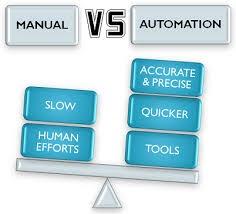
Let’s discuss and gain some knowledge of both these techniques :
Manual Browser Testing
Manual browser testing as the name suggests is the process of testing web applications manually without any support of automated tools or scripts.
It’s a simple approach to test the functionality of a feature as per the business requirements and report bugs/defects in the software. Manual Testing requires lots of human effort.
In manual cross-browser testing, testers create test cases(e.g. say in the HP ALM Quality Center Tool) and perform test executions manually. This is indeed a time-consuming and slow process. So, if we want to test a large functionality over the web across say, 50 multiple web browsers, devices and operating systems then certainly manual browser testing is certainly not the ideal approach.
Automated Browser Testing
Automated browser testing is more feasible and faster than manual browser testing. An automated browser testing tool(a list of top automated cross browser testing tools are mentioned towards the end of the article) can create automated test scripts, run the tests and compare the actual results with the expected results.
Though the process is fully automated, it does require human effort once to create the initial test scripts. These scripts can then be used for multiple test executions across various browsers.
The primary goal of automated browser testing is to complete the cross browser test execution process in minimum time.

When can we do Manual Browser Testing?
Any advanced skill or technology employed in the software industry has certain advantages and disadvantages. Automated browser testing along with its key benefits also possess certain limitations when it comes to testing specific scenarios.
The testing team needs to assess the limitations and challenges of test automation in order to ensure where they can step in with manual testing. In an application, there will be plenty of instances where automation is possible but it will be very complex to script. In this case, it will be better to proceed with manual browser testing.
Also on the other hand, in spite of having the best of automated testing tools and expertise in coding the automated test scripts, there would be few modules in the application that cannot be automated.
CAPTCHAs that frequently appear on e-commerce websites cannot(and should not) be automated. Hence, manual browser testing fits in better here.
Complex functionalities in an application require the tester to dive in deep and explore the module which in turn requires huge time for scripting hence manual testing is an ideal approach here.
Test cases covering the UI (user interface) validations can also be performed with manual testing. Manual browser testing can be performed to look at edge cases and try negative testing to gain deeper insight into your application.
Considering the ROI (Return on Investment), if the investment in automation is not worth the results one would get from the test, it is better to opt for manual browser testing.
Why Choose Automated Browser Testing?
In the software industry, there’s a huge struggle in manually testing applications. One needs to create different tests for different combinations. And, testing every combination is not only very time-consuming but also does not guarantee a good test coverage.
Since Automation was introduced, the human efforts in testing web applications have been considerably reduced by more than 70%.
The remaining 30% of efforts are required for selecting an efficient automation testing tool, writing the initial testing scripts, and then performing the test execution using those automated scripts.
Below pointers help us understand why we should use Automated browser testing.
- Saves time and money
One of the major reasons to choose automation testing is to easily run repetitive tests on one application over various browsers, devices and OS platforms. When it comes to Cross Browser testing, a tester is required to test the application across a number of combinations.
Automation is your best bet when you want to run tests almost on a daily basis.
The main benefit of an automated browser testing tool is that it allows you to ship your code faster. Automation testing is considered as an added advantage when you want to introduce your application to the market faster.
Let’s understand this better with an example:
Let’s assume your development team has implemented a new feature for one of the web applications. This product is being shipped to the QA team for testing purposes. As this functionality is vast, if we follow the manual testing approach, the testers will demand atleast a week’s time in order to create the test cases and complete the overall test execution process. Even if the team strength is 30-50 testers, it’s going to be a time-consuming process as it will involve huge human effort.
Once the manual testing is complete, the bug report of the software is then handed over to the development team. This occurs after a waiting period of one week for the developers to view the bug report and then fix those bugs.
However, in a similar situation, if we go for Automation Testing, we can execute the test cases using automated test scripts which can be reused multiple times.
This definitely results in saving a lot of time and also makes it easier for the developers to fix the bugs more quickly.
For the testers, it is monotonous work as they will have to repeat the same set of tasks over various combinations. So, to avoid repeating this activity on a daily/weekly/monthly basis, it is best to automate it. It will surely save your time as well as improve the overall Return On Investment(ROI) in the cost of automation.
However, the tester has to take into account the test coverage achieved from the automated scripts. So, we need to ensure the automated scripts or tests are traceable enough to cover the overall functionality of the feature. - Reuses the existing tests multiple times.
Automation testing plays a vital role in Regression Testing as a major chunk of tests need to be repetitively executed whenever a new piece of code is being introduced in the software.
Manual testing is monotonous and tedious when compared with automation testing especially when new functionality is being introduce every now and then regression tests becomes a must.
- Guarantees good test coverage.
If a web application is to be tested there will be multiple scenarios and tests including UI tests, field-level validations, module-wise functionality validations.
Depending on the scenario, we might have short as well as lengthy tests. Cross Browser Testing will be highly impacted depending on the length of the tests.
Automation Testing ensures better test coverage, the test scripts developed using the automation tool can be efficiently used for regression testing.
- Improves Test Accuracy.
It is extremely important to maintain good test accuracy in the testing process.
Manual testing is not accurate all the time due to human error, So it is less reliable. Sometimes when test cases are executed multiple times by multiple people, a few points could be missed. While during automation, the same test case will be executed in the same manner every single time.
The Tools used for Automation Testing for e.g: Selenium Web driver can also help us generate the test reports that enable us to trace the coverage and accuracy of the tested scenarios.
Of course in any given field there’s always a scope for improvement, Automated Testing allows us to enhance our tests to maintain accuracy while dealing with complex functionalities.
- Enables to choose a preferred language for creating automated scripts.
While working on an automation tool, we have an option to choose the programming language in which we want to design the tests.
For e.g.: If we use Selenium for automation, test scripts can be created either in Java, Python, Ruby, C#, Perl.
- Quickly fixes bugs.
Automation helps find bugs quickly once it is in place as a large number of test cases can be executed in just a few hours.
As the overall testing time is reduced because of automation, we can utilize the extra time in finding and reporting bugs to the developers.
Quick Bug fixes again help the testers to retest the bug and proceed towards defect closure.
Above listed advantages of Automation Testing clarify how automation testing can be your best bet for Cross Browser Testing.
- Eliminates the need for resources.
With Automation testing, effective resource utilization is possible.
Once our automation test scripts are ready, we require minimal resources to monitor the test execution on a frequent basis and also in troubleshooting the script failures.
Test automation results in a good quality of work as the testing is performed using the automated tools that reduce the need for manpower, thereby eliminating the need for resources.
List of Top 10 Automated Browser Testing Tools available in the market:

1. BrowserStack: BrowserStackhelps us perform cross browser testing on both desktop and mobile browsers. As it is cloud based it does not require any installation. It supports mobile android, iOS, windows.

2. Testsigma: Testsigma is an automation testing tool that allows you to write automated tests quickly using simple English language. It is a test automation ecosystem with capabilities to perform automated cross browser testing, regression testing, data-driven testing and more.
It speeds up the test runs with parallel test execution to reduce your build times.
Check out how Testsigma automates browsers in 6 steps.

3. Browsershots: Browsershots is an open source web browser testing platform. It allows us to test a web application in any browser and across any operating system. It is also possible to execute cross compatibility tests.
Browsershots allows us to capture website screenshots across various web browsers and operating systems.

4. CrossBrowserTesting: Cross browser testing tool is the most popular commercial testing tool. Cross browser testing tool provides a wide range of browsers and operating systems along with mobile browser. It provides support for automated screenshot feature.

5. Sauce Labs: Sauce labs is one of the leading cloud based web and mobile app testing platforms. It allows us to run tests in cloud across multiple browser platforms and devices.
Sauce Labs provides details of the recently executed tests with additional information of the build, runtime, testing platform, execution status(Passed/failed)
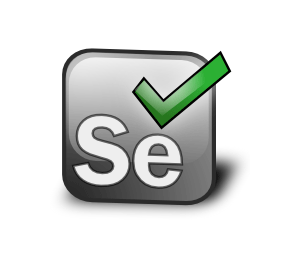
6. Selenium: Selenium is an open-source automated testing tool for testing web-based applications. With Selenium, you can execute the automated test scripts across various web browsers (e.g. Chrome, Safari, Firefox). Selenium supports various programming languages like Java, C#, Python, Ruby, Perl to design test scripts.
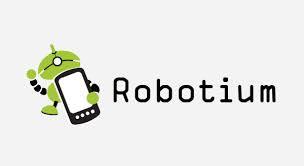
7. Robotium: Robotium is an open-source android test framework for testing native and hybrid applications. Robotium provides support for android features. With Robotium we can create functional and system test scenarios.
Robotium can be used for testing android applications where only the APK build file is available. Test Case creation in Robotium is very easy as the test cases are written using a simple API.

8. TestComplete: Test Complete is the easiest to use automation tool that reduces the time to create the tests thereby increasing the efficiency. It has an Automated record engine feature which helps us to record every action on the application. This enables easier test case development.
TestComplete also provides good integration with CI-CD tools like Jenkins. With TestComplete we can automate the test cases across desktop, web and mobile applications.

9. Perfecto: Perfecto is an automated testing tool that facilitates the automation of mobile applications and the web. It also pairs up well with Selenium framework. With Perfecto, testers can use the code-less scripting and execute tests quickly to accelerate the DevOps process.
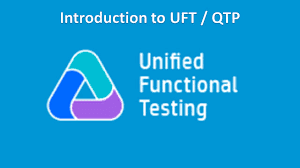
10. QTP (UFT) – Unified Functional Testing : UFT stands for Unified Functional Testing, Formerly it was known as QTP (Quick Test Professional).UFT is used for functional testing and regression testing. With UFT we can automate the tests using VB Scripting language.
UFT allows us to automate user actions for a web-based application to test and detect bugs for various combinations of data, different browser set, various Operating systems. UFT Automation if planned and executed properly and can save considerable time and effort when compared to manual testing.
Conclusion
Even though Cross Browser Testing plays a vital role and is crucial in testing the web applications, the testers are highly dependent on manual browser testing which is very time-consuming and requires tedious effort(both resources and time) overall.
With Automation Testing, you can eliminate the futile efforts and make testing an easier, effective and efficient process. Hence, it is wise to choose automated cross browser testing when the same test cases need to be executed multiple times across different browser combinations.

