We all are very well aware of why WordPress Push Notifications Plugins are crucial for our website’s growth? They increase reader engagement and make sure that the risk of the message going unread message is less. They help the site owner stay sure about the fact that their content is being read. Push Notifications boost website traffic and also work to improve sales.
Although push notifications might annoy some of the site visitors, you can totally make sure that these push notifications go out to the ones who have subscribed to your site. Informing your interested site visitors about latest entries on your platform is a professional approach that you can to take advantage of. With thousands of websites competing for your audience’s attention, push notification for WordPress posts work similarly to smartphone app notifications. Let’s have a look at the best plugins you can use for your site to create Push Notifications.
WonderPush Web push notifications
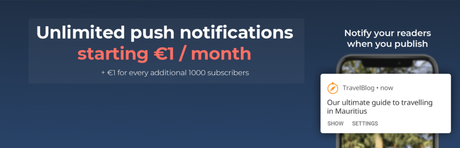
Web push notifications are the most effective way to retain your users and grow your WordPress site audience.
With WonderPush, readers who subscribe to your web push notifications are alerted instantly each time you publish a post, even after they’ve left your website.
Key features:
– WonderPush offers a 14-day free trial
– Targeted notifications
– Rich formats
– Automation
– Real-time analytics
– Price: Clear and simple – just $1 per 1,000 subscribers with unlimited notifications and unlimited websites. All features are included without ever having to pay more.
OneSignal
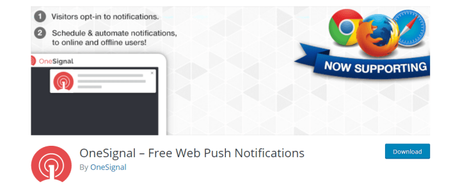
OneSignal offers the site owner unlimited Push Notifications to Chrome (including Android), Firefox, and Safari. Site owners can configure the plugin and start sending automatic notifications to their site readers as and when something new happens on their WordPress site. The plugin also allows users to send a reminder to their site visitors/subscribers if they haven’t visited the site in a while.
Key features:
- Target specific visitors based on language and the number of times they have visited the site.
- Choose when and how the opt-in is presented to the readers.
- Check how your conversions are doing in the real time.
- A/B Testing to see which messages are more effective after they are being sent
- Based on a user’s time zone, or the time a reader last visited your website, site owners can schedule push notifications.
- Schedule notifications for future
- Absolutely free plugin
Push Notifications for WordPress by PushAssist
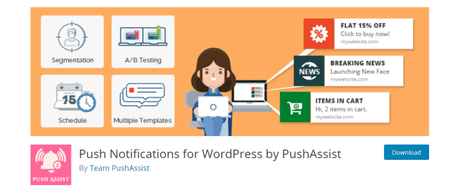
The PushAssist push notification plugin helps the site owners to send push notifications automatically across Chrome, Firefox, and Safari. Site owners can create a push marketing campaign and target the specific audience to achieve maximum site engagement. The plugin targets existing audience to re-engage them so as to boost website traffic.
Key features
- Easy to setup
- Instant notifications: Notifications appear as message alerts and even sound alerts depending upon OS.
- Provides easy to use REST APIs, available via secure HTTPS to send and receive data.
- Works for both HTTP and HTTPS WordPress websites.
- Use your own GCM keys for push notification.
- Send across the post image or site logo when sending push notifications automatically.
- Send push notifications for free up to 3000 subscribers
- Email support
- Price: Free
Push Notifications for WordPress (Lite)
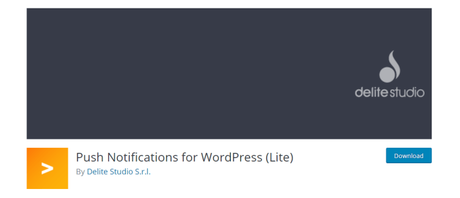
Push Notifications for WordPress (Lite) works only for mobile devices (iOS, Android, and Fire OS). Site owners can send out 1000 push notifications at maximum per platform. The plugin lets users to send automatic notifications to site subscribers and also notifies them when the notifications are read. Also, the user can decide to send out notification related to a specific content.
Key features:
- Translation ready with English and Italian translations included.
- Subscribers can choose the categories of posts they want to receive notifications of.
- Instant notifications can appear as alerts, badge updates, and sound alerts.
- Push notifications directly—without using any third-party’s server.
- Allows you to focus on building beautiful and unique apps, without developing your own server-side back-end.
- For small personal blogs
- A full featured plugin with a reduced memory footprint and unlimited notifications is also available.
- Free Basic plugin
Notification – Custom Notifications and Alerts for WordPress
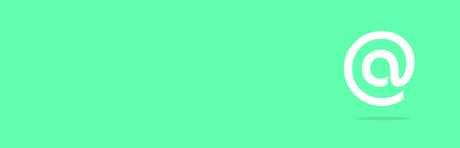
Custom Notifications and Alerts without a hassle. Notify anyone about any action in your WordPress. With powerful Merge Tags, you can endlessly customize your messages. Set unlimited Notifications in your WordPress Admin via the beautiful and intuitive interface within 5 minutes.
DownloadWrapping Words! |
Here, I am wrapping up my words for this article. I have covered the really great WordPress plugins for push notifications with WordPress. Once you use it, very sure, you will feel amazing to get good work on these plugins. Hope you like this article, and it will keep the worth of your reading. If you like this information or have any suggestion, you can write in the comment box below.
