Have you ever wished for somebody someday to create an app that can copy text from picture?
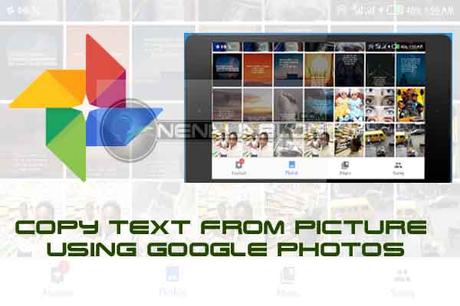
Well, your wish has been answered because a developer from Google has listened to that wish and have successfully created an app that can easily copy text from picture files (jpeg and PNG) without stress in seconds…
Must Read: Easy Way To Embed Instagram Post To Your Blog Post
And the feature is so cool and accurate that it will bring the text out word for word…
This new feature added to the Google Photos can be helpful to you, especially if you deal with documents that need editing…
Now you don’t need to start typing a document for minutes to hours, just scan the hard copy of the document and open it with Google Photos and Bam, you will get the document in text format in less than 4 seconds. Sounds pretty cool right?
Are you wondering if this feature will work on your device? Now, wonder no more, because it works with all versions of Android…
All you have to do is update your Google Photos and it will start working for you
How To Copy Text From Picture Using Google Photos
Okay, let me show you how to copy text from picture in less than 4 seconds without stress or errors…
First, scan the document you want to extract its text. if you already have the document in JPEG format on your phone, that’s fine…
Must Read: How to Drive Traffic to a New Blog Using Q&A Websites
Go to Google Photos and open the picture there…
Click “Google Lens“. The icon before trash icon… See image below…

Now, wait for some few seconds for the lens to scan through the document…
Once done, it will bring the text out… Just copy the text to your word processor and save…
You have successfully copied an entire text found in a JPEG… How awesome is that?
Here’s a video that demonstrate how it works….
Conclusion
This is a cool added feature to the Google Photos and it will be most valuable for people who type a lot. Especially people who run a typing center 😉
Have you tried out this feature? If yes, what’s your take on it? Do drop your views using the comment section below.
Do you have comments, questions or thoughts you’d love to share with us? Please do, by using the comment box below…
Must Read: Beautify Your Pictures With These 5 Apps For Selfie
Remember that your comments, questions, and thoughts are highly welcomed and most appreciated…
Also, remember that your comments and shares are one of the reasons onenaijablog is still alive… So please share this post with your friends and families… 😉
Don't Miss Any Post Again. Subscribe To Our Feed And Be Updated
Enter your email address below:
Powered by OnenaijaBlog
FacebookTwitterGoogle+LinkedinStumbleupon
