Coolpad Note 3 Lite Marshmallow Stock Rom 6.0 is now available for download. This is the official release by the coolpad that comes with new fixes of previous version bugs. I would like to say a big thanks to the Coolpad community for providing the latest Coolpad Note 3 Lite Stock Marshmallow Firmware. You can use it to flash Stock Rom on Coolpad Note 3 Lite or upgrade Note 3 lite to latest Marshmallow. Get below Latest Coolpad Note 3 Lite Marshmallow Stock Rom.
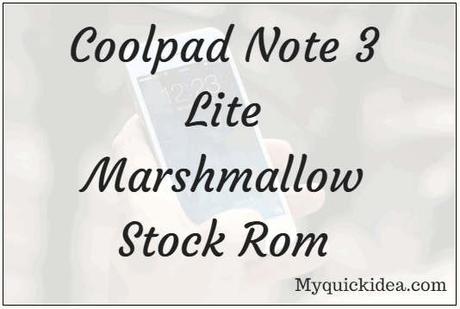
- This firmware is specifically built for the Coolpad Note 3 Lite only.
- Back up all your data before starting operation
- Keep the mobile battery charged above 60%
- Follow all the instructions very carefully
- We will not be liable for any damage.
- First Download the OTA ROM (Link given below)
⇒ Download Marshmallow V10 Firmware For Coolpad Note 3 Lite
SP Flash Tool SP Driver V2.0 driver setup 150313 Cool ui 8.0 Marshmallow ROM for Coolpad Note 3 LiteHow To Install Coolpad Note 3 Lite Marshmallow Stock Rom
- Install the SP Drive V2.0 and Driver Setup 150313
- Extract the Custom Rom File (Marshmallow rom).
- Extract SP Flash Tool File and Run it as an Administrator. It will open the Flash tool program.
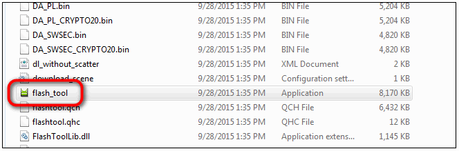
4. Now Click on Download Tab>Scatter -Loading and then select MT6735_Android_scatter.txt file from the extracted Custom Rom Folder.
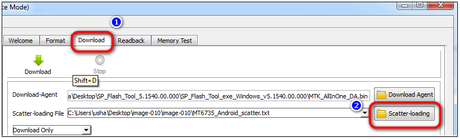
5. Now Click on Download
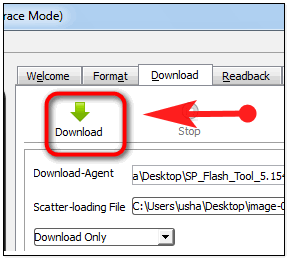
6. Now switch off your phone and connect it via USB cable.
7. The custom rom will start installing on your Coolpad Note 3 Lite.
8. Wait until installation process complete.
9. At the end the The Marshmallow Custom Rom should be installed on your phone.
10. The process will take 5-10 minutes.
So this was the process to Download Coolpad Note 3 Lite Stock Marshmallow Firmware and installing it on your phone.
