Coolpad Dazen 8297L phone is a popular Android-powered smartphone. The phone runs on an Android Operating System. The device has been facing plenty of issues and pretty much all the users have faced different types of issues on their phones such as auto turning Internet connection, using unwanted data from the phone, auto installing apps, pattern lock etc. To get rid of these issues on your Coolpad 8297L-100 smartphone, you need to install an official Firmware on the device by using a compatible Flash tool for the Coolpad smartphone.
If you really want to repair your device and want to install the latest Stock Android Firmware to your device, you are at the right place. By installing the Stock Firmware manually to your Coolpad device, you can install this Firmware quickly, your device will start running smoothly and you will not face any such issues.

You can quickly flash Coolpad 8297L-100 smartphone using YGDP Flash Tool which is compatible for Coolpad devices. The process is quite simple and anyone can start using this tool to upgrade your device with the latest Stock Firmware. The procedure is pretty simple; however you have to do a few things on your smartphone before starting the Flashing process.
First, you have to Factory Reset your Coolpad 8297L-100 Smartphone. Many of your smartphones' problems can be fixed by Resetting your smartphone. So we recommend you to first Factory Reset your smartphone and check if the issues are still there on your device. You also need to wipe the data and applications cache of your device.
You can easily Factory Reset your Coolpad device. For that, you need to follow the below given path on your device.
Go to: Apps>> Settings>> About Phone>> Factory Reset>> Erase All data>> OKWhen you Factory Reset an Android smartphone, all of your phone's data such as images, videos, phone contacts, applications, games will be removed from your device. For that reason, we recommend you to take a backup of your phone's data on your computer or any other app. There are plenty of backup apps available on the Play Store from which, you can choose the most suitable one. Pick an app and take backup of your important data before Resetting your device.
If you found the same issues on your Coolpad device after Factory Resetting your phone, then you must follow the Coolpad 8297L-100 Flashing Guide to flash your device with new stock firmware.
YGDP is a Universal Flash Tool which is used by many Android users and developers to try out various custom ROMs and Stock Firmware on their devices. The tool doesn't need you to be a tech-savvy, just install the tool, follow the guidelines and your Android device will be upgraded. The process only takes about 10 minutes to finish and you will get a new ROM installed to your device.
When it comes to Coolpad devices, you can easily Flash the Coolpad smartphones with their respective Stock Android Firmware. Here, we have prepared a detailed tutorial with everything you need to know about Flashing the Coolpad smartphone at home. Make sure you Download the files and install them properly on your devices and PCs.
Coolpad 8297L-100 Flash File Official & Tool
First of all, you need to download the Flash Tool, Stock Firmware for Coolpad 8297L-100 smartphone, compatible drivers. Make sure to download all these files which are required to Flash the stock Firmware on a respective Coolpad smartphone. You can download all these files from the following links.
Download YGDP Flash Tool Download Stock Firmware for Coolpad 8297L-100 Download Latest DriversPre- Requirements To Flash Coolpad 8297L-100 Firmware
Once you downloaded all of these files on your computer, you need to follow the below given list of prerequisites.
- Prerequisites for Coolpad 8297L-100
- Make sure your device is fully charged
- Stock Android Firmware for Coolpad device
- YGDP Flash Tool on your PC
- Compatible micro USB cable to connect the device with the PC
- Compatible USB Drivers should be installed on the PC
Once you ready all these above listed files, you can proceed further to the installation guidelines.
Flash Coolpad 8297L-100
Stock Firmware with YGDP Tool
Step 1:Download the Coolpad 8297L-100 Stock Firmware for your Coolpad smartphone. You can get the full Flash File from the above-mentioned download link.
Step 2:Once you get the file downloaded on your PC, kindly extract the file and you should see a file name with CPB format. The file should look like 4.120.00.T1.150511.8297L_I00.def.CPB
Step 3:Now, go ahead and launch the YGDP Tool on your PC. Open the downloaded folder where you would see a setup file of this tool with .exe extension. Kindly double click on to this file.
Step 4:Once the tool is launched on the system, click on to the Config button and browse the file with .CPB extension as mentioned above.
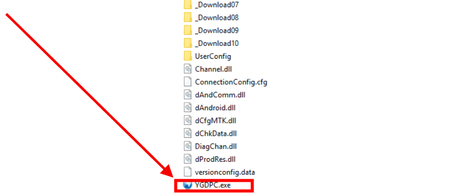
The tool will configure everything and fetch all the necessary files. Click on to Apply button.
Step 6:Now, click the Start button from the Tool.
Step 7:Come back to your smartphone and Turn it off.
Step 8:Press and hold the Volume Up Key and Insert the USB cable into the PC at the same time.
Step 9:On the PC, you will see a screen with this message - " Download and Install the Package?"
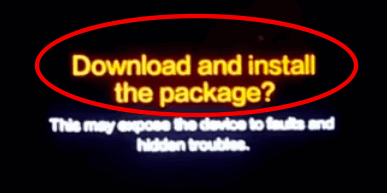
To continue with the process, press and hold the Volume Up key again.
Step 11:Your PC will automatically Detect the device as you have already installed the latest Drivers.
Step 12:The Flashing process will start automatically. Do not disconnect the smartphone from the PC in between the Flashing process.
Note: If you disconnect your device in between the flashing process, your device may brick permanently and you will not be able to use it again. For that reason, you need to take proper care.
Step 13:Once the process is done, you should see a Success message on the screen of the Flashing tool. You can remove the cable from the system and your device now.
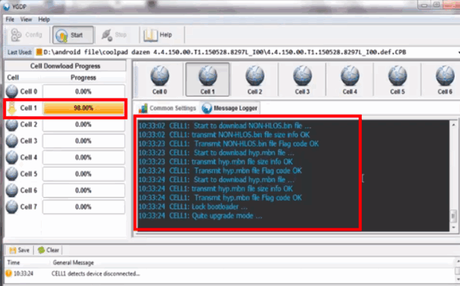
After successful Flashing process, your Coolpad device will reboot automatically. If not, you need to Reboot the device with Force Reboot button. You can Force Reboot your smartphone by Pressing and Holding the Power Key for a few seconds. With Force Reboot mode, your device may take a little longer to Reboot compare to normal mode. Wait for a few more seconds and your device will turn on with a regular mode.
So folks, this is what you might wanted to know about Flashing the Stock Firmware to your Coolpad 8297L-100 smartphone. The entire process is simple; however, you need to follow proper guidelines for the same.
Just for your better understanding, we have prepared this tutorial with proper steps and required Screenshots. Make sure you go through each of these steps wisely to get an upgraded Coolpad Dazen phone with the latest and stable Firmware.
Hope this guide will help you to unbrick the Coolpad 8297L-100 smartphone. If you have any queries or questions regarding the flashing process or the files, don't hesitate to ask us. We would provide all the solutions to your queries and questions.
