One has established a reputation as "the email marketing software for content creators."
The other is the most widely used email marketing platform on the planet.
Both have rabid supporters who will fiercely justify why their respective email marketing platforms are the best of the best.
Let's get started with ConvertKit vs MailChimp Comparison.
At first sight, both appear to have extremely comparable functionality, such as landing pages, contact tagging, and automation.
But, if we ignore MailChimp's excellent branding and ConvertKit's devoted following of well-known bloggers, which one would win?
ConvertKit vs MailChimp - Overview
Convertkit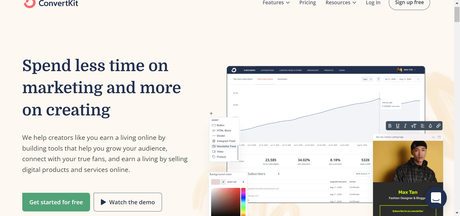
They may appear to be in their infancy, but every company has been there. ConvertKit positions itself as a clever business trying to dominate professional bloggers' email marketing efforts by providing an automation-focused email marketing service provider. ConvertKit was established in 2015.
ConvertKit doesn't have a lot of background information available. Nathan Barry, the company's creator, has a blog with some intriguing postings about how he established the company. But, obviously, you'll need some third-party evidence to convince you that this is a good idea.
MailChimp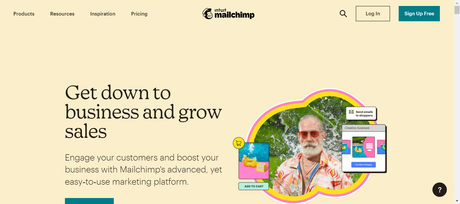
If you started your search for mass mailing solutions with a Google search, you've almost certainly come across this company's name.
Even if you started your search by soliciting suggestions from others, I'd be astonished if at least one of them didn't include MailChimp.
It's the "granddaddy" of email marketing platforms. Because it's been there for 15 years, it's had plenty of time to mature as a platform. Its simplicity is a crucial factor in its durability. It's been developed with simplicity in mind, so even non-technical people can use it to build complex Mailchimp autoresponders.
In most cases, a non-technical person who can follow directions will suffice.
ConvertKit vs MailChimp - Features
Marketing Automation
ConvertKit takes great pleasure in this aspect of its service. And you can see that they're putting a lot of effort into getting this right with their recently announced 'Visual Automations' feature.
The 'Sequences' function, which allows you to create an email sequence, is at the heart of their automation system (for example, a series of welcome or onboarding emails). This feature is particularly appealing because it allows you to generate and amend emails while developing the sequence - without having to switch to another section of the application.
ConvertKit's workflow-based editor, 'Visual Automations,' allows you to describe how someone should enter a sequence. You can also add steps depending on circumstances, actions, or events, just like in other advanced automation editors. Automation can even have numerous sequences.
Ease of use
ConvertKit's tool is likewise simple to use (albeit the design isn't as appealing), and its email builder is found under 'Broadcasts.' However, you must first specify the sender details and subscribers before you can generate your email.
ConvertKit's editor is similar to MailChimp's in that it is simple to use, albeit there are fewer options. ConvertKit does not offer a drag-and-drop editor like MailChimp; instead, the email templates available are text-based (more on that below).
As a result, your editing options are restricted to text formatting (e.g., bold or italic styles), font color and size changes, image additions, and so on.
It's difficult to pick a winner. It's difficult to compare because their editors are so dissimilar, yet neither is very difficult to use. It's a tie!
Design
ConvertKit, on the other hand, only offers three email design options: text only, classic, and modern (all are basically text emails with different fonts).
You may apply text formatting and add graphics to the classic and modern designs. You will, however, be disappointed if you expect a large library of completely created visual templates.
ConvertKit, in their defense, has never claimed to be a design-focused email marketing solution. In reality, there's a legitimate reason for this: their own research shows that plain-text or simple emails perform better than emails with a lot of design.
If you read the newsletters of thought leaders like Seth Godin and Brian Dean, you'll realize that they're correct.
Although I understand ConvertKit's logic, I believe that having more options is always preferable to having none at all, which is why MailChimp is the clear winner this round.
Pricing
Convertkit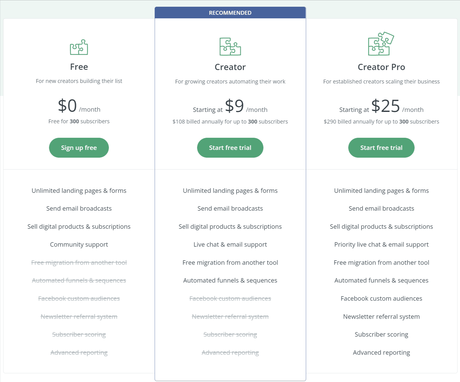
What services does ConvertKit provide in each of its tiers? The quantity of emails you can send per month is perhaps the most crucial one you want to know. That is unrestricted.
While it's great to be able to send as many emails as you want at any moment, keep in mind that this does not give you permission to spam your subscribers.
So, what else do they include as part of the package? First and foremost, a month's free trial. This is advantageous in that anyone with a significant number of subscribers does not have to commit to a pricey plan without first testing its features and ensuring that they are relevant to their goals for a month.
The features that are included in all pricing tiers include some typical functions as well as some lovely extras. The most obvious application is for the creation of forms. The other capabilities appear to be geared toward creating and sending email campaigns in a sequential order rather than on an ad hoc basis.
MailChimp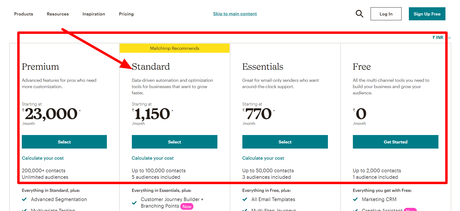
Let's look at pricing with 1,000 subscribers as a starting point. If you're self-employed or manage a small firm, that's definitely a fair figure for a growing company.
You can email those subscribers for free with Mailchimp's first-tier option - the free version allows for up to 2,000 subscribers (free plan). You have a monthly limit of 12,000 emails, so you may email your 1,000 subscribers 12 times or send different segments emails that are solely relevant to them, up to a total of 12,000 emails.
You'll get configurable forms for subscribers to join up (lead magnets), design templates (email templates), and certain data reports in addition to the email function.
1,000 subscribers will cost you $15 per month on the first paid tier. You'll get limitless sends, marketing automation capabilities, CRM integrations, subscriber segmentation, more extensive reports, and the ability to operate as a team for this money.
It's unlikely that you'd pay the top tier, which costs £199 per month and has 1,000 subscribers.
Also, Read:-Conclusion
Mailchimp has a lot more options.
Mailchimp has a lot more connectors, and it's a great tool.
ConvertKit, on the other hand, offers a clear approach that, to be honest, really impressed me. Even if you've never used the product before but have a concept of what an email marketing tool should do, you'll be up and running in no time thanks to the simplicity of the design and the way everything is laid out.
Mailchimp, on the other side, has a learning curve for novices; you'll need to take the time to figure out where things are and how they work. Everything's not like you're launching a rocket into space; you can learn it in a matter of hours, but they could still make things easier.
So, if you prefer simple stuff, ConvertKit is the way to go.

