In this Convert Pro review, we will engage you with the cool features and templates this lead generation WordPress plugin offers.
So the question comes why we need any lead generation plugin?
One of the top marketers from the industry said that he made over $89.7 for every $1 he spent in email marketing.
Isn't it cool?
Collecting emails is an art of making a list. You need beautiful CTA opt-in forms and unique offer to convert your visitors into leads.
There is no secret of winning your audience. You need service or solution the user is looking for and a simple lead generation plugin.
There are many tools and plugins available to help in growing an email list. One from that list is Convert Pro.
What is Convert Pro?
Convert Pro is an easy lead generation plugin for WordPress users which helps to collect the list of emails for effective email marketing. The plugin is a simple drag and drop form builder, which can be a cakewalk for beginners too. If you are looking for the easy option builder or full-screen pop-up form builder, Convert pro is a wise choice.
This easy WordPress plugin is developed by Brainstorm Force who developed one of the lightest premium themes " Astra ".
Convert Pro doesn't let you play with the codes. Isn't it the best deal for non-coders? Even a beginner can understand and get used to the interface of this plugin.
Let's check out why it is one of the coolest lead generation plugins and how it works when we have "0" subscribers.
No two brains can think the same thing. Similarly, every blogger has their own choice of email list builders. At the time of writing it supports over 40 integrations including top email service providers like "ActiveCampaign, HubSpot, MailChimp, iContact, Aweber, GetResponse, MailerLite, SendInBlue, SendGrid, ConvertKit, Drip" and the list goes on...
And as a result, you don't have to worry about your email list. It works with all famous email service providers to make your marketing life easier.
Apart from integration, Convert Pro has some amazing features which we should appreciate. Let's roll out those awesome options,
2 Building Email List with Awesome features
The only goal that a lead generation plugin has in mind is to give the best user experience to users by providing kick-starter opt-in forms with excellent designs. Here are some powerful features Convert Pro offers to their happy customers.

Mobile Editor: Enjoy the freedom of style. Now, you do not have to sit in front of your PC and making a boring form. You cannot even access the Convert pro, but also you can edit the eye-catching forms in mobile too.
Convert Pro is mobile responsive to roll out the editing progress on mobile.
Drag and Drop builder: Create stunning email capturing forms with drag and drop feature by Convert Pro. You don't need coding skills to design the form. Instead, you need creativity and curiosity.
Templates designed by experts already: Convert Pro is making people lazy. What to do when you have pre-built forms already?
Of Course, a beginner needs those to take an idea on design and text wrapping. But, Convert pro comes with pre-designed templates, and you just need to tweak a little bit.
Advanced triggers: Knowing the best time to display the email-form is the most challenging task in email marketing. Timing plays an important role in any business. You should know when the user intends to spend more time on your site and when he is converting. Apart from template and type, timing should also be considered as the greatest term of lead generation.
Convert Pro has various advanced time triggers to make your visitors into leads.
It all depends on the marketer to play any type. But the thing is the conversion rate. You can perform A/B testing to confirm your readers' impressive form. The trigger types are,
- Welcome trigger (Welcomes user with a beautiful opt-in form)
- After scroll trigger (When user scroll to the certain part of the page, this opt-in form triggers)
- End of the post-trigger (When the user completed reading the article, this form displays)
- Well-timed trigger (display the right message at the right time and boost conversions.)
- Reader Inactivity trigger (Wake up inactive users with this form)
- Exit Intent trigger (when the user is about to leave the page/tab, this form shows up)
3 Monitor Pop-up Performance with A/B Testing
As timing plays a crucial role in Email campaigning, the correct choice of opt-in form also has the same importance. But the problem is choosing the right 'Opt-in form and design with timing.'
When you are continually getting traffic every day, then you can perform multiple A/B tests to maximize the conversion rate.
Once you run multiple tests with multiple forms, then you will come to know the highest performed conversion form.
Convert pro allows you to monitor the user behavior to make the right decision. With A/B Testing, you can test two different forms by tweaking some changes to mark, which performs best.
Multi Variant Testing allows you to create multiple opt-in forms to test and finalize the better performing design. Neil Patel uses the Info bar opt-in form type. And now, you can estimate the amount of conversion rate he is getting.
Infobar and modal pop-up designs are leading opt-in form types than slide-in and side widget types. You can test countless design forms together to keep your best design with Inter Style Testing.
These are various testing formulas Convert Pro offers to the customers to make the right decision by comparing multiple forms and designs.
4 Convert Pro is fully GDPR Compliant
Since we have seen so many changes and rules in the sales and money-making programs, we have to make our site GDPR friendly. WordPress has several plugins which will create a GDPR form to make money making sites legal.
Convert Pro is already certified compliant which open the info about user data and personal information. As a result, you don't have to worry about violating international customer data policies or laws.
Convert Pro REVIEW
Convert Pro comes with the template library that has multiple opt-in forms which every user wish to have. Either you can use these pre-built templates directly, or you can customize them for better conversion according to your audience type.
Pro tip: If you have a tech site then you can use embedded or widget opt-in forms and if you have an education-related site then to sell books and stuff you may use the full-screen opt-in form or slide-in form type.
This is how you should decide the form type according to your audience and the product you are selling.
So, when we talk about templates, here is in-deep talk about opt-in form types you can create.
Full-Screen Pop-up template

One of my favourite opt-in forms is Full-screen pop up an opt-in form. Of course, this cannot be used to all types of websites, but it is the most effective and highest conversion rate oriented opt-in form type.
If you have a money-making blog or services offering or business blogs, then this will help you to get maximum leads. The full-screen pop-up opt-in form is simple, but it is the most effective type.
Unlike full-screen pop-up, this opt0in form type is limited until a certain part of the page. And yes, this works best and the majority of the bloggers use this Opt-in form type. You can also set this form to display just at the end of the article.

If you ever visited the sites that discuss about jobs, education or even health, then you probably know these forms. Slide-in let you to add a lead generation form at the corner of your site.
By default, it displays at the right end of your site, but you can change the side too. This is the best choice for those who have a vast audience on general topic sites.

One of the giant online marketers Neil Patel, uses this Info bar for lead generation. You can compare hello bar with Convert pro. Hello bar has limitations in designing and customization, whereas Convert Pro serves the best.
Even the info bar opt-in form has vast customization to create stunning info bars. You can add this info bar at the top of your site or at the bottom.
Embedded
If before and after opt-in forms are not your cup of tea, then you can use this embedded form anywhere in the post. You just need to copy the code, and you have to place the code wherever you would like to display this lead generation form.
Embedded forms can be used along with any other opt-in forms as well. If you have a lengthy article over 5k words, then you may display this form in the middle of the content.

Convert mat opt-in form type is mostly used by online marketers and freelancers to welcome their visitors with this welcome lead generation form. Convert mat, or welcome mat covers the entire screen and overlaps the current page. However, the user can close this, and your page will be back to normal.
Personally, I don't like this type, the user must gather the information, and when he is in the middle of the content, you can notice him to subscribe. Of course, you may like it.
Widget form and' After post opt-in' form
As we said, 'After post-opt-in form will make an impression, and if the user is happy with your content and is looking forward to read your next post, then this form works better. Coming to side widget opt-in form, you can use this form along with any of the opt-in form simultaneously.
Convert Pro vs. OptinMonsterWe all know that OptinMonster is one of the highest used lead generation tools worldwide. But it lacks Mobile View Editing. That's where Convert Pro wins the battle and stands ahead. Convert Pro is one of the best OptinMonster alternatives in the market.
OptinMonster has highly disappointment feature i.e., Mini-Quiz Forms and Before blog post opt-in form. Convert Pro has all opt-in forms that OptinMonster offers.
Convert Pro vs. Thrive LeadsThrive leads is leading opt-in form tool because of its brand and price. You can get Thrive only for $69/year with full features for a single site whereas Convert Pro will cost you $99/Year.
But let me tell you, you can save a ton when you opt for Convert Pro. $99 isn't a big deal for people, and as it is a product from Astra team, you can expect the support. You can get CONVERT PRO lifetime for $399/Year with unlimited support and lifetime updates.
While in comparison, Thrive leads lacks Multiple-step forms and mobile view editing. You can see the major differences in these top lead generation tools below.
Convert Pro tutorial - How to design a jaw-dropping form
You can easily make stunning opt-in forms even if you are a beginner. Yet, let's take a look at how to create your first lead generation form using Convert Pro. Just after registering with Convert pro, you can start creating wonders.
Head over to the Convert pro dashboard and click ' Create New.' You will get a pop of selection box, and you have to select a form type out of the 8 different opt-in form types.
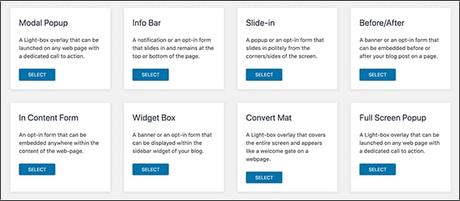
After selecting the opt-in form, you are redirected to choose the template from the pre-built templates library. Out of those unlimited templates, you can filter the type, and you can select any one template to move further.
After choosing a template according to your desire, give the name to your CTA. Now, you will be redirected to the area where you can edit the template you've chosen by simple tweaks.

Edit your text on the form, add headings and images to make your form more beautiful and professional. Not only you can change the colors, but also you can add or change the font text sizes.
It's made easy with the drag and drop options. And if you know HTML, then the customization will be endless.
Now, go to launch option to rulesets for your form. This is where you can select where to display your CTA form. And then select display rules to place your CTA. You can also take a look at Location, Cookie set, Behaviour, and Device.
Convert Pro Add-Ons:Besides its excellent features like A/B testing, Multiple testing, vast list of pre-built templates, Analytics Integration, and monitoring, Convert Pro offers 3 more add-ons to facilitate your CTAs further.
And the add-ons are, 'Advanced Scripts' which allows you to add JavaScript at certain form events, 'Grid' for better placement and alignment, 'Import/Export' to export your edited CTAs to another website and vice versa.
Verdict: Why Convert Pro is the Best Choice?Without thinking twice, I must say Convert Pro is the best OptinMonster and Thrive leads alternative at a reasonable price and unlimited support. It has some amazing timeless templates and customization features.
Convert Pro is one of the best lead generation WordPress Plugins we have in the industry now. Not only it gives fierce competition to the giant tools like OptinMonster, Thrive leads and SumoMe, but also it has a separate brand, especially in Mobile view editing.
The best thing you can do next morning as a beginner is by going with Convert pro when you have a lot of options in your mind. You can save money, you can get lifetime updates, and mainly you can increase your conversion rate to the maximum with the beautiful templates it has.
