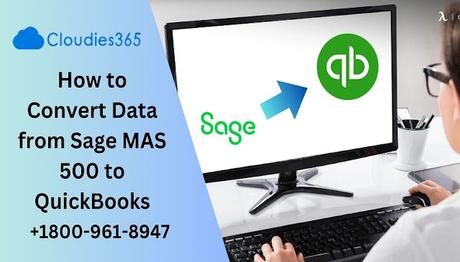
Are you ready to take your business to the next level? If you've been using Sage MAS 500 for your accounting needs, it may be time to consider converting your data to QuickBooks. Making the switch can have numerous benefits, from increased efficiency and ease of use to improved financial reporting capabilities. But how exactly do you go about converting your data from Sage MAS 500 to QuickBooks? In this blog post, we'll guide you through the process step by step and provide helpful tips along the way. So let's dive in and discover how you can seamlessly transfer your valuable data while unlocking a world of possibilities with QuickBooks!
Why Is Data Conversion Needed?
In the ever-evolving landscape of business technology, it's important to stay ahead of the curve. That's why data conversion from Sage MAS 500 to QuickBooks is a necessary step for many organizations. But why exactly is this conversion needed?
Sage MAS 500 and QuickBooks are two distinct accounting software systems with different functionalities and features. While both serve their purpose well, QuickBooks has gained popularity due to its user-friendly interface and robust reporting capabilities. By converting your data from Sage MAS 500 to QuickBooks, you can tap into these enhanced features and streamline your financial management processes.
Another reason for data conversion is compatibility with other tools and applications. Many third-party integrations, such as CRM systems or time-tracking software, have seamless integration capabilities with QuickBooks. This allows for better synchronization of data across various platforms and eliminates the need for manual reconciliation.
Furthermore, migrating your data to QuickBooks opens up opportunities for scalability. As your business grows, you may require additional functionalities or modules that Sage MAS 500 might not offer. By switching to QuickBooks early on in your growth journey, you can ensure a smooth transition as you expand operations.
Staying up-to-date with industry standards is crucial in maintaining competitive advantage. While Sage MAS 500 may have served you well in the past, transitioning to more modern software like QuickBooks ensures that you're utilizing cutting-edge technology that aligns with current market trends.
The Benefits of Converting from Sage MAS 500 to QuickBooks
Making the decision to convert data from Sage MAS 500 to QuickBooks can offer a host of benefits for your business. By migrating to QuickBooks, you can unlock a range of features and functionalities that will streamline your financial management processes.
One major benefit is the ease of use and accessibility that comes with QuickBooks. It has a user-friendly interface that allows even those without extensive accounting knowledge to navigate the system with ease. This means less time spent on training employees and more time focused on growing your business.
Another advantage is the increased efficiency in managing your finances. QuickBooks offers robust reporting capabilities, allowing you to generate comprehensive financial reports at the click of a button. This enables you to gain valuable insights into your company's performance, make informed decisions, and plan for future growth.
In addition, converting to QuickBooks reduces costs associated with maintaining multiple software systems or outsourcing bookkeeping tasks. With all your financial data centralized in one platform, you eliminate the need for manual data entry or reconciling discrepancies between different systems.
Furthermore, by transitioning to QuickBooks, you also gain access to an extensive network of integrations and third-party apps that can enhance productivity and further streamline operations. From inventory management tools to payroll services, there are numerous add-ons available that can be tailored specifically to meet your business needs.
Converting from Sage MAS 500 to QuickBooks opens up new possibilities for efficient financial management while saving time and money along the way. Stay tuned as we dive into the steps involved in successfully converting your data in our next blog post!
Steps for Converting Data to QuickBooks
Converting data from Sage MAS 500 to QuickBooks may seem like a daunting task, but with the right approach and preparation, it can be a smooth process.
Here are some steps to help guide you through the conversion:
1. Assess your data:
Start by analyzing your existing data in Sage MAS 500. Determine what information needs to be transferred to QuickBooks and identify any potential challenges or discrepancies.
2. Back up your data:
Before making any changes, ensure that you have a complete backup of your Sage MAS 500 data. This will serve as a safety net in case anything goes wrong during the conversion process.
3. Prepare your data:
Clean up and organize your data before migrating it to QuickBooks. This includes reviewing account balances, reconciling transactions, and removing any duplicate or outdated entries.
4. Map accounts and settings:
Familiarize yourself with QuickBooks' chart of accounts and set up equivalent accounts for each one used in Sage MAS 500. Ensure that all relevant settings such as tax codes, payment terms, and customer/vendor lists are properly configured.
5. Importing data :
Use the import tools provided by both Sage MAS 500 and QuickBooks to transfer your converted data into the new system . Follow instructions carefully , ensuring that all necessary fields are mapped correctly .
6. Review & verify :
Once the import is completed , thoroughly review all imported records within Quickbooks . Check for accuracy , reconcile balances against original sources if applicable ,and make adjustments as needed
7. Test & train :
Conduct thorough testing on newly imported & migrated records using sample transactions . Train employees if necessary on how use quickbooks effectively .
By following these steps diligently , you can minimize errors during the migration process while ensuring that important financial information is accurately transferred from Sage MAS 500 to QuickBooks. It may also be helpful to consult with an experienced accountant or QuickBooks consultant for additional guidance and support.
Common Challenges and Solutions
When it comes to converting data from Sage MAS 500 to QuickBooks, there are some common challenges that businesses may face. However, with the right solutions in place, these challenges can be easily overcome.
One of the main challenges is ensuring data accuracy during the conversion process. It's important to carefully map and transfer all relevant data fields from Sage MAS 500 to QuickBooks, including customer information, sales transactions, inventory details, and financial records. This can be a time-consuming task but using specialized software tools designed for data conversion can help streamline the process and minimize errors.
Another challenge is dealing with any customizations or unique configurations within Sage MAS 500 that may not have a direct equivalent in QuickBooks. In such cases, it's crucial to work closely with experts who have experience in both systems and can provide customized solutions tailored to your specific needs.
Data integrity is another concern during the conversion process. It's essential to ensure that all historical data remains intact and accurately transferred into QuickBooks without loss or corruption. This requires thorough testing and validation at every stage of the conversion process.
Training staff on how to use QuickBooks effectively after transitioning from Sage MAS 500 is also an important consideration. Providing comprehensive training sessions or hiring external consultants who specialize in QuickBooks implementation can help employees quickly adapt to their new system.
While there may be challenges involved in converting data from Sage MAS 500 to QuickBooks, proper planning, utilizing specialized tools/software when necessary, and seeking expert assistance will greatly contribute towards a smooth transition for your business.
Tips for a Smooth Conversion Process
When it comes to converting data from Sage MAS 500 to QuickBooks, there are several key tips that can help ensure a smooth and successful transition.
It is crucial to plan ahead and allocate sufficient time for the conversion process. Rushing through the conversion can lead to errors or missing data. Take the time to thoroughly understand both systems and their respective data structures before beginning.
Consider engaging with an experienced professional or consulting firm specializing in data conversions. They can provide valuable expertise and guidance throughout the process, helping you avoid common pitfalls and ensuring a seamless transition.
Another tip is to perform thorough testing of your converted data before fully implementing QuickBooks. This involves checking for any discrepancies or inaccuracies between the original Sage MAS 500 data and its counterpart in QuickBooks.
Additionally, make sure all relevant stakeholders are involved and informed about the conversion process. Communicate with your employees, clients, vendors, and other parties who may be impacted by the switch so they can anticipate any changes or adjustments that need to be made.
Don't forget about training! Invest time in training your staff on how to use QuickBooks effectively after the conversion has taken place. This will help minimize confusion or frustration during the transition period.
By following these tips, you can streamline the conversion process from Sage MAS 500 to QuickBooks and ensure a smooth transition that minimizes disruptions to your business operations.
Alternatives to Manual Conversion
While manual data conversion may be the traditional approach, there are alternative methods that can make the process faster and more efficient. One such option is using a third-party migration tool specifically designed for converting data from Sage MAS 500 to QuickBooks.
These tools streamline the conversion process by automating many of the steps involved. They can extract data directly from your Sage MAS 500 database and convert it into a format compatible with QuickBooks. This eliminates much of the manual work required and reduces the risk of errors or data loss during transfer.
Another alternative is hiring a professional services firm that specializes in data migration. These firms have extensive experience working with both Sage MAS 500 and QuickBooks, ensuring a smooth transition between systems. They can handle all aspects of the conversion process, including mapping data fields, cleaning up inconsistencies, and performing thorough testing to ensure accuracy.
Choosing an alternative method for data conversion can save you time, effort, and potential headaches associated with manual conversions. It allows you to focus on running your business while experts handle the technical aspects of migrating your financial data.
Conclusion
In today's fast-paced business environment, it is essential for companies to have the right tools and systems in place to effectively manage their financial data. Converting data from Sage MAS 500 to QuickBooks can provide numerous benefits, including improved efficiency, streamlined processes, and access to a wider range of features.
While the process of converting data may seem daunting at first, following the steps outlined above can help ensure a smooth transition. It is important to plan ahead, thoroughly review your data before conversion, and seek professional assistance if needed.
Additionally, it is worth considering alternative solutions such as third-party conversion tools or hiring experts who specialize in Sage MAS 500 to QuickBooks conversions. These options can save time and minimize potential risks associated with manual conversions.
Remember that every business has unique requirements and considerations when it comes to data conversion. Take the time to assess your needs and choose an approach that best suits your organization.
By successfully converting your data from Sage MAS 500 to QuickBooks, you will be equipped with a powerful accounting solution that can support your growing business needs and help drive success in today's competitive marketplace.
Previous Post:- How to Successfully Migrate Sage MAS 200 Data to QuickBooks

