Do you Want to Connect WiFi Without Password?
Good News for you in this article we'll learn How to connect WiFi Without password using WPS Tricks.
In this process, you don't need any software and application, for connect WiFi without the password Only will need a smartphone and WiFi connection.

For connect WiFi without password piece of cake After reading this article hopefully, you'll be able to connect WiFi without a password; you have to connect WiFi Without password in your mobile phone using WPS trick.
Question: What is the WPS?
WPS Full Form Is WiFi Protected Setup. It was introduced in 2016 by WiFi airlines. For Full Details about WiFi protected Setup read on Wikipedia.
Let's Start.
Connect WiFi Without Password
Why do we need to connect WiFi Without password?
Most of the time we have own WiFi Connection and own WiFi routers when we connect WiFi through password first time, After The few weeks Or month majority of people Forgot his WiFi Password.
What is my WiFi password?
In that situation I have a solution for you after that Simple tip I would like to share with you that will help you to connect WiFi Without password in your laptop, iPhone and other devices Let's start.
Are you ready to know?
Connect WiFi without password in iPhone using WPS. You need to learn some steps following this guide. First of all, You'll find where your WiFi router is.
After the found WiFi Router next step to find router's " WPS BUTTON" Most of The WiFi router's WPS button has routers Backside.
"You Can see WPS button behind the router "See This Image."

When you found WPS button push that for a second then go to your Mobile WiFi advanced settings and find there WPS button.
If you are using an Android mobile phone so you'll see the WiFi Protected Setup option on the bottom right of your phone.
"Follow The Image"

The same procedure to connect WiFi Without password in iPhone so tap on that WPS symbol then wait for few seconds If you don't understand how to connect WiFi to your iPhone so watch this step by Step video Here.
The connecting process will start then wait a few seconds.
"Like This"
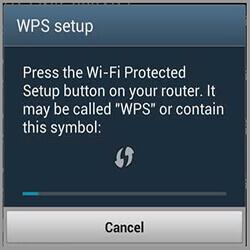
After the complete these process, your WiFi Automatically will connect to your iPhone or Android Phone, And Laptop ass well without the password.
I Hope you able to connect WiFi without Password using WPS trick. If your phone is reset and you have lost your password so in that situation you can recover your WiFi password here Step By Step Guide.
For more related articles can follow the Blog page where you find interesting articles about the technology of the Mobile phones.

