The text below looks concave, like it was printed on the side of a very large bubble or sphere, bowed-out toward the viewer. This technique can be done with photoshop, but can also be accomplished with the zazzle online product building tools.
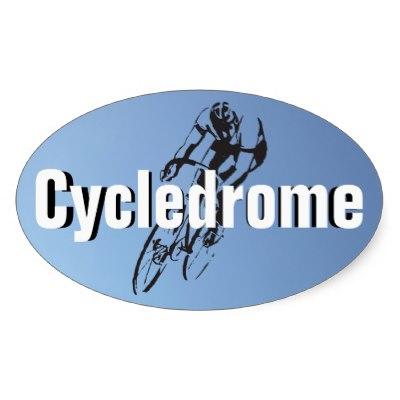
Personalized Bike Racing Cycledrome
The trick is to make two identical text layers, and then change the font size and the color of only one layer. Make sure that both layers are centered vertically and horizontally.
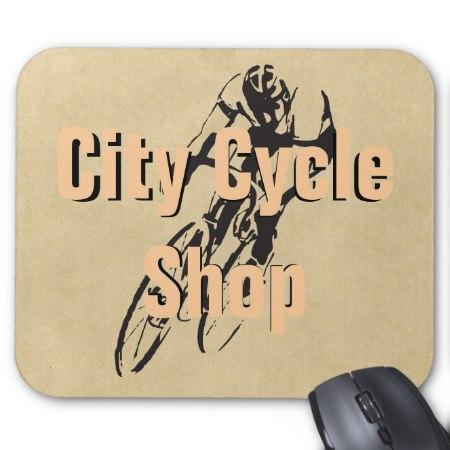
City Cycle Shop Personalized Bike Racing
The usual arrangement is to make the smaller text a dark color so it looks like a drop-shadow, and to keep it on the bottom layer, "below" the larger text. You can get an interesting effect if you reverse this arrangement. If the smaller text is on the top layer, then it looks like the text is convex, bowed-out away from the viewer.
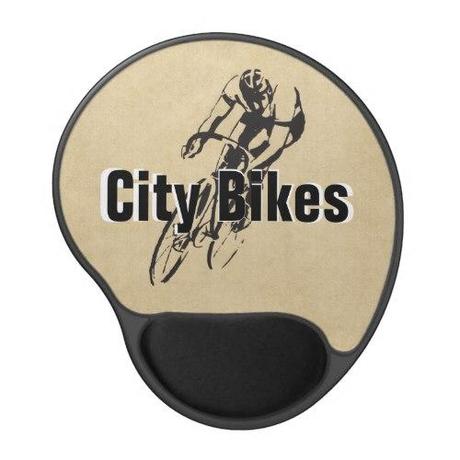
Customized "City Bikes" Racing
The inspiration for this idea originally came from an email newsletter by the good folks at ZazzleHow2 on Facebook. "Learn how to make personalized 3D text on Zazzle with our most recent Zazzle How2 video". You can view it on the Zazzle How2 Acceleration Resources web page, which also has videos about making zazzle templates.
Briefly: To get a drop shadow, create one text layer with the correct font, size and position on the product. Click the box to make it a template object. Then, use the Zazzle pull-down menu to "copy" and "paste" to make an identical copy of the text (control-c does not work).
Then, carefully drag the text on the screen one little pixel to the right, and one pixel down. Change the color of this text, and rearrange the layers in the list so the drop-shadow is below the other text layer.
We used this to get a white drop-shadow outline the text on a dark background for the image of a swan at the KidsLife store on Zazzle.
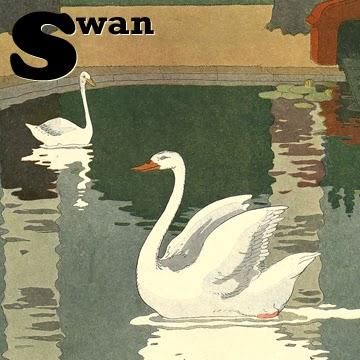
To make a customizable drop shadow for zazzle template, verify that both text layers have the exact same Product page label: andURL parameter name: , and ✔ Allow editing on product page. Your customer will only need to fill-in the text once, and both text layers will update at the same time.
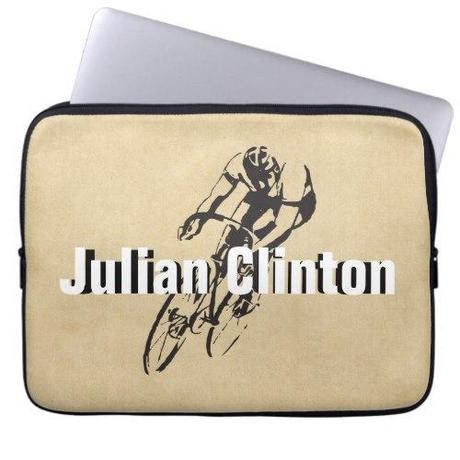
Personalized Bicycle Racing by dotpattern

